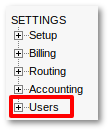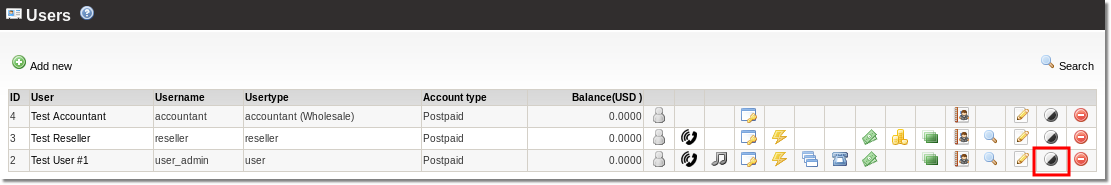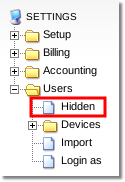Difference between revisions of "Hide Users"
From Kolmisoft Wiki
Jump to navigationJump to search
m |
|||
| Line 9: | Line 9: | ||
1. Go to users list: | 1. Go to users list: | ||
Go to '''SETTINGS | Go to '''SETTINGS –> Users''' | ||
[[File:Users_path.png]] | [[File:Users_path.png]] | ||
| Line 32: | Line 32: | ||
=Where to find hidden users?= | =Where to find hidden users?= | ||
Go to '''SETTINGS | Go to '''SETTINGS –> Users –> Hidden''' | ||
[[File:Users_hidden_path.png]] | [[File:Users_hidden_path.png]] | ||
Revision as of 10:42, 31 March 2011
Why should I hide users?
As it is not allowed to delete users who have at least 1 call, after some time such 'non-active' users accumulate and we need to do something about them to have a clear control panel.
For this reason, we just Hide them. They remain active - nothing changes for them - except that we do not see them in the GUI.
How to hide a user?
1. Go to users list:
Go to SETTINGS –> Users
2. Click the marked icon:
3. Click "OK" when the confirmation appears
Done, user should be hidden now.
Additional Notes
- The same icon can be found in user's details. It works the same way.
- Also you can hide user by selecting an option "Hidden" in user's details in General section
Go to SETTINGS –> Users –> Hidden
How to unhide a user?
Navigate to Hidden Users list and press the same icon ![]() again as in a hide user example
again as in a hide user example