MOR API
 IMPORTANT!!! API methods described here are for newest MOR version. For previous versions please check appropriate manual.
IMPORTANT!!! API methods described here are for newest MOR version. For previous versions please check appropriate manual.
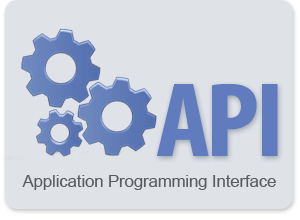
About
MOR API lets other software interact with MOR without knowing the internal structure of the database (DB) and other logic.
MOR accepts requests by HTML POST and returns results in XML.
MOR users that are allowed to use MOR API
- Admin
- Reseller
- Accountant - only by using Admin Hash and Secret key
- Simple User
Functions
API Related
- API Configuration – configuration options for API.
- Hash construction – how to construct hash to authenticate data over API.
Aggregate
- aggregate_get - for getting MOR aggregate statistics.
Autodialer
- autodialer_upload_numbers - upload numbers from CSV file to existing Autodialer Campaign.
- autodialer_get_campaign_statistics - gets Autodialer campaign statistics for selected period.
- autodialer_redial_all_failed_calls - initiate Redial all failed calls action for specific campaign.
- autodialer_get_campaign_ivr_poll_results - gets Autodialer camoaign ivr poll results.
- autodialer_change_campaign_status - changes Autodialer campaign status.
Balance
- user_balance_update (change_user_balance) – changes User's Balance
Various methods to retrieve User balance
- user_balance_get (balance) – retrieves a User Balance.
- user_simple_balance_get (simple_balance) – gets User's Balance
- user_balance_get_by_psw – gets User's Balance by his owned Device's Password
- user_balance_get_by_username – gets User's Balance by his owned Device's Username
Callback
NOTE: A Callback addon is needed. Does not work on a limited version.
- callback_init (callback) – initiates callback.
Calling Cards
- card_by_cli_update (cc_by_cli) – creates and updates calling cards, including adding and transferring funds, by being identified according the Caller_ID.
- card_from_group_sell (buy_card_from_callingroup) – sells cards from calling card group.
- card_group_get (show_calling_card_group) – show calling group info.
- card_balance_get (card_balance_get) – show card's balance.
- card_payment_add – add payment to the calling card.
- calling_cards_create – create Calling Cards.
- calling_card_update – update Calling Card.
- calling_cards_get - get Calling Cards.
- cc_group_create – create Card Group.
- cc_group_update – update Card Group.
- cc_groups_get – show Calling Cards Group info.
Calls
- user_calls_get (user_calls) – retrieves a list of calls in a selected time period for a user/device.
- local_calls_get - retrieves a list of local calls in a selected time period for a user.
- active_calls_get - Retrieves list of active calls for specified User.
Conflines
- conflines_update – changes settings for API, Default User or Default Device.
Credit notes
- credit_notes_get (credit_notes) – credit notes list.
- credit_note_update – credit note update.
- credit_note_create – credit note create.
- credit_note_delete – credit note delete.
Currencies
- exchange_rate_update - Currency Exchange rate update.
Device
- device_create – create device
- device_update – update device settings.
- device_delete (delete_device) – delete device
- devices_get (device_list) – users device list
- device_details_get – shows all information about specified device.
- device_callflow_get - returns information about specified device callflow state.
- device_callflow_update – updates information of specified device callflow state.
- cli_info_get (cli_get_info) – shows id of device where CLI belongs.
- cli_delete – deletes specified CLI.
- cli_add – creates CLI and assigns it to the specified device.
- device_clis_get – CLIs list by User and/or Device
- device_rules_get – show Device Rules.
- device_rule_delete – delete Device Rule.
- device_rule_create – create Device Rule.
DID
- dids_get – get list of particular DIDs
- did_create – DID create
- did_device_assign (did_assign_device) – Assign Device to DID
- did_trunk_device_assign (did_trunk_device_assign) – Assign Trunk Device to DID
- did_device_unassign (did_unassign_device) – Unassign Device from DID
- did_details_update (did_details_update) – Update DID details
- did_subscription_stop – STOP DID subscription
- did_terminate – DID terminate
- did_make_free – DID make free
- did_rates_update – Update DID rates
- did_rates_get – Get DID rates
- did_close – close the DID
- did_delete – delete the DID
- did_rates_details_get – Get DID rates details
- did_rates_details_update – Update DID rates details
- email_send (send_email) – send Email.
Financial statements
- financial_statements_get (financial_statements) – financial statements list.
Invoices
- invoices_get (invoices) – retrieves a list of invoices in a selected time period.
- invoice_update - update Invoice
IVR
- ivr_dial_plan_update (invoices) – Updates IVR dial plan.
- ivr_time_period_update (invoices) – Updates IVR time period.
LCR
- lcrs_get - retrieves list of LCRs.
- lcr_create - creates LCR
- lcr_update - updates LCR
- lcr_delete - updates LCR
- lcr_add_provider - adds provider to LCR
- lcr_delete_provider - deletes provider from LCR
Location Rules
- location_rule_create – creates location rule.
- location_rule_update – updates location rule.
- location_rules_get – retrieves location rules.
- location_rule_get – retrieves location rule information.
- location_rule_copy – copies rule from one location to other one.
- location_rule_delete – delete location rule.
Login
- user_login (login) – logs user in to MOR.
- user_logout (logout) – logs user out from MOR.
Monitorings
- ma_activate – turn on monitorings addon
Number Pools
- number_pools_get – get Number Pools list
- number_pool_create – create Number Pools
- number_pool_update – update Number Pool
- number_pool_delete – delete Number Pool
- number_pool_numbers_create – create numbers for Number Pool
- number_pool_numbers_delete – delete numbers from Number Pool
Payments
- payment_create (create_payment) – create payment.
- payments_get (payments_list) – payments list.
PBX Pool
- pbx_pool_create – PBX Pool create.
Phonebooks
- phonebooks_get (phonebooks_api ) – phonebooks list.
- phonebook_edit (phonebook_edit_api) – edit phonebook.
- phonebook_record_create – create phonebook.
Providers
- providers_get – getting list of providers.
- provider_create – create provider.
- provider_update – update provider.
- provider_delete – delete provider.
Provider Rules
- provider_rules_get - shows provider rules
- provider_rules_delete - deletes provider rules
- provider_rules_create - creates provider rules
Queue
- queue_log_get – getting MOR queue log.
Quickforwards
- quickforwards_dids_get (quickforwards_dids_get) – get Quickforwards.
- quickforwards_did_update (quickforwards_did_update) – update Quickforwards.
- quickforwards_did_delete (quickforwards_did_delete) – delete Quickforwards.
Rates
- rate_get (rate) – check user rate by prefix
- tariff_rates_get (get_tariff) – get all tariff's rates
- tariff_retail_import (import_relail_tariff) – import xml retail tariff
- tariff_wholesale_update (wholesale_tariff) – update or create wholesale tariff
- tariffs_get - retrieve list of tariffs
Recordings
- recordings_get – get MOR recordings.
- recording_update - update comment for a specific recording.
- recordings_delete - delete recordings based on search parameters.
Resellers
- reseller_group_create - create new Reseller Group
- reseller_groups_get - retrieve Reseller Groups
Services
- service_create – create Service.
- service_delete – delete Service.
- services_get – get Services.
- service_update – update Service.
SMS
NOTE: SMS addon is need to have these APIs (SMS add-on is no longer supported, new functionality will not be developed)
- sms_send (send_sms) – send SMS.
- user_sms_service_subscribe – User subscription to SMS Service.
- user_sms_get – Retrieves a list of SMS in a selected time period for a user/device.
Spy
- spy_call – Initiates a spy call.
Statistics
- quickstats_get – gets today's Quick Stats and Active Calls count
Subscriptions
- subscription_delete - Subscription delete.
- subscriptions_get - Subscriptions get.
- subscription_create - Subscription create.
- subscription_create_bulk - Bulk Subscription create.
- subscription_update - Subscription update.
- subscription_flat_rate_number_status_get - check prefix covering flat-rate subscriptions
User
- user_register – create new user from params.
- user_details_get (user_details) – gets user details.
- user_details_raw_get (user_raw_details) – gets user raw details from database.
- user_details_update (user_update_api) – update user from params.
- users_get - get user list
- user_delete - deletes user
Version
- system_version_get (get_version) – get MOR version number.
Vouchers
- voucher_use – use selected voucher.
Examples
HTML POST
All requests are in a similar format:
HTML POST: http://<SERVER_IP>/billing/api/<function>?u=username
- username - the user name and password of the user who is asking for the data.
If the user has 'admin' rights, he will get more results and can perform more actions compared to a user who does not have such rights.
Useful to know
- All API methods return data straight from the database. It means that MOR GUI settings do not affect data, it will be returned as it is saved in the database. For example:
- Value of money will be returned in Default System Currency.
- Date will not be affected by Default date format setting.
- Value of money will not be affected by Number digits setting.
