Difference between revisions of "IVR Dial Plan"
(→Usage) |
|||
| (6 intermediate revisions by 3 users not shown) | |||
| Line 3: | Line 3: | ||
Purpose of '''[[IVR system | IVR]] Dial Plan''' is to manage which IVR should be used at particular [[IVR_system#Time_Periods | Time Period]]. This Dial Plan useful if you want to set diferent IVR to specific time, just follow Usage segment. | Purpose of '''[[IVR system | IVR]] Dial Plan''' is to manage which IVR should be used at particular [[IVR_system#Time_Periods | Time Period]]. This Dial Plan useful if you want to set diferent IVR to specific time, just follow Usage segment. | ||
<br><br> | <br><br> | ||
=Usage= | =Usage= | ||
Create an [[IVR system|IVR]] and go to '''SETTINGS -> Billing -> DIDs -> Dial | Create an [[IVR system|IVR]] and go to '''SETTINGS -> Billing -> DIDs -> Dial Plans''' | ||
<br><br> | <br><br> | ||
[[File:dialplan_path.png]] | [[File:dialplan_path.png]] | ||
| Line 21: | Line 22: | ||
* '''IVR''' – select IVR which have to be used, in '''IVR: Default''' column specifies name of [[IVR system]] that will be used to fill remaining time. | * '''IVR''' – select IVR which have to be used, in '''IVR: Default''' column specifies name of [[IVR system]] that will be used to fill remaining time. | ||
* '''Time Period''' – select [[IVR_system#Time_Periods | Time Period]] for IVR above. | * '''Time Period''' – select [[IVR_system#Time_Periods | Time Period]] for IVR above. | ||
* '''Time Zone''' – select in which Time zone [[IVR_system#Time_Periods | Time Period]] will work. | |||
At last click [[file:icon_add.png]] icon to add this Dial Plan or [[image:icon_edit.png]] icon to update it. | At last click [[file:icon_add.png]] icon to add this Dial Plan or [[image:icon_edit.png]] icon to update it. | ||
| Line 26: | Line 28: | ||
The IVR (Interactive Voice Response) Dial Plan can be seen in action in [[IVR for Calling Cards]] also. | The IVR (Interactive Voice Response) Dial Plan can be seen in action in [[IVR for Calling Cards]] also. | ||
'''NOTE''' that the above example only illustrates how to create | '''NOTE''' that the above example only illustrates how to create an IVR Dial Plan and it does not mean that IVR Dial Plan is only applicable for Calling Cards. For example, you can program automatic answering machine to redirect the caller to an appropriate department by using IVR. For better understanding of IVR logic see [[IVR system]]. | ||
<br><br> | |||
=Configuration= | |||
IVR dialplan will not be visible if [[PBX_Functions_Addon | PBX addon]] is disabled. Also reseller needs PBX Functions [[Reseller_Permissions | permission]] to be able to use IVR Dial Plan. | |||
=See also= | =See also= | ||
Latest revision as of 10:34, 17 April 2018
Description
Purpose of IVR Dial Plan is to manage which IVR should be used at particular Time Period. This Dial Plan useful if you want to set diferent IVR to specific time, just follow Usage segment.
Usage
Create an IVR and go to SETTINGS -> Billing -> DIDs -> Dial Plans
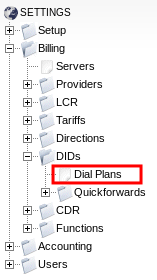
Here you can see list of all Dial Plans
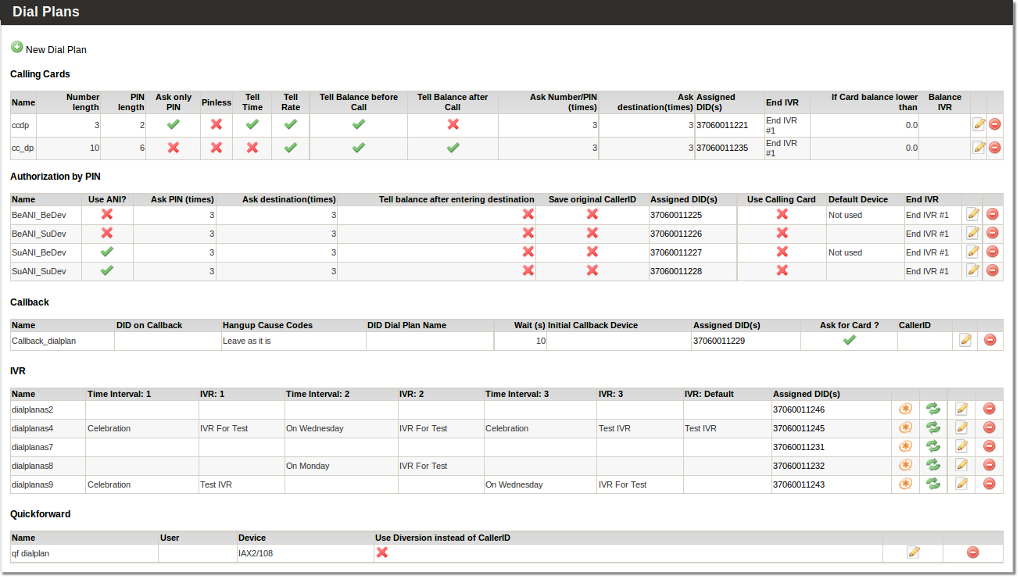
Click on ![]() New Dial Plan or choose IVR Dial Plan which already exist and click on
New Dial Plan or choose IVR Dial Plan which already exist and click on ![]() icon. Find edit form like this:
icon. Find edit form like this:
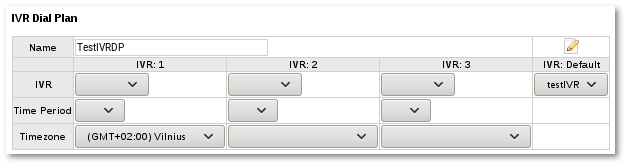
- Name – here you can put the name of IVR Dial Plan
- IVR – select IVR which have to be used, in IVR: Default column specifies name of IVR system that will be used to fill remaining time.
- Time Period – select Time Period for IVR above.
- Time Zone – select in which Time zone Time Period will work.
At last click ![]() icon to add this Dial Plan or
icon to add this Dial Plan or ![]() icon to update it.
icon to update it.
The IVR (Interactive Voice Response) Dial Plan can be seen in action in IVR for Calling Cards also.
NOTE that the above example only illustrates how to create an IVR Dial Plan and it does not mean that IVR Dial Plan is only applicable for Calling Cards. For example, you can program automatic answering machine to redirect the caller to an appropriate department by using IVR. For better understanding of IVR logic see IVR system.
Configuration
IVR dialplan will not be visible if PBX addon is disabled. Also reseller needs PBX Functions permission to be able to use IVR Dial Plan.
