Difference between revisions of "PBX Pools"
(→Usage) |
|||
| Line 15: | Line 15: | ||
[[File:pbx_pool_list.png]] | [[File:pbx_pool_list.png]] | ||
<br><br> | <br><br> | ||
In this page you can [[Image:icon_add.png]]'''Add new PBX Pool''', [[image:icon_edit.png]] edit or delete old | In this page you can | ||
* [[Image:icon_add.png]]'''Add new PBX Pool''', | |||
Click on blue user icon to see Users, who belongs to particular PBX Pool. | * [[image:icon_edit.png]] edit or delete old PBX Pool. You are not able to delete Global PBX Pool. | ||
* Click on blue user icon to see Users, who belongs to particular PBX Pool. | |||
* Click on [[Image:view_icon.png]] icon to see Extensions which belongs to particular PBX Pool. | |||
Click on [[Image:view_icon.png]] icon to see Extensions which belongs to particular PBX Pool. | |||
<br><br> | <br><br> | ||
By default admin will have Global PBX Pool. '''This Pool is a set of Extensions which will be used if Extension is not found in other PBX Pools'''. | By default admin will have Global PBX Pool. '''This Pool is a set of Extensions which will be used if Extension is not found in other PBX Pools'''. | ||
| Line 35: | Line 31: | ||
'''NOTE''' At same time '''PBX Pool cannot have two or more same Extensions'''. To prevent conflict some of PBX Pools, where duplicate Extension exists, will not be shown between selections. | '''NOTE''' At same time '''PBX Pool cannot have two or more same Extensions'''. To prevent conflict some of PBX Pools, where duplicate Extension exists, will not be shown between selections. | ||
<br><br> | <br><br> | ||
=Example= | =Example= | ||
Let's say we have 3 different companies on one MOR system and all of them wants to use Extensions 101, 102, 103, 104. To make this situation work, need to create 3 different PBX Pools and assign them to [[Users]] (whose Devices will have Extensions), [[Call Queues]], [[PBX Function External DID|External DIDs]] or [[Ring-Groups|Ring Groups]]. | Let's say we have 3 different companies on one MOR system and all of them wants to use Extensions 101, 102, 103, 104. To make this situation work, need to create 3 different PBX Pools and assign them to [[Users]] (whose Devices will have Extensions), [[Call Queues]], [[PBX Function External DID|External DIDs]] or [[Ring-Groups|Ring Groups]]. | ||
Revision as of 10:58, 9 June 2015
Description
PBX Pools allow to create duplicate Extensions in one system. It means that different companies can use same system and have same Extensions as others are using.
Extensions are created for Devices, Call Queues, External DIDs, Ring Groups
Usage
Go to ADDONS –> PBX Functions –> PBX Pools
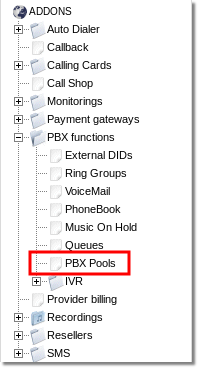
Here you are able to see list of all PBX Pools which you have:
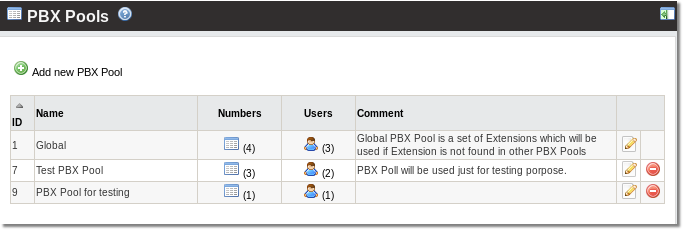
In this page you can
 Add new PBX Pool,
Add new PBX Pool, edit or delete old PBX Pool. You are not able to delete Global PBX Pool.
edit or delete old PBX Pool. You are not able to delete Global PBX Pool.- Click on blue user icon to see Users, who belongs to particular PBX Pool.
- Click on
 icon to see Extensions which belongs to particular PBX Pool.
icon to see Extensions which belongs to particular PBX Pool.
By default admin will have Global PBX Pool. This Pool is a set of Extensions which will be used if Extension is not found in other PBX Pools.
PBX Pools have to be assigned for
- Users (whose Devices will have Extensions),
- Call Queues,
- External DIDs
- Ring Groups
NOTE At same time PBX Pool cannot have two or more same Extensions. To prevent conflict some of PBX Pools, where duplicate Extension exists, will not be shown between selections.
Example
Let's say we have 3 different companies on one MOR system and all of them wants to use Extensions 101, 102, 103, 104. To make this situation work, need to create 3 different PBX Pools and assign them to Users (whose Devices will have Extensions), Call Queues, External DIDs or Ring Groups.
