Difference between revisions of "Flat-Rates"
| Line 42: | Line 42: | ||
* Flat-Rates are calculated by seconds. | * Flat-Rates are calculated by seconds. | ||
* Every month, the minutes available under Flat-Rates plans are reset to the initial value, which allows the client to use the same amount of minutes each new month. The clients' unused minutes for the previous month are lost. <!--from X4--> | * Every month, the minutes available under Flat-Rates plans are reset to the initial value, which allows the client to use the same amount of minutes each new month. The clients' unused minutes for the previous month are lost. | ||
* When option '''No Expiration at the end of a Month''' is checked, | <!--from X4--> | ||
* When option '''No Expiration at the end of a Month''' is checked, Flat-Rates plans become one time Subscriptions and in the end of month minutes of Subscription will not be reseted to the initial value. User can continue using his initially assigned minutes util all minutes will be finished for more than a month. With this option checked there is no activation end date. | |||
* A Service is applicable for a whole month - that is, the service cannot start/end in the middle in the month. | * A Service is applicable for a whole month - that is, the service cannot start/end in the middle in the month. | ||
* User can have more than one Flat-Rate in this case will be used not expired Flat-Rate. | * User can have more than one Flat-Rate in this case will be used not expired Flat-Rate. | ||
Revision as of 11:39, 6 May 2015
Description
Flat-Rates means a service plan under which a Client can dial a number of minutes to certain Destinations for a fixed amount. After the user has used all his flat-rate minutes, all additional minutes are charged at the normal rate.
For example, $5.00/mo with 200 minutes to USA/Canada.
Configuration
Go to SETTINGS –> Accounting –> Services:
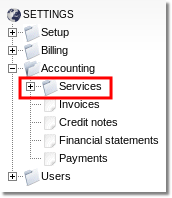
Create
In Services list page click ![]() New service
Select Service type: Flat-Rate.
New service
Select Service type: Flat-Rate.
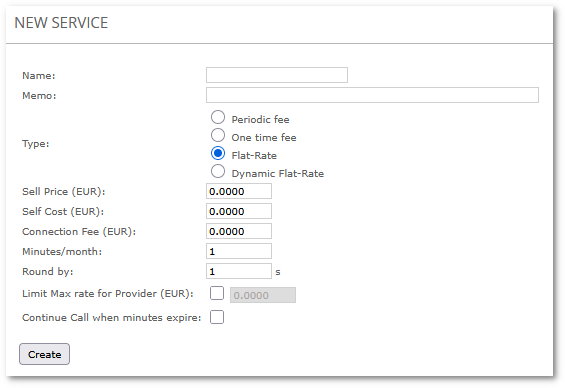
Set a Price and Self-Cost for this Service, set how many minutes the User can chat for at this price and how should be rounded Call Duration.
Create the Service by clicking Create.
In the Services window near the just-created service, click the ![]() icon.
icon.
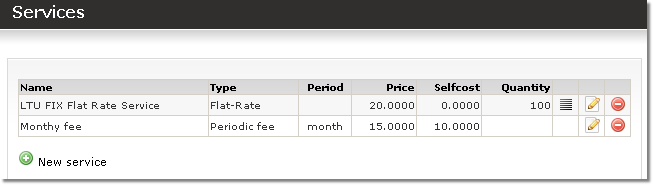
Add the Destinations to which this Service should be applied. Use Include/Exclude to create an exact list of the prefixes you want to use with this Service.
Add Subscription to a user to use this Service.
Included Destinations
If you add Destination with some prefix, it will include ALL Destinations with this prefix.
Example: if you add prefix 370, ALL numbers which start with 370 will be included (370*).
To see all Destinations which are included, please click following icon:
![]()
Please check video example below to get more details.
Acknowledgments
- Flat-Rates are calculated by seconds.
- Every month, the minutes available under Flat-Rates plans are reset to the initial value, which allows the client to use the same amount of minutes each new month. The clients' unused minutes for the previous month are lost.
- When option No Expiration at the end of a Month is checked, Flat-Rates plans become one time Subscriptions and in the end of month minutes of Subscription will not be reseted to the initial value. User can continue using his initially assigned minutes util all minutes will be finished for more than a month. With this option checked there is no activation end date.
- A Service is applicable for a whole month - that is, the service cannot start/end in the middle in the month.
- User can have more than one Flat-Rate in this case will be used not expired Flat-Rate.
- Billsec show time billed without Flat-Rate. Real Billsec show time billed together with Flat-Rate.
- IMPORTANT: If a user is PREPAID, limit his calls to 1, because otherwise a loss is possible. (Explanation: calls will not be cut when Flat-Minutes will run out and small loss is possible till all Flat-Rate based calls will finish. After that no more calls will be possible)
