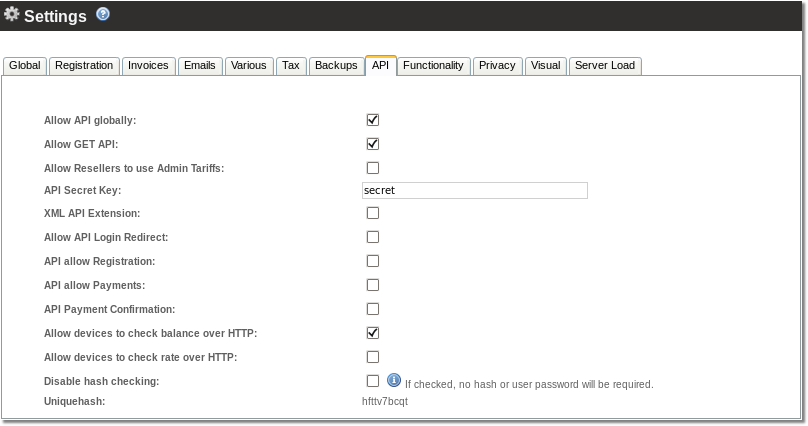API Configuration
From Kolmisoft Wiki
Jump to navigationJump to search
Go to SETTINGS –> Setup –> Settings –> API tab
- Allow API globally – should we enable API globaly? When it is disabled, all settings below are also disabled and not editable.
- Allow GET API – should we allow GET method to be used for API? Good for testing - but do not use in production! It is unsafe.
- Allow Resellers to use Admin Tariffs – It is possible to let Resellers use Admins Tariffs. With MOR API user details update Resellers can set Admins Wholesale or Retail Tariffs for their users. With MOR API rate get they can get Admins Rates. Using MOR API tariff rates get Resellers can get Admins Tariffs.
- API Secret Key – key to generate Hash
- XML API Extension – send XML output with HTML tag - this is used for broken .Net support, keep it unchecked if everything works for you.
- Allow API Login Redirect – if login is successful the customer will be redirected to MOR billing Main site.
- Disable hash checking – When it is on API functions can be used without sending hash. Default value: off.
- Uniquehash – admin's unique hash. Reseller can see it by going to SETTINGS -> Registration.
NOTE that MOR does not allow you to enable Allow API if API Secret Key is not entered. In such case you will get a message Invalid API secret key. Enter API Secret Key in order to fix this.
From ResellerRSPRO
Reseller can use API functionality if Allow API globally in Admins settings is checked. Reseller has three options in his API Settings (Settings –> API tab):
- Allow API – turns on API functionality.
- API Secret Key – key to generate Hash
- Disable hash checking – When it is on API functions can be used without sending hash. Default value: off.
NOTE that Reseller also must enter API Secret Key if he want to use API functionality.