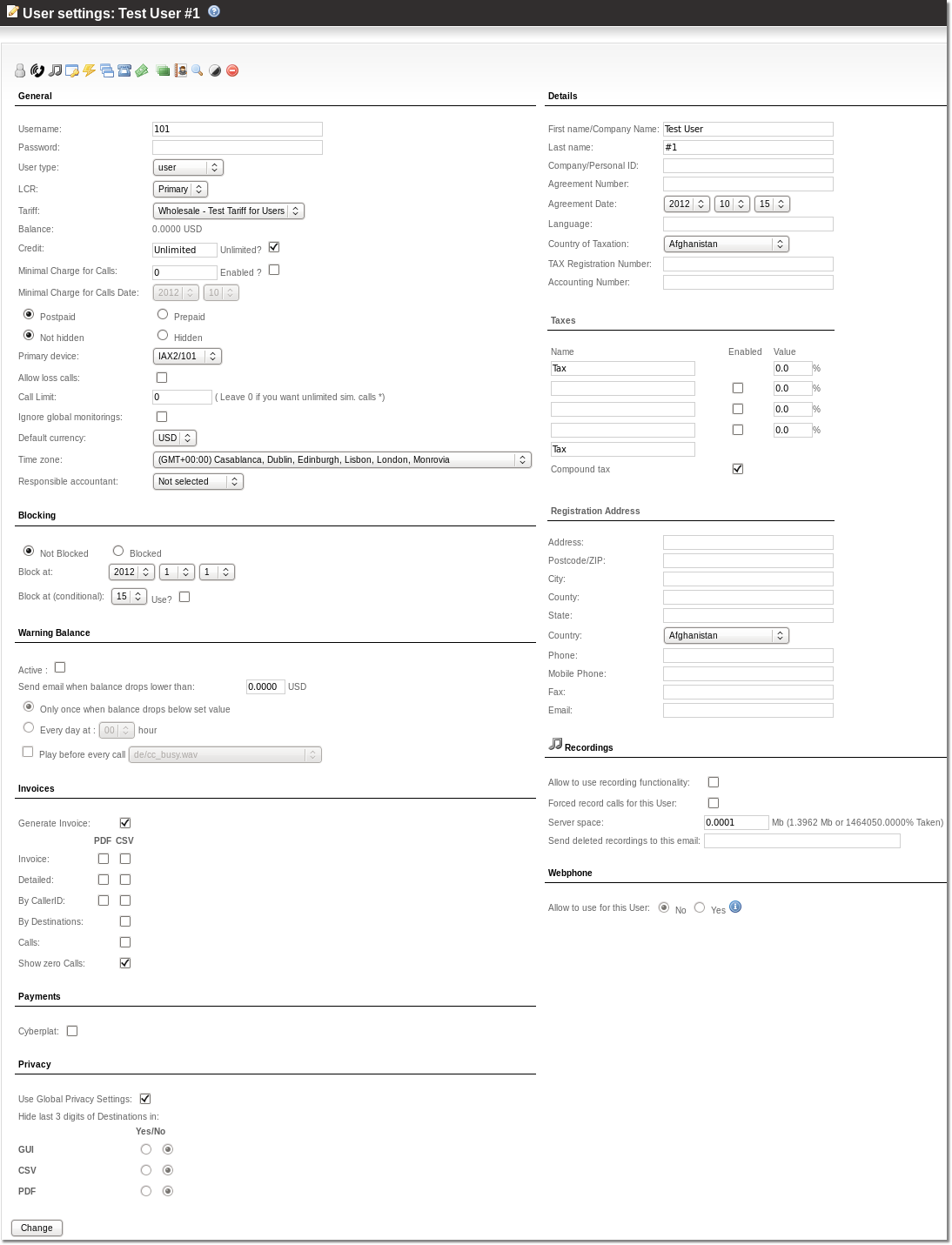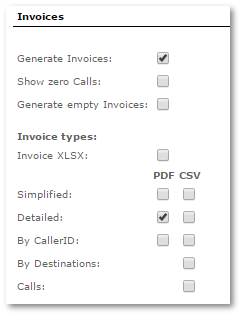Difference between revisions of "User Details"
From Kolmisoft Wiki
Jump to navigationJump to search
| Line 7: | Line 7: | ||
There are several groups: General, Blocking, Warning Balance Email, Invoices, Payments, Details, Taxes, Registration Address and Recordings. | There are several groups: General, Blocking, Warning Balance Email, Invoices, Payments, Details, Taxes, Registration Address and Recordings. | ||
<br><br> | |||
= General = | = General = | ||
| Line 23: | Line 23: | ||
* [[Simultaneous call limitation | Call Limit]] - how many simultaneous calls the user can make? | * [[Simultaneous call limitation | Call Limit]] - how many simultaneous calls the user can make? | ||
<br><br> | |||
= Blocking = | = Blocking = | ||
Various options for [[User Blocking]]. | Various options for [[User Blocking]]. | ||
<br><br> | |||
= Warning Balance Email = | = Warning Balance Email = | ||
| Line 33: | Line 35: | ||
More details: [[Warning balance]] | More details: [[Warning balance]] | ||
<br><br> | |||
= Invoices = | = Invoices = | ||
| Line 41: | Line 44: | ||
* Show zero Calls - if the call price = 0, should such calls appear in the invoice or not? | * Show zero Calls - if the call price = 0, should such calls appear in the invoice or not? | ||
<br><br> | |||
= Payments = | = Payments = | ||
* Cyberplat - check this option if you want to allow the user to use this payment gateway. | * Cyberplat - check this option if you want to allow the user to use this payment gateway. | ||
<br><br> | |||
= Details = | = Details = | ||
Self-explanatory. | Self-explanatory. | ||
<br><br> | |||
= Taxes = | = Taxes = | ||
| Line 55: | Line 61: | ||
The tax system is explained [[Multi-Tax system | here]]. | The tax system is explained [[Multi-Tax system | here]]. | ||
<br><br> | |||
= Registration Address = | = Registration Address = | ||
Self-explanatory. | Self-explanatory. | ||
<br><br> | |||
= Recordings = | = Recordings = | ||
This section is available when the [[Recordings Addon]] is installed in the system. | This section is available when the [[Recordings Addon]] is installed in the system. | ||
Revision as of 08:35, 12 May 2010
Screenshot
In this window you will see a lot of user settings.
There are several groups: General, Blocking, Warning Balance Email, Invoices, Payments, Details, Taxes, Registration Address and Recordings.
General
- Username – username for user to login to MOR GUI.
- Password – password for user to login to MOR GUI.
- User type – by default it is "user".
- LCR – LCR indicating which of the user's devices will be used to dial out.
- Tariff – prices for the user.
- Balance – the user's balance.
- Credit – the user's credit, showing how low the user's balance can go.
- Postpaid/Prepaid – type of user.
- Not Hidden/Hidden – is this user hidden?
- Primary device – the primary device for this user.
- Allow loss calls - should loss calls be allowed for this user?
- Call Limit - how many simultaneous calls the user can make?
Blocking
Various options for User Blocking.
Warning Balance Email
If you want to send an email notification to a user (or take another action) when his balance drops lower than a certain amount, check this setting and enter the desired amount.
More details: Warning balance
Invoices
- Generate Invoice - should we generate an invoice for this user when we choose to generate invoices for a period?
- Invoice, Detailed, By CallerID, By Destinations and PDF/CSV show various types of invoices which should be sent to the user as an email attachment.
- Show zero Calls - if the call price = 0, should such calls appear in the invoice or not?
Payments
- Cyberplat - check this option if you want to allow the user to use this payment gateway.
Details
Self-explanatory.
Taxes
Here tax parameters are entered for the user.
The tax system is explained here.
Registration Address
Self-explanatory.
Recordings
This section is available when the Recordings Addon is installed in the system.