Difference between revisions of "LCR"
| Line 7: | Line 7: | ||
LCR supports fail-over. That is, if one provider fails, the next one is dialed. This is completely invisible for the caller and lets you increase the chances of the user reaching his destination. If one Provider is not capable of delivering a call, the system will try to use the remaining Providers. | LCR supports fail-over. That is, if one provider fails, the next one is dialed. This is completely invisible for the caller and lets you increase the chances of the user reaching his destination. If one Provider is not capable of delivering a call, the system will try to use the remaining Providers. | ||
To reach LCR window go to '''SETTINGS –> Billing –> LCR''' | |||
<br><br> | |||
Supported routing modes | [[File:lcr_path.png]] | ||
<br><br> | |||
Here you can see the list off all LCRs | |||
<br><br> | |||
[[File:lcr_main.png]] | |||
<br><br> | |||
* Name – name of LCR. | |||
* Order – type of routing mode. | |||
* Providers – quantity of providers in LCR. Click on it to [[How_to_add_Provider_to_LCR | Add Providers to LCR]] | |||
* [[Call_routing_per_destination_basis | By destination]] | |||
* Usage Details – the list of Users and Card Groups where this LCR is used. | |||
* [[LCR make tariff | Make Tariff from LCR Providers to CSV]] – feature that gets you a CSV with the MIN/MAX prices selected from the list of Providers in LCR. Click on the [[Image:excel.png]] icon and the download should start automatically. | |||
* LCR copy – press on icon to make LCR copy. | |||
<br><br> | |||
Press [[Image:icon_add.png]]'''New LCR''' to create LCR. | |||
<br><br> | |||
=Supported routing modes= | |||
* [[Call Routing by price|By Price]] - cheapest first (Least Cost Routing). | * [[Call Routing by price|By Price]] - cheapest first (Least Cost Routing). | ||
| Line 19: | Line 35: | ||
It is possible to route different destinations for a User using [[Call routing per destination basis]]. | It is possible to route different destinations for a User using [[Call routing per destination basis]]. | ||
<br><br> | <br><br> | ||
=Copying LCRs between resellers= | =Copying LCRs between resellers= | ||
<!---This functionality is available from MOR 12---> | <!---This functionality is available from MOR 12---> | ||
| Line 40: | Line 44: | ||
Please note that LCR will not be allowed to copy if reseller B is not allowed to use Providers which are used by Reseller A. | Please note that LCR will not be allowed to copy if reseller B is not allowed to use Providers which are used by Reseller A. | ||
<br><br> | <br><br> | ||
=See also= | =See also= | ||
* [[LCR Logic]] | * [[LCR Logic]] | ||
* [[How to add Provider to LCR]] | * [[How to add Provider to LCR]] | ||
* [[Call Routing by priority (Manual LCR)]] | * [[Call Routing by price]] | ||
* [[Call Routing by priority (Manual LCR) | Call Routing by priority ]] | |||
* [[Routing by Percent | Call Routing by percent]] or Weight-based routing | |||
* [[Call routing per destination basis]] | * [[Call routing per destination basis]] | ||
* [[LCR/Tariff change based on call prefix]] | * [[LCR/Tariff change based on call prefix]] | ||
* [[Why call was not routed through other provider/trunk?|Why was a call not routed through another provider/trunk?]] | * [[Why call was not routed through other provider/trunk?|Why was a call not routed through another provider/trunk?]] | ||
* [[LCR_make_tariff|Make Tariff MIN/MAX from LCR Providers to CSV]] | * [[LCR_make_tariff|Make Tariff MIN/MAX from LCR Providers to CSV]] | ||
Revision as of 15:01, 10 April 2013
About
LCR (Least Cost Routing) is a set of Providers that should be used to send a call when trying to dial any destination - for example, by the cheapest rate.
The correct name for such a function is a Routing Table, because the function supports other ways of routing, not just finding the cheapest route.
LCR supports fail-over. That is, if one provider fails, the next one is dialed. This is completely invisible for the caller and lets you increase the chances of the user reaching his destination. If one Provider is not capable of delivering a call, the system will try to use the remaining Providers.
To reach LCR window go to SETTINGS –> Billing –> LCR
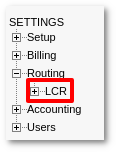
Here you can see the list off all LCRs
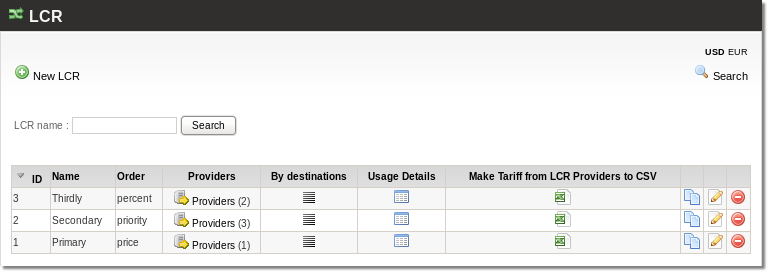
- Name – name of LCR.
- Order – type of routing mode.
- Providers – quantity of providers in LCR. Click on it to Add Providers to LCR
- By destination
- Usage Details – the list of Users and Card Groups where this LCR is used.
- Make Tariff from LCR Providers to CSV – feature that gets you a CSV with the MIN/MAX prices selected from the list of Providers in LCR. Click on the
 icon and the download should start automatically.
icon and the download should start automatically. - LCR copy – press on icon to make LCR copy.
Supported routing modes
- By Price - cheapest first (Least Cost Routing).
- By priority.
- By percent or Weight-based routing.
The user has one base LCR, so that all his calls are routed by some preset rule.
It is possible to route different destinations for a User using Call routing per destination basis.
Copying LCRs between resellers
Sometimes you need to make a LCR which takes quite a long time to make. If you have made a similar one before you can just copy it and change appropriate details. Go to SETTINGS -> Billing -> LCR -> Copy LCR (as shown below in the picture). You willl see this window:
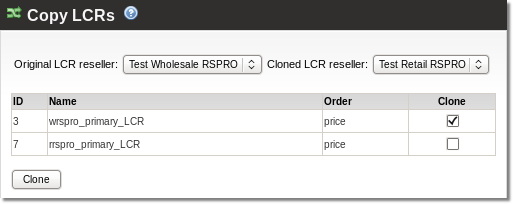
Choose Original LCR reseller and Cloned LCR reseller and click Clone button.
Please note that LCR will not be allowed to copy if reseller B is not allowed to use Providers which are used by Reseller A.
See also
- LCR Logic
- How to add Provider to LCR
- Call Routing by price
- Call Routing by priority
- Call Routing by percent or Weight-based routing
- Call routing per destination basis
- LCR/Tariff change based on call prefix
- Why was a call not routed through another provider/trunk?
- Make Tariff MIN/MAX from LCR Providers to CSV
