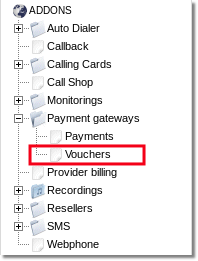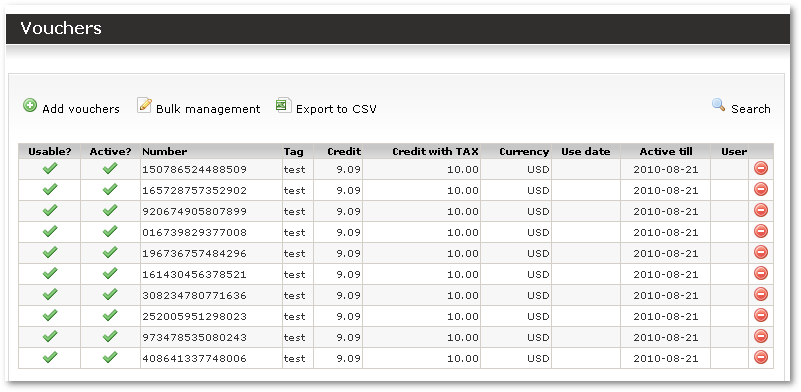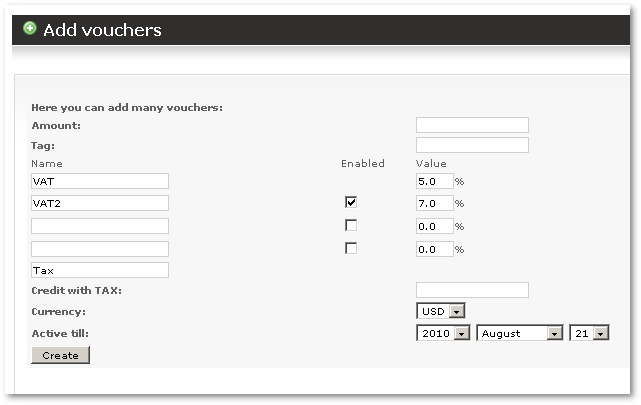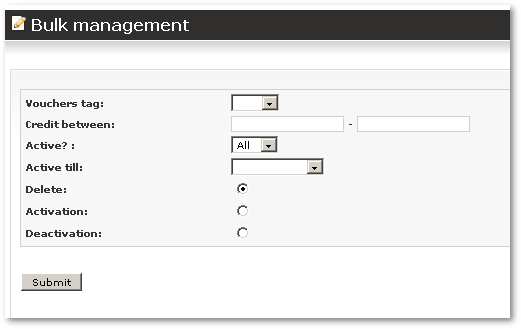Difference between revisions of "Vouchers"
| Line 15: | Line 15: | ||
=Where can I find vouchers?= | =Where can I find vouchers?= | ||
You can find vouchers here: ''' | You can find vouchers here: '''ADDONS –> Payment gateways –> Vouchers''' | ||
[[File:Vouchers_path.png]] | [[File:Vouchers_path.png]] | ||
| Line 22: | Line 22: | ||
All voucher configuration options are in the Vouchers section of the Configuration window. | All voucher configuration options are in the Vouchers section of the Configuration window. | ||
You can view created vouchers in ''' | You can view created vouchers in '''ADDONS –> Payment gateways –> Vouchers''': | ||
[[Image:vouchers_list.png]] | [[Image:vouchers_list.png]] | ||
| Line 46: | Line 46: | ||
After that remember to enable vouchers: | After that remember to enable vouchers: | ||
1. Go to ''' | 1. Go to '''ADDONS -> Payment gateways -> Payments''': | ||
<br><br> | <br><br> | ||
[[File:Payments_path.png]] | [[File:Payments_path.png]] | ||
| Line 65: | Line 65: | ||
= Vouchers Settings = | = Vouchers Settings = | ||
''' | '''ADDONS –> Payment gateways –> Payments –> Vouchers tab''' | ||
* '''Vouchers enabled''' – allows to use Vouchers on system. | * '''Vouchers enabled''' – allows to use Vouchers on system. | ||
* '''Number length''' – what will be the length of a Voucher number. | * '''Number length''' – what will be the length of a Voucher number. | ||
Revision as of 11:46, 27 May 2013
What is vouchers?
Vouchers are used to fill the balance of a user. You can sell vouchers printed on paper, or sell them over the Internet. When a user logs in and enters a voucher number, his balance will increase by the value issued for this voucher.
Who can generate and use vouchers?
- Vouchers can be generated only by admin.
- Vouchers can be used by admin's users including resellers.
- Reseller's users are not allowed to use vouchers
Where can I find vouchers?
You can find vouchers here: ADDONS –> Payment gateways –> Vouchers
All voucher configuration options are in the Vouchers section of the Configuration window.
You can view created vouchers in ADDONS –> Payment gateways –> Vouchers:
This window show the status of the voucher. Active? shows whether we can use the voucher. All other information is self-explanatory.
In order to add new vouchers, click ![]() Add vouchers:
Add vouchers:
Here you can enter the necessary information to generate an array of vouchers.
The tag field is only used to mark a series of vouchers. It is just for informational purposes or for easier search.
Click ![]() to make various changes to many Vouchers at once:
to make various changes to many Vouchers at once:
After that remember to enable vouchers:
1. Go to ADDONS -> Payment gateways -> Payments:
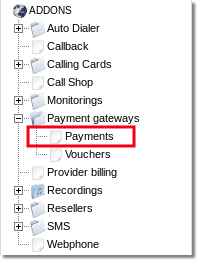
2. Select tab vouchers and ensure that option Vouchers enabled is enabled.
When a user logs in, he sees vouchers icon on the main page:
He can click it and enter the voucher number. He can try up to X times, where X is set in configuration menu. If he fails to enter the correct voucher number X times (the maximum number he is allowed), he will not be allowed to enter the voucher number again for a set period of time. The values for how many times he can try and for how long to disable attempts to enter are configurable in the Configuration menu.
When the user enters a correct voucher number, his balance will increase, he will get a new payment record, and this voucher will be marked as used.
Vouchers Settings
ADDONS –> Payment gateways –> Payments –> Vouchers tab
- Vouchers enabled – allows to use Vouchers on system.
- Number length – what will be the length of a Voucher number.
- Disable time – how long client will be not allowed to enter the voucher number after retries exceed. Value should be specified in minutes.
- Attempts to enter – how many times client can try to enter voucher number.
- Disable Card with same Number as Voucher if Voucher is used? – allows Calling Card to be used as Voucher.
Vouchers are not accepted
Make sure Active Till is tomorrow or a more distant point in the future.
Vouchers are not visible for postpaid users
1. Go to SETTINGS –> Setup –> Settings
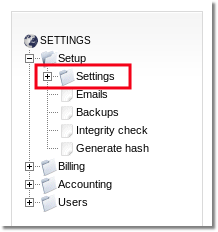
2. Go to "Visual" tab and check if Hide payment options for postpaid users option is set. If so - unset it and vouchers will be visible.
See also: