PBX Functions
Usage
Go to ADDONS –> PBX functions
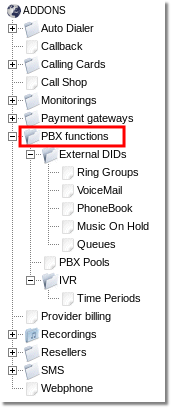
Here you can see list of PBX functions which are available on MOR.
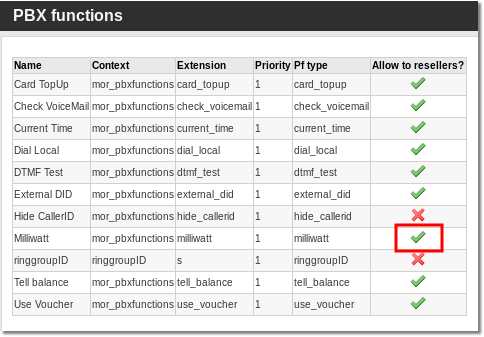
NOTE that Reseller cannot manage PBX functions by him self, Admin have to allow/disallow PBX functions for Reseller So if you want to disable some PBX function for resellers, just click on ![]() icon to disable it, as it is marked in picture above.
icon to disable it, as it is marked in picture above.
Functions available on MOR
Tell balance
This function allows one to hear the balance of the account. The account holder can be a user or card.
It is possible to hear the balance in different currencies and languages.
First MOR tries to find the user by accountcode, then by CallerID using ANI. Later, if these methods fail, it asks for a PIN.
MOR asks for the Card PIN if the card balance should be told.
Milliwatt
Generate a Constant 1000Hz tone at 0dbm (mu-law) - good for testing line quality for loss-packets.
Use Voucher
This function allows one to enter a voucher number over the phone to top up the user's balance.
Dial Local
More info: Dial Local
DTMF Test
System will ask you to enter a destination and press #. After that, it will tell you what you entered.
If the system asks you again to enter the destination WITHOUT first telling you what you entered, you have problems with DTMF.
Check VoiceMail
Allows to check VoiceMail over DID.
Card TopUp
This functionality allows to increase Calling Card A balance with Calling Card B money. More information: Card TopUp.
Current Time
Says a date and time to the caller.
Hide CallerID
Allows to hide CallerID number.
If Client calls to this PBX Function, his CallerID presentation will be set to "unavailable". CallerID presentation is set on Device level. All Calls from this Device will be anonymous. To disable anonymous CallerID, Client has to call to this PBX function again. Each Call to this PBX function toggles CallerID anonymity. CallerID anonymity can be changed manually as well. To do so, just change "Incoming Call CallerID Presentation" to "None" in Device settings.
