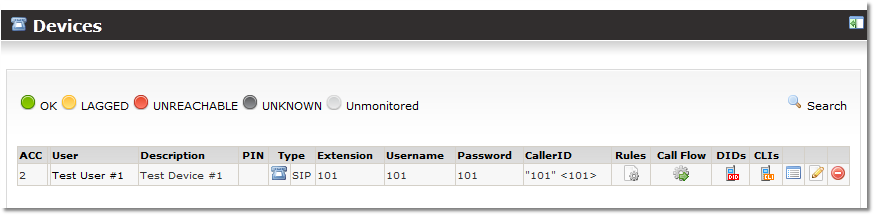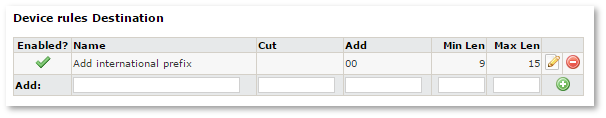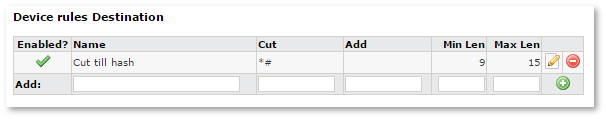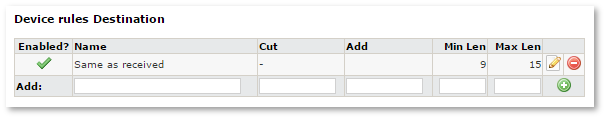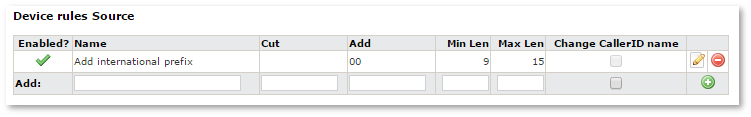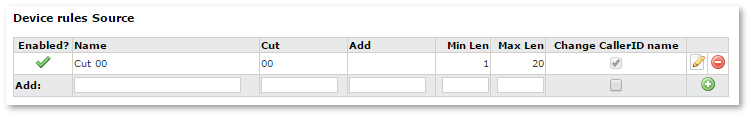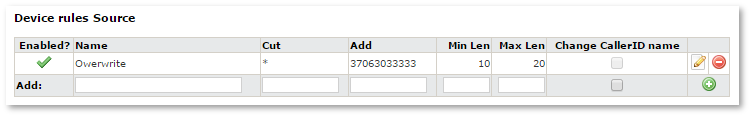Device Rules
Device Rules transform an E.164-compatible number to any number format the Device requires.
Description
Different Devices expect different number formats from you. You can send them whatever they want using Device Rules.
Device Rules are only used when Device is reached over DID. Local calls between Devices will not use Device Rules.
Device Rules can be reached by clicking the ![]() icon next to a Device in the Devices window:
icon next to a Device in the Devices window:
IMPORTANT: Device Rules are applied ONLY to those devices which are accessible over DID!
We see a similar window as the one in Localization. The rules to manage Device Rules are identical to those for Localization management, which are covered here.
Destination Rules
IMPORTANT: Rules only matter to the Trunks (Devices marked as Trunks). Simple Devices do not care about Destination.
Let's say our device/trunk expects to get a number with the international prefix 00. We can do this in the following way:
That's it – very simple. Now every number that is sent to this Device will be transformed by adding our created int. prefix.
For example, if 37063011111 should be sent to this Device, this rule will be activated and the number 0037063011111 will be sent to Device.
Special cases
Cut everything till Hash
With rule Cut: *# it is possible to cut everything till # (# included) in the dialed destination:
For example:
- Dialed number: 999#37063042439.
- After Localization: 37063042439.
This function can be used in fancy MNP (Mobile Number Portability) schemes and perhaps elsewhere.
NOTE: Add value still can be used to add any value after Cut is used on the Destination.
Destination same as received
If you want to send a number to a Device exactly as it was received, set Cut = '-' (minus sign as shown in the screenshot).
That way, the same number that comes to MOR also leaves MOR:
Destination overwrite
It is possible to overwrite any Destination before sending a call to such a Device.
In Device Rules (for this Device) set up the Rule:
In this example, all calls going to this Device will have Destination = 37063033333
CallerID Rules
Source Rules manages CallerID which is sent to this particular Device.
In the example bellow we will add international prefix to every CallerID sent to this Device:
Special Case
CallerID localize Name part
If Name part of CallerID should be localized as well, then check Change CallerID name checkbox.
For example, if CallerID is "00123456789" <00123456789>, then after localization (given bellow) CallerID will look like "123456789" <123456789>
CallerID overwrite
Sometimes Trunks only accept calls with special format CallerIDs.
It is possible to overwrite any CallerID before sending a call to such a Device.
In Device Rules (for this Device) set up the Rule:
In this example, all calls going to this Device will have CallerID = 37063033333