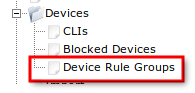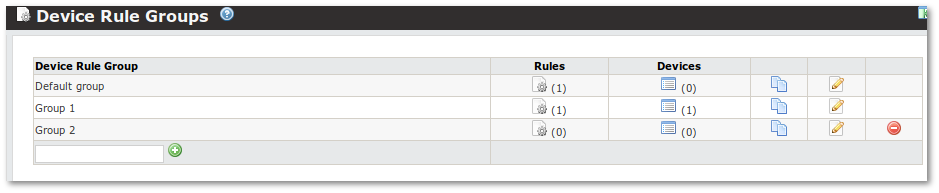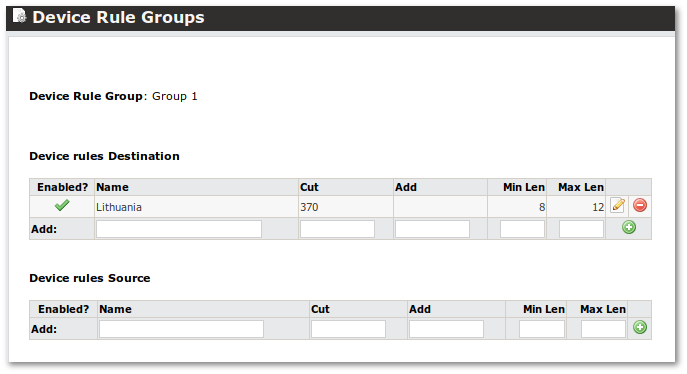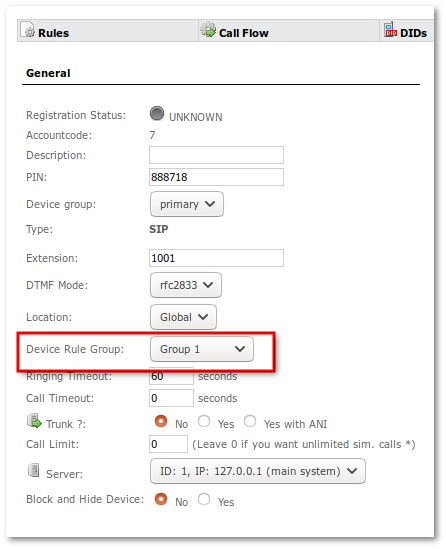Device Rule Groups
Description
Device Rule Group is simply a group of Device Rules which can be assigned to device. This allows easy sharing of common rules between devices, without copying same rules to different devices over and over again. For each device, Device rules consist of rules assigned to Device directly and rules from assigned Device Rule Group. Direct Device rules have higher priority than rules from Device Rule Group.
Usage
Device Rule Groups is available under Billing->Users->Devices->Device Rule Groups
Here you can list of Device Rule Groups and create a new Group:
Clicking on Rules Icon opens Rules page where you can actually enter desired rules for that Group:
Device Rule Group can be assigned to device by clicking on already assigned device in Device Rule Group Device list and selecting another group, or in Device Edit window, as shown bellow: