Calling Card Distributor
Description
Distributor is simple user who can manage Calling Cards, assigned to him by Calling Card's owner (admin or reseller). Please note that Distributor is not an owner. Usually it is a person who buys cards and then resells them to his clients, stores or over the internet website.
Configuration
To assign Distributor to a Card go to ADDONS -> Calling Cards. Open any cards list and click ![]() Edit. You will see this window:
Edit. You will see this window:
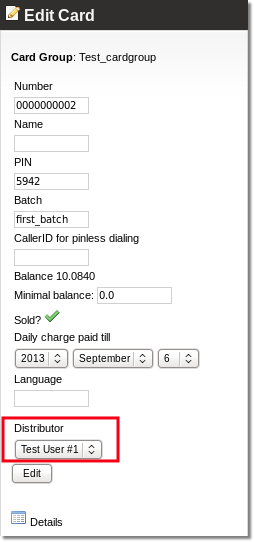
Select the user from a dropdown list and click Edit.
NOTE Also you can use ![]() Bulk Management
Bulk Management
Distributor settings
Settings for Distributors can be changed in ADDONS -> Calling Cards -> Settings.
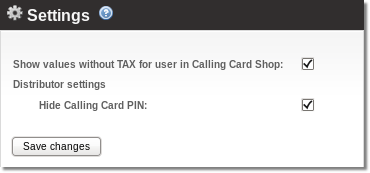
Hide Calling Card PIN – Admin can disable PIN visibility for Distributors. When this option is checked, Distributor cannot see Calling Card's PIN, there is no such column in a Calling Card's table and PIN length is not displayed in Card Group list.
Usage
Distributor can see his Cards grouped into Calling Card Groups in PERSONAL MENU -> Various -> Calling Cards:
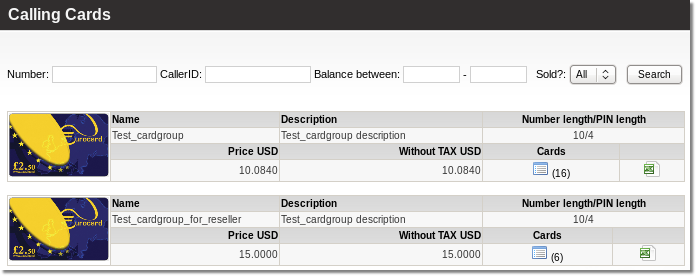
By clicking on a card list icon ![]() , he goes to cards list, assigned to him:
, he goes to cards list, assigned to him:
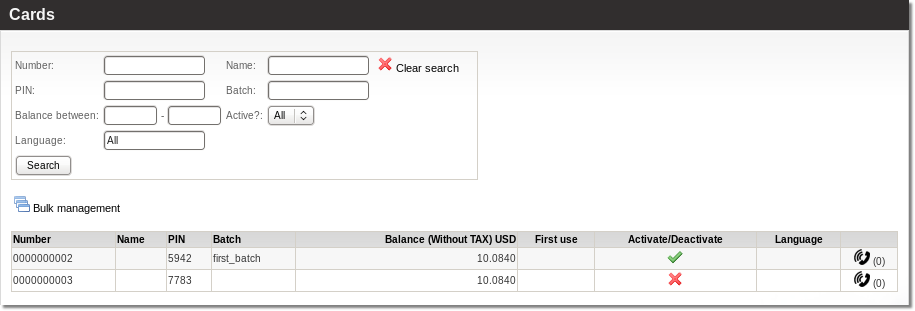
Distributor can only activate or deactivate calling cards by clicking ![]() (deactivate) or
(deactivate) or ![]() (activate).
User can check calls that were made with cards by clicking
(activate).
User can check calls that were made with cards by clicking ![]() icon.
icon.
