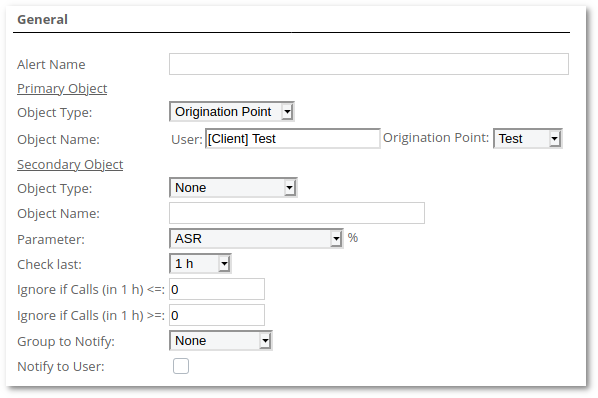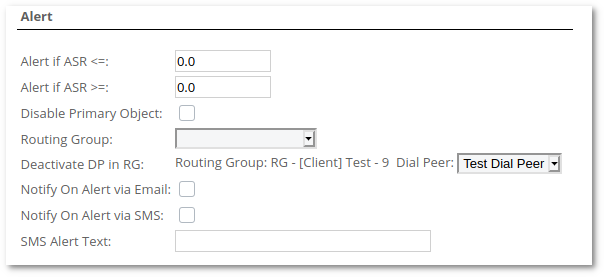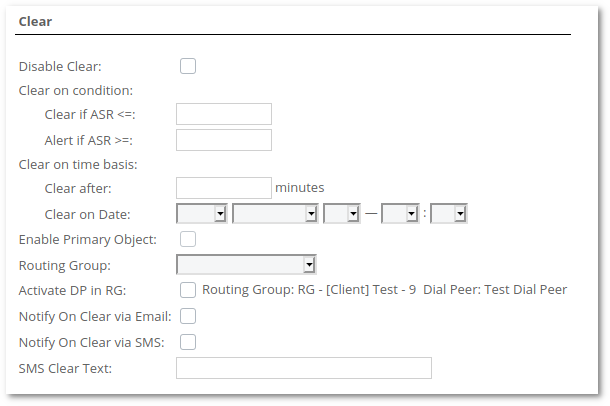M4 Alerts
Description
Alerts is located under SECURITY -> Alerts
Alerts functionality is dedicated to taking action about your system issues that may cause a problem. For example, you may block a User, disable Origination/Termination Point or simply send a notification to a specified Group of Contacts.
Parameters
You are able to follow these parameters:
- ASR – Answer-Seizure Ratio (percent)
- ACD – Average Call Duration (in seconds)
- PDD – Average Post Dial Delay. The time between punching in the last digit of a telephone number and receiving a ring or busy signal (in seconds)
- TTC (Time to Connect)(DURATION-BILLSEC) – Average time between receiving a ring signal and answer to the call (in seconds)
- BILLSEC – Sum of calls billsec (in seconds)
- TOTAL CALLS – Sum of all calls.
- ANSWERED CALLS – Sum of answered calls.
- NOT ANSWERED CALLS – Sum of not answered calls (FAILED, BUSY, NO ANSWER).
- SIMULTANEOUS CALLS – Number of simultaneous calls (only applies to users and providers).
- PRICE SUM – Sum of calls price (only applies to users and providers).
- HGC (ABSOLUTE) – Number of calls terminated with this HGC.
- HGC (PERCENT) – Percentage of calls terminated with this HGC.
And it is possible to take action for these types of M4 Objects or send a notification about it:
Object Types
- Client
- All
- One Client (User)
- Termination Points
- All Termination Points
- One Termination Point for a specific User
- Origination Points
- All Origination Points
- One Origination Point for a specific User
- Destinations
- One Destination by a prefix.
- Few Destinations by prefix and % sign. Eg. 93%, 3706%, and so on.
- Destinations Groups
Primary and Secondary Object
If the Primary Object is an Origination or Termination point, it is possible to select a Secondary Object. The secondary Object's Type can be only Destination or Destination Group. This allows selecting only a specific Destination or Destination Group for a particular Termination/Origination Point.
User to Notify
When the Object Type is a Client you have the option to Notify User(s) by email. An email goes to one of the preset email addresses:
- Usually email is sent to NOC email address.
- If NOC email address is not set, email is sent to Main email address.
- If Main email address is not set, email is sent to Billing email address.
- If Billing email address is not set, email is sent to Rates email address.
- If none of the NOC, Main, Billing, or Rates email is set, no Alert notification email will be sent.
Settings
General
- Alert Name – name of Alert.
- Primary Object - Primary Object to observe. All alerts must have a Primary Object.
- Object Type – select Object Type to observe for Primary Object.
- Object Name – specify name/prefix of Primary Object (fields depend on selected Object Type)
- Secondary Object - Secondary Object to observe. Only Available if Primary Object's Type is Termination Point or Origination Point. Secondary Object act as the Destination/Destination Group filter for the Primary Object.
- Object Type – select Object Type to observe for Secondary Object. Available types are Destination and Destination Group.
- Object Name – specify name/prefix of Secondary Object.
- Parameter – choose which parameter should be followed.
- Check last – the time period to check.
NOTE: Object Type, Object Name, and Parameter cannot be changed once Alert is created.
- Ignore if Calls (in 1 h) <= – indicate calls sum when the system should ignore Alert if calls sum in one hour is less than written (if 0, Alert will not be ignored).
- Ignore if Calls (in 1 h) >= – indicate calls sum when the system should ignore Alert if calls sum one hour is more than written (if 0, Alert will not be ignored).
- Group to Notify – select Group of Contacts who should be informed about Alert/clear.
- Notify to User – it is available only when the Alert object type is Client or Origination/Termination Point. Check if you want to notify the User on Alert. More information available here.
Alert
- Alert if <= - triggers the alert when the observed parameter drops below the given value.
- Alert if >= - triggers the alert when the observed parameter raises above the given value.
- Disable Primary Object - disables the observed primary object when an alert is triggered. NOT available for Destinations and Destination Group-type objects.
- Disable TP in Dial Peer - disables the selected Termination Point when an alert is triggered (only available when observing the Termination Point object). This option does not have any effect when "Disable Primary Object" is enabled.
- Routing Group - sets the provided Routing Group for the observed object (only available when observing Origination Points)
- Deactivate DP in RG: - deactivates selected Dial Peer in Origination Point's Routing Group (only available when observing Origination Points)
- Notify on Alert via email - sends a notification email when an alert is triggered.
- Notify On Alert via SMS - sends a notification SMS when an alert is triggered. Because of functionality limitations, it can not work with some countries' mobile numbers.
- SMS Alert Text - SMS text to send when an alert is triggered. Active only if Notify On Alert via SMS: set to yes
Clear
- Disable Clear - disables clearing indefinitely. The changes triggered by the alert can be changed by hand.
- Clear on Condition
- Clear if <= - clears the alert when the observed parameter drops below the given value.
- Clear if >= - clears the alert when the observed parameter raises above the given value.
- Clear on time basis
- Clear after - clears the alert after a given period of time. (The period is set once the alert is triggered)
- Clear on Date - clears the alert on the given date.
- Enable Primary Object - enables the Primary Object once the alert is cleared. Only available if Disable Primary Object is selected in the Alerts section.
- Enable TP in Dial Peer - enables Termination Point to be used again in the corresponding Dial Peer (only available when observing Termination Point object).
- Routing Group - sets the provided Routing Group for the observed object(only available when observing Origination Points)
- Activate DP in RG: - activates Dial Peer in Routing Group (the one disabled in Deactivate DP in RG: setting on Alert section). Only available when observing Origination Points.
- Notify on Alert via email - sends a notification email when an alert is cleared.
- Notify On Alert via SMS - sends a notification SMS when an alert is cleared.
- SMS Alert Text - SMS text to send when an alert is cleared. Active only if Notify On Alert via SMS: set to tyes
Examples
Block Termination Point for 1 hour if ACD during last 24h drops below 120 seconds
Primary Object, Object Type: Termination Point
Object name: select a specific Termination Point
Parameter: ACD
Check Last: 24h
Ignore if Calls (in 24 h) <=: 50
Alert if ASR <=: 120
Disable Primary Object: checked
Disable Clear: unchecked
Clear on a time basis, Clear after 60 minutes
Enable Primary Object: checked