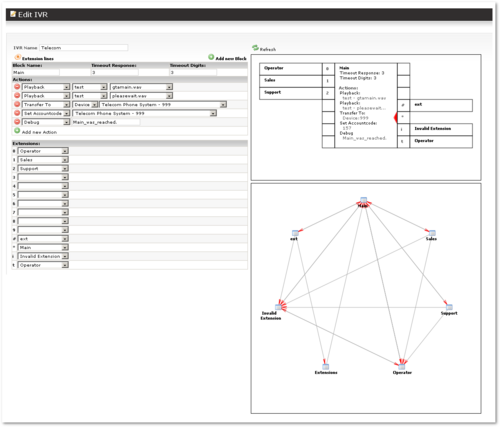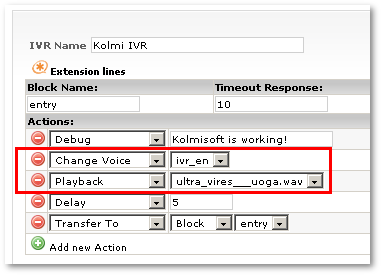Difference between revisions of "IVR system"
| Line 3: | Line 3: | ||
== Definitions == | == Definitions == | ||
* '''Voices''' – set of audio files | * '''Voices''' – a set of audio files, such as male/female recordings, that together form a "voice" for the same IVR. | ||
* '''Time Periods''' – start date/time and end date/time | * '''Time Periods''' – a start date/time and end date/time that describe a time period. | ||
* '''IVR''' – set of IVR blocks. | * '''IVR''' – a set of IVR blocks. | ||
** '''Blocks''' – part of IVR | ** '''Blocks''' – a part of IVR in which the caller can take some action (press a button-extension, listen to a recording, etc). | ||
** '''Extensions''' – possible button presses (0-9, *, # and some other special cases). | ** '''Extensions''' – possible button presses (0-9, *, # and some other special cases). | ||
** '''Actions''' | ** '''Actions''' – what action the system should take when a new Block is reached. | ||
== Setup logic == | == Setup logic == | ||
Revision as of 08:18, 16 May 2010
This system makes it possible to configure advanced IVR (Interactive Voice Response) systems.
Definitions
- Voices – a set of audio files, such as male/female recordings, that together form a "voice" for the same IVR.
- Time Periods – a start date/time and end date/time that describe a time period.
- IVR – a set of IVR blocks.
- Blocks – a part of IVR in which the caller can take some action (press a button-extension, listen to a recording, etc).
- Extensions – possible button presses (0-9, *, # and some other special cases).
- Actions – what action the system should take when a new Block is reached.
Setup logic
- Create Voice
- Record/Upload necessary sound files to Voice.
- Create Time Period(s).
- Create IVR.
- Create and configure Block(s).
- Create IVR Dial Plan.
- Assign this IVR Dial Plan to some DID.
- Call this DID to test.
IVR Voices
SETTINGS - Setup - IVR - Voices
Here it is possible to create several Voices. Voice is set of sound files. Usually all sound files in one Voice is recorded by one person to keep it sound correctly.
Multiple operations can be performed with Voices:
- View a detailed list of the system Voices.
- Add a new sound Voice.
- View the sounds that have files in different Voices.
- Upload new sound files for Voices.
- Delete Voices and voice files from the system.
You cannot remove sounds that are currently used.
Time Periods
SETTINGS - Setup - IVR - Time Periods
Here time periods can be set. They determine some time period.
Periods in Dial Plan are limited to 3. 4th period is all remaining time which is not covered by previous 3 periods.
IVR Structure
- IVR – set of IVR blocks.
- Blocks – part of IVR, where caller can take some action (press a button-extension, listen to recording, etc).
- Extensions – possible button presses (0-9, *, # and some other special cases).
- Actions – what action system should do when some extension is activated.
The main part of IVR is Block. Whole IVR is set of Blocks. Block can be considered as some part at IVR logic where caller can take some action.
Extension is what user does - presses some button (0-9, *, #), waits (Timeout) or presses any non described extension - which can be described as Invalid Extension - we will explain this in details later.
Actions are some actions which will be activated when caller comes to Block
Example
For example we have simple IVR:
- when caller calls some DID and IVR answers with recording "Thank you for calling SOME COMPANY, for sales press 1, for management press 2, to get to live person please hold or press 3"
Here we have only 1 block: user listens to recording and can take some Action -> press some button (Extension) or wait (Wait is also Extension but special - it is called Timeout).
If user presses something different then 1, 2 or 3 - then message will be played again. This is called Invalid extension (i).
To summarize we have such situation:
- 1 Block
- Extensions: 1, 2, 3, t (timeout), i (invalid)
- Actions: call to sales, call to management, call to live person, play recording again
This example is to illustrate main IVR building parts. We will show how they play together to build working IVR.
Extensions
Extensions are button presses on dialpad: 0, 1, 2, 3, 4, 5, 6, 7, 8, 9, * and # and two special extensions:
- t - means timeout, when no extension is pressed in some determined time period.
- i - means invalid, this extension becomes active, when caller presses some extensions which is not described in IVR block configuration.
i (invalid) extension in previous example could be triggered when buttons 4, 5, 6, 7, 8, 9, 0, *, # are pressed, because only 1, 2 and 3 are described.
Actions
Action is some (yes...) action which is executed when new Block is reached.
Possible Actions:
- Playback – plays some sound file.
- Delay – delays execution by some seconds.
- Change Voice – changes IVR Voice.
- Hangup – finishes the call.
- Transfer to – transfers call to:
- Another IVR
- DID
- Device
- Block
- Debug – text message to Asterisk CLI which helps debugging.
- Set Accountcode - sets ownership for the call to some other user.
Timeouts
Timeout digits
The maximum amount of time permitted between digits when the user is typing in an extension. When this timeout expires, after the user has started to type in an extension, the extension will be considered complete, and will be interpreted. Note that if an extension typed in is valid, it will not have to timeout to be tested, so typically at the expiry of this timeout, the extension will be considered invalid (and thus control would be passed to the 'i' extension, or if it doesn't exist the call would be terminated). The default timeout (in MOR IVR) is 3 seconds.
Timeout Response
The maximum amount of time permitted after falling through a series of priorities for a channel in which the user may begin typing an extension. If the user does not begin typing an extension in this amount of time, control will pass to the 't' extension if it exists, and if not the call would be terminated. Once the user begins to type an extension Asterisk will wait for digit timeout to be reached and response timeout has no effect. The default timeout (in MOR IVR) is 10 seconds.
Deleting IVR
- If IVR is not assigned to any Dial Plan then you can delete IVR by pressing
 icon near some IVR in IVR menu.
icon near some IVR in IVR menu. - If IVR is assigned to some Dial Plan, you need to unassign IVR from Dial Plan in order to be able to delete it.
Setup Hints/Tips
- If you want to play some sound file, make sure you have set correct Voice. By default Voice = 'en', and if you have uploaded sound file for different Voice - select it before playing your Sound File:
Limitations
- Currently it is not possible to record calls for device which is accessed from IVR. E.g. if calls goes like this: IVR -> Device, and device has option to record calls for this device - these calls will not be recorded.