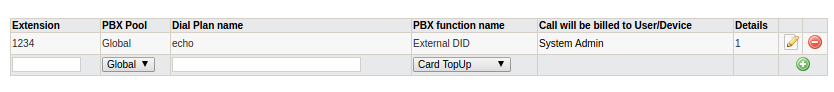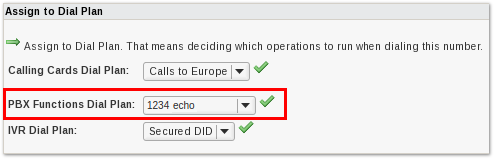Difference between revisions of "PBX Function External DID"
| Line 40: | Line 40: | ||
= Echo test = | = Echo test = | ||
Create External DID with PBX function name '' | Create External DID with PBX function name ''112 - Tell balance'' and assign it to a DID. Let say DID is 37012345. | ||
'''ADDONS > PBX functions > External DIDs''' | '''ADDONS > PBX functions > External DIDs''' | ||
Revision as of 08:31, 8 August 2017
Description
!!WARNING - Deep Asterisk knowledge is a must before proceeding!!
External DID function allows you to implement different PBX (or other Asterisk related functions) into MOR.
When you assign some DID number pbxfunction External DID your call is forwarded to an extension file
in Asterisk called:
/etc/asterisk/extensions_mor_external_did.conf
NOTE: changes to this file are permanent. E.g. update do not overwrite this file.
Prior to making configurations in that file, please keep in mind, that:
When call comes to DID, for example DID number 1234567890 it will be forwarded to the dial plan in that file with extension:
exten => 1234567890,1,...
![]() DID number and PBX function Extension CANNOT be the same. So if your DID is 1234567890, your PBX function extension
cannot be 1234567890, it can be any other number, like *235485.
DID number and PBX function Extension CANNOT be the same. So if your DID is 1234567890, your PBX function extension
cannot be 1234567890, it can be any other number, like *235485.
In this file you can basically configure any function that Asterisk supports to handle your call, like:
Usage
Go to ADDON –> PBX functions –> External DIDs:
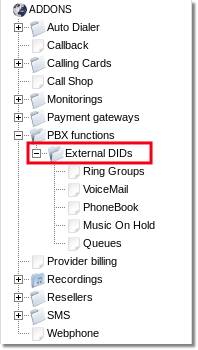
Here you will see list off PBX function External DIDs
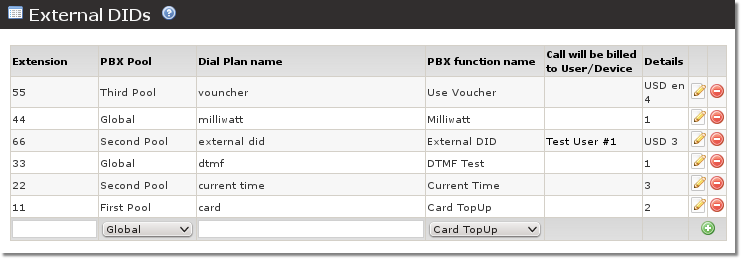
Click on ![]() icon to make changes for existing settings or enter Extension and Dial Plan name, select PBX Pool and PBX Function name and click on
icon to make changes for existing settings or enter Extension and Dial Plan name, select PBX Pool and PBX Function name and click on ![]() icon to create new one.
icon to create new one.
- Note: you can change the User who will be billed by pressing the edit button;
duplicate Extensions can not be created in same PBX Pool.
Echo test
Create External DID with PBX function name 112 - Tell balance and assign it to a DID. Let say DID is 37012345.
ADDONS > PBX functions > External DIDs
DID 37012345 settings. Choose External DID dial plan which you created for echo and click green check park to assign DID to it.
Make changes in this file:
/etc/asterisk/extensions_mor_external_did.conf
Add in the end of file:
exten => 37012345,1,Answer exten => 37012345,2,Echo exten => 37012345,3,Hangup
File should like like this after adding lines:
[mor_external_did] exten => _X.,1,NoOp(EXTERNAL DID PBX FUNCTION DIAL-PLAN) exten => _X.,2,NoOp(ERROR: You see this message because you routed call from DID to PBX Function External DID and did not created special entry for this DID in the file /etc/asterisk/extensions_mor_external_did.conf. Check this file for more explanation!) exten => _X.,3,Hangup exten => 37012345,1,Answer exten => 37012345,2,Echo exten => 37012345,3,Hangup
Safe file and reload dial plan:
asterisk -rx "dialplan reload"
Once you dial 37012345, you will hear the Echo test.