Difference between revisions of "PhoneBook"
| Line 50: | Line 50: | ||
* [[Speed Dials]] | * [[Speed Dials]] | ||
* [[PhoneBook]] API: [[MOR_API_phonebooks_get|List]], [[ | * [[PhoneBook]] API: [[MOR_API_phonebooks_get|List]], [[MOR_API_phonebook_edit|Edit]] | ||
<br><br> | <br><br> | ||
Revision as of 10:44, 25 May 2013
When is PhoneBook applied?
PhoneBook is applied when user call is authenticated. This means you have to use either Authentication by PIN or ANI dial plan if call comes from outside.
Purpose
PhoneBook has several purposes:
- If it recognizes the Caller, PhoneBook changes the CallerID Name.
- Speed Dials are configured in PhoneBook.
Definitions
- There are two types of PhoneBook: Global and Simple.
- There’s only one Global PhoneBook.
- Each user has his own Simple PhoneBook, except for the admin user, who is the owner of Global PhoneBook.
- A User's Simple PhoneBook has higher priority than Global PhoneBook. If a record is found in both the Simple and the Global PhoneBook, the record from the Simple PhoneBook will be used.
Global PhoneBook
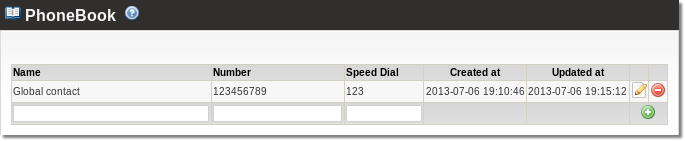
This PhoneBook is managed by System Admin and is applicable to all system Users (e.g. Global).
A good use for it is to create some short numbers for Users to call for Support/Emergency/etc.
The Speed Dial feature is explained here.
Simple PhoneBook
Each user has his own Simple PhoneBook, which has higher priority than Global PhoneBook. For example, if records from Simple PhoneBook match those of Global PhoneBook, the record from Simple PhoneBook will be used. (Again, in other words - the user can overwrite the System Admin's PhoneBook record.)
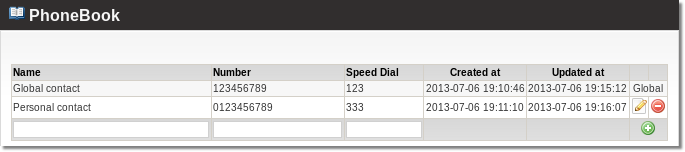
NOTE: Record '22'. It is Global - that is, created by System Admin. A User can use it, but he can't manage it.
The Speed Dial feature is explained here.
Using CallerID Name overwrite
When a number (CallerID Number) which is in PhoneBook calls in, MOR checks this number and sets the CallerID Name to the value from PhoneBook.
It’s visible on phones which support CallerID Name:
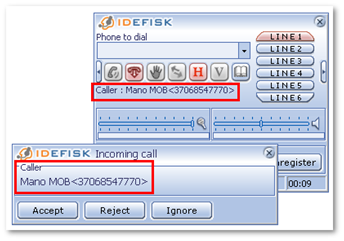
See also
- Speed Dials
- PhoneBook API: List, Edit
