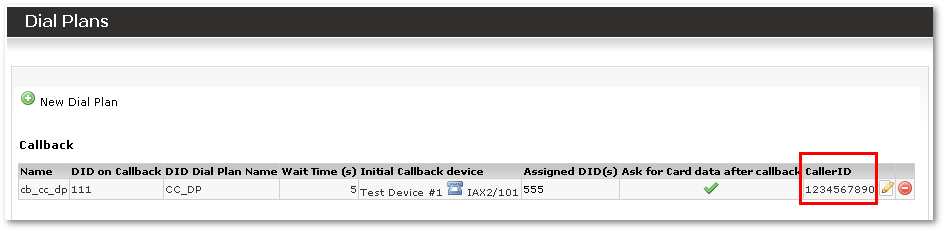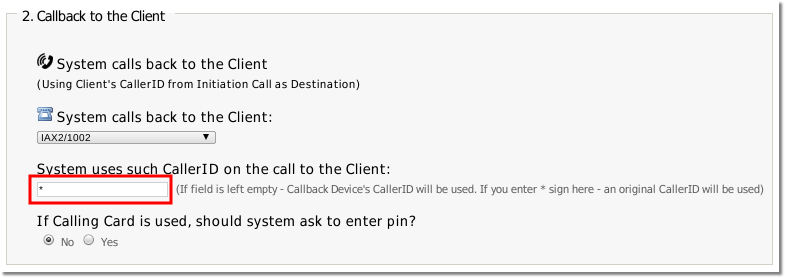Difference between revisions of "Callback Dial Plan"
| Line 12: | Line 12: | ||
=== Ask for Card data after callback === | === Ask for Card data after callback === | ||
This option only applies to Calling Card Callback.<br> | This option only applies to Calling Card Callback.<br> | ||
| Line 21: | Line 18: | ||
Mark it to ask for Calling Card Number/PIN only after system calls back to the caller who initiated callback.<br> | Mark it to ask for Calling Card Number/PIN only after system calls back to the caller who initiated callback.<br> | ||
By default, the system asks for the caller to enter a Number/PIN at the point when he tries to initiate the callback. | By default, the system asks for the caller to enter a Number/PIN at the point when he tries to initiate the callback. | ||
<br><br> | |||
[[Image:askforcarddataaftercallback.png]] | [[Image:askforcarddataaftercallback.png]] | ||
<br><br> | <br><br> | ||
Revision as of 08:19, 23 January 2013
About
This Dialplan is avalaible only if you have a Callback Addon.
Example
An example can be seen in action in Callback setup example.
Options
Ask for Card data after callback
This option only applies to Calling Card Callback.
You can ignore it if your Callback Dial Plan is not for Calling Cards.
Mark it to ask for Calling Card Number/PIN only after system calls back to the caller who initiated callback.
By default, the system asks for the caller to enter a Number/PIN at the point when he tries to initiate the callback.
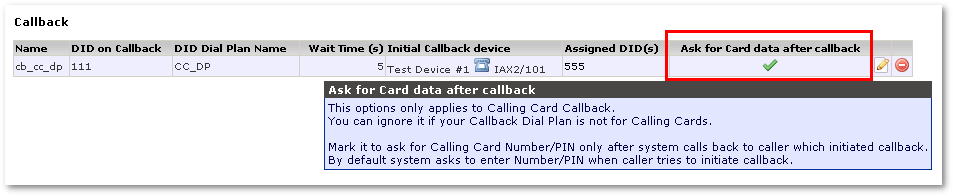
CallerID for callback
This feature provides CallerID management for callback. The following options are available:
- Enter custom CallerID for callback.
- Leave field empty to send empty CallerID.
- Enter * (star) which means that CallerID will be the original CallerID of the caller who initiated Callback (the same functionality as prior to MOR9).
This function is useful when Providers check Destination and CallerID and block the call when they match. For example, without this function it is not possible to use Callback in the Telus Mobility network in USA/Canada.
Original CallerID for callback
You can enable setting to use an original CallerID. To do this:
- Create a CallBack Dial Plan
- Go to CallBack Dial Plan edit
- Enter * sign in a marked field: