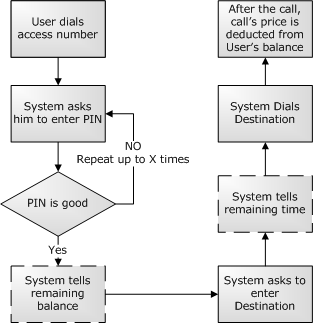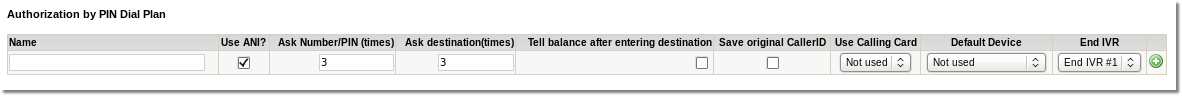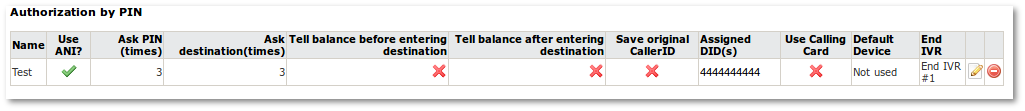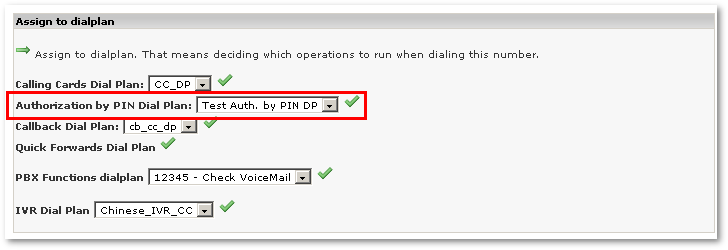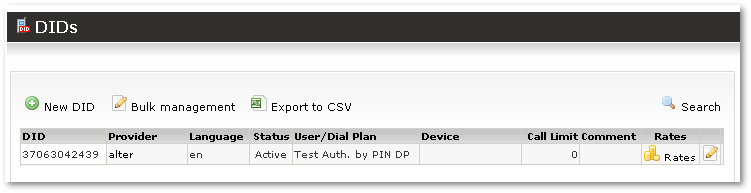Difference between revisions of "Authorization by PIN"
| Line 42: | Line 42: | ||
That's it. Very simple. Now dialing 37063042439 we reach our Dial Plan. Here we will hear message which asks to enter device PIN. If PIN is correct – we can dial desired destination. | That's it. Very simple. Now dialing 37063042439 we reach our Dial Plan. Here we will hear message which asks to enter device PIN. If PIN is correct – we can dial desired destination. | ||
<br><br> | |||
---- | |||
See also: | |||
* [[Dial Plans]] | |||
Revision as of 07:13, 21 August 2009
This function is for customers who can dial some access number and enter their device PIN number get a dial tone to enter some destination number.
It is used in some countries to get cheaper calls abroad.
The algorithm for Auth. by PIN dial plan is visible in following image:
The main things to do in order to configure such functionality are:
- Create appropriate Dial Plan
- Assign some DID to this Dial Plan
At first in main Dial Plan window we press on ![]() New Dial Plan and enter values to create Auth. by PIN dial plan:
New Dial Plan and enter values to create Auth. by PIN dial plan:
IMPORTANT! Check the Use ANI? field – otherwise it will different type of Dial Plan.
- Ask Number/PIN (times) – how many times user can try to enter PIN
- Ask destination (times) – how many times user can try to enter destination
Press on ![]() to create this dial plan. First part is done – we have created our dial plan:
to create this dial plan. First part is done – we have created our dial plan:
Now we need to assign some DID to this Dial Plan. For this in DIDs' edit window we assign selected DID to this Dial Plan:
And in main DIDs' window we see that this DID is pointing to our Dial Plan:
That's it. Very simple. Now dialing 37063042439 we reach our Dial Plan. Here we will hear message which asks to enter device PIN. If PIN is correct – we can dial desired destination.
See also: