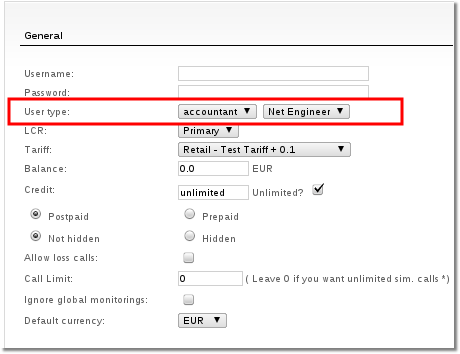Difference between revisions of "Accountant permissions"
From Kolmisoft Wiki
Jump to navigationJump to search
| Line 2: | Line 2: | ||
= Description = | = Description = | ||
By default Accountants permissions are all disabled. | By default, Accountants permissions are all disabled. | ||
It is possible to allow them to make some changes to the system by changing their permissions. | It is possible to allow them to make some changes to the system by changing their permissions. | ||
| Line 17: | Line 17: | ||
* <b> | * <b>Accountant can create other Accountants with additional permissions "Manage Users", "Create Users" and "User Type".</b> | ||
<br><br> | <br><br> | ||
= Accountant Groups = | = Accountant Groups = | ||
Revision as of 08:03, 25 May 2023
Description
By default, Accountants permissions are all disabled.
It is possible to allow them to make some changes to the system by changing their permissions.
Accountants belong to some Accountant Groups with different permissions.
This makes it possible to create separate Accountant types, such as:
- Financial accountant - which can manage Tariffs/Rates, etc.
- Network engineer - can manage Devices.
- Network administrator - can manage Users.
... and so on. Many variations are possible.
- Accountant can create other Accountants with additional permissions "Manage Users", "Create Users" and "User Type".
Accountant Groups
SETTINGS - Setup - Settings - Accountant permissions
Create groups by filling empty fields
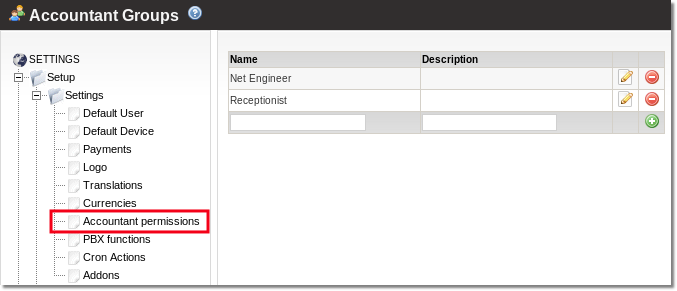
To change permissions you have to click on ![]() and reach window like this:
and reach window like this:
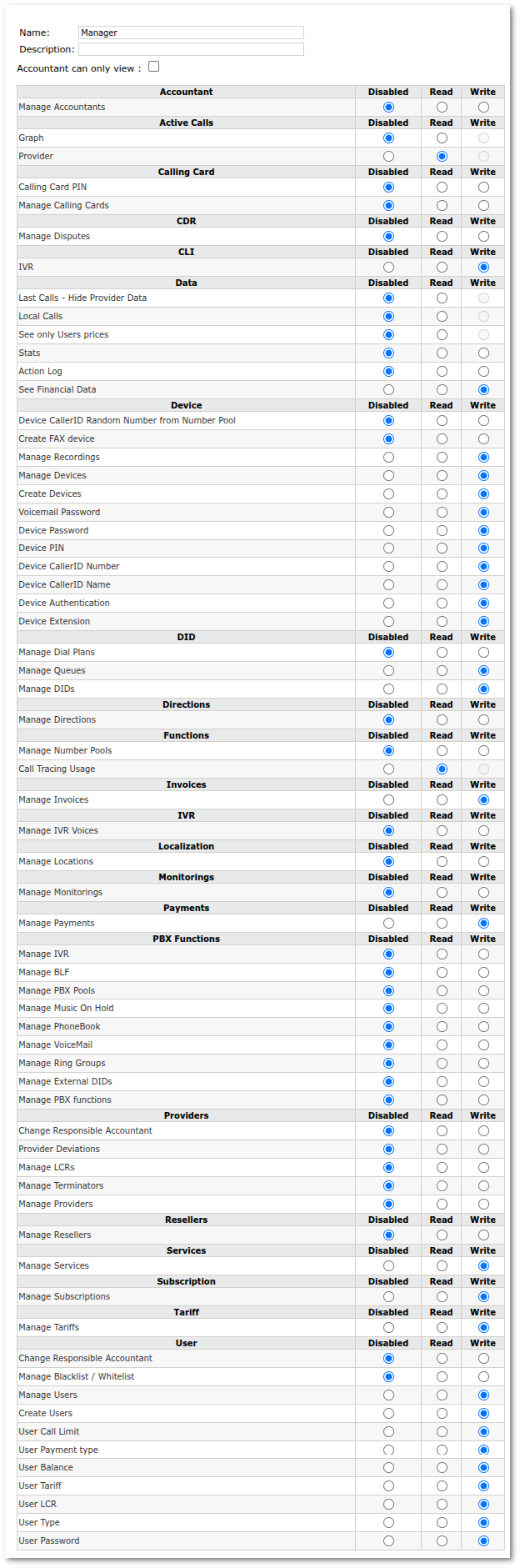
After you select permissions which you need, go to create Accountants or edit their settings and assign them to an Accountant Permissions Group.