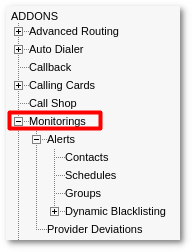Difference between revisions of "Monitorings Addon"
From Kolmisoft Wiki
Jump to navigationJump to search
m |
|||
| (76 intermediate revisions by 9 users not shown) | |||
| Line 1: | Line 1: | ||
=What is Monitorings Addon?= | |||
Monitorings Addon is an optional MOR feature that: | |||
* protects you from high money losses. | |||
** blocks suspicious users on various activity | |||
** informs administrators about suspicious activity | |||
* allows admin and resellers to [[Spy real-time calls|spy]] their user calls on real-time | |||
* allows to see leg A and leg B codecs used and post-dial delay in Active calls. | |||
<br><br> | |||
=What is included in Monitorings Addon?= | |||
* [[Alerts]] | |||
* [[Provider Deviations]] | |||
* [[Dynamic Blacklist Functionality]] | |||
* [[Spy_real-time_calls|Spy real time calls]] | |||
<br><br> | |||
=Where to find Monitorings?= | =Where to find Monitorings?= | ||
| Line 5: | Line 20: | ||
''Remember: you will find Monitorings only if you have purchased Monitorings Addon.'' | ''Remember: you will find Monitorings only if you have purchased Monitorings Addon.'' | ||
Monitorings can be found in''' ADDONS''' section | Monitorings can be found in''' ADDONS''' section –> '''Monitorings'''. | ||
<br><br> | |||
[[File:Monitorings_path.png]] | [[File:Monitorings_path.png]] | ||
<br><br> | |||
=See Also= | |||
* [[Active Calls]] | |||
* [[MOR Addons]] | |||
* [[User_Blocking|User Blocking]] | |||
* [[Spy_real-time_calls|Spy real time calls]] | |||
[[ | * [[Whitelisted IPs]] | ||
Latest revision as of 11:21, 15 February 2024
What is Monitorings Addon?
Monitorings Addon is an optional MOR feature that:
- protects you from high money losses.
- blocks suspicious users on various activity
- informs administrators about suspicious activity
- allows admin and resellers to spy their user calls on real-time
- allows to see leg A and leg B codecs used and post-dial delay in Active calls.
What is included in Monitorings Addon?
Where to find Monitorings?
Remember: you will find Monitorings only if you have purchased Monitorings Addon.
Monitorings can be found in ADDONS section –> Monitorings.