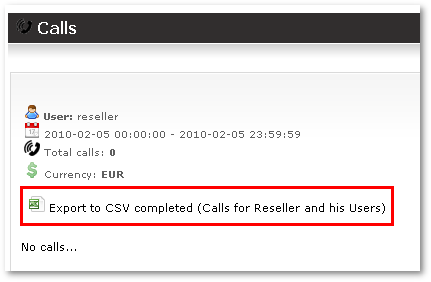Difference between revisions of "Reseller Addon"
m (→Manual) |
|||
| (28 intermediate revisions by 7 users not shown) | |||
| Line 12: | Line 12: | ||
# View calls and other stats for his own users | # View calls and other stats for his own users | ||
# Add own logo to GUI | # Add own logo to GUI | ||
# Customize invoice with their details | # Customize invoice with their details | ||
# Can calculate own profit | # Can calculate own profit | ||
When his users are making calls - reseller's balance decreases along with user's balance. If reseller is prepaid and he is out of balance or postpaid and credit limit is reached - his users will | When his users are making calls - reseller's balance decreases along with user's balance. If reseller is prepaid and he is out of balance or postpaid and credit limit is reached - his users will not be able to make calls even if they have money in their balance. | ||
===DIDs=== | ===DIDs=== | ||
DIDs can be created only by admin. Reseller can assign DIDs available to him to his users. | |||
ADMIN can assign DID to USER directly bypassing RESELLER. | ADMIN can assign DID to USER directly bypassing RESELLER. | ||
<br><br> | |||
=== Calling Cards === | === Calling Cards === | ||
| Line 43: | Line 40: | ||
<br> | |||
===How to create a Reseller?=== | |||
Go to '''SETTINGS –> Users''' | |||
<br><br> | |||
[[File:Users_path.png]] | |||
<br><br> | |||
Press the [[image:add.png]] icon to add new User: | |||
<br><br> | |||
[[File:Users_list.png]] | |||
<br><br> | |||
Select the "reseller" user type from the marked drop down box: | |||
<br><br> | |||
[[File:Users_change_usertype.png]] | |||
<br><br> | |||
You can check all resellers and additional information at one list. Go to '''ADDONS –> Resellers''': | |||
<br><br> | |||
[[File:Reseller_list.png]] | |||
<br><br> | |||
===How to assign specific Asterisk server for a Reseller?=== | |||
It is possible to choose specific Asterisk server for different Reseller. This option will assign all Reseller Devices and Providers for this server. | |||
<br><br> | |||
Go to '''SETTINGS –> Users''' and press on your Reseller '''Edit''' button. Then you can select preferred Asterisk server. | |||
<br><br> | |||
[[File:ResellersServer.png]] | |||
<br><br> | |||
'''NOTE''' that if Global server is set in this field, MOR will use Global Reseller server that is set at * [[Reseller Settings]] | |||
==Reseller billing== | |||
Example: | |||
You (admin) pay your provider 0.3$ per minute; | |||
Reseller pays you 1.2$ per minute; | |||
Reseller's client pays reseller 2$ per minute. | |||
Your profit is 0.9$; | |||
Reseller's profit is 0.8$. | |||
If reseller uses his own provider then he does not pay you. | |||
NOTE: only [[Reseller_Pro_Addon|Reseller PRO]] can have his own providers. | |||
<br><br> | <br><br> | ||
=Manual for Resellers= | |||
This manual is dedicated for resellers to work on MOR | This manual is dedicated for resellers to work on MOR | ||
* [[Manual for Resellers]] | * [[Manual for Resellers]] | ||
<br><br> | |||
=Web access= | |||
Each Reseller has it's own Homepage. URL can be found in '''MAIN MENU -> Settings''' -> '''Global''' tab. | |||
It is possible to have different domain name for each Reseller. Domain name should be pointed to Reseller's URL in such case. | |||
NOTE: Kolmisoft does not provide domain names, so you need to check with certain domain provider for such option. | |||
<br><br> | <br><br> | ||
=See also= | =See also= | ||
* [[Reseller Pro Addon]] | |||
* [[Reseller Permissions]] | |||
* [[Reseller Settings]] | |||
* [[MOR Addons]] | * [[MOR Addons]] | ||
* [[How to show rates for resellers users]] | * [[How to show rates for resellers users]] | ||
* [[Multi-level Reseller support]] | * [[Multi-level Reseller support]] | ||
Latest revision as of 15:45, 7 November 2018
Description
This addon incorporates basic reseller support into MOR
Currently it lets to create user with type 'reseller'
When this user logs into the system he is able to:
- Create tariffs
- Create users
- Setup their own tariffs and assign them to their users
- View calls and other stats for his own users
- Add own logo to GUI
- Customize invoice with their details
- Can calculate own profit
When his users are making calls - reseller's balance decreases along with user's balance. If reseller is prepaid and he is out of balance or postpaid and credit limit is reached - his users will not be able to make calls even if they have money in their balance.
DIDs
DIDs can be created only by admin. Reseller can assign DIDs available to him to his users.
ADMIN can assign DID to USER directly bypassing RESELLER.
Calling Cards
Can Resellers have own Calling Cards?
Complete Calls
To get all Calls in selected period for Reseller and his User use following link:
How to create a Reseller?
Go to SETTINGS –> Users
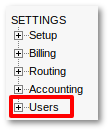
Press the ![]() icon to add new User:
icon to add new User:
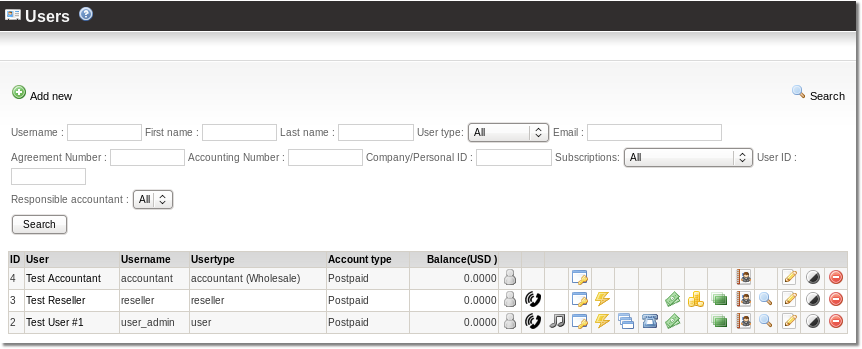
Select the "reseller" user type from the marked drop down box:
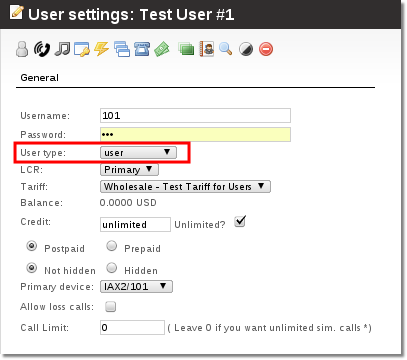
You can check all resellers and additional information at one list. Go to ADDONS –> Resellers:
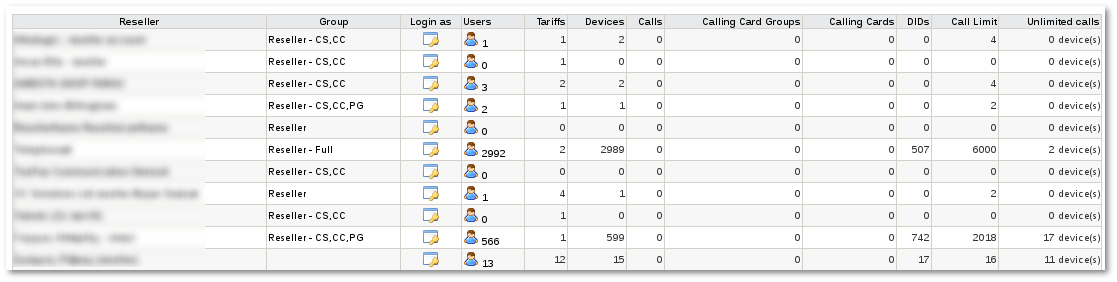
How to assign specific Asterisk server for a Reseller?
It is possible to choose specific Asterisk server for different Reseller. This option will assign all Reseller Devices and Providers for this server.
Go to SETTINGS –> Users and press on your Reseller Edit button. Then you can select preferred Asterisk server.
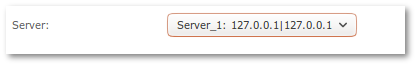
NOTE that if Global server is set in this field, MOR will use Global Reseller server that is set at * Reseller Settings
Reseller billing
Example:
You (admin) pay your provider 0.3$ per minute;
Reseller pays you 1.2$ per minute;
Reseller's client pays reseller 2$ per minute.
Your profit is 0.9$;
Reseller's profit is 0.8$.
If reseller uses his own provider then he does not pay you.
NOTE: only Reseller PRO can have his own providers.
Manual for Resellers
This manual is dedicated for resellers to work on MOR
Web access
Each Reseller has it's own Homepage. URL can be found in MAIN MENU -> Settings -> Global tab.
It is possible to have different domain name for each Reseller. Domain name should be pointed to Reseller's URL in such case.
NOTE: Kolmisoft does not provide domain names, so you need to check with certain domain provider for such option.