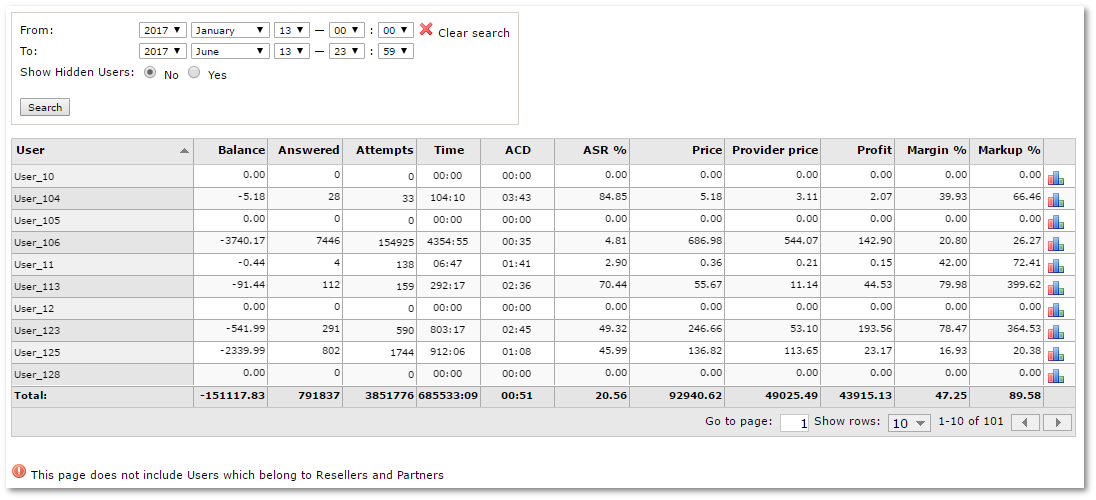Difference between revisions of "Users Calls"
From Kolmisoft Wiki
Jump to navigationJump to search
(New page: This report shows all calls user made is selected period. It is possible to export this list to Image:icon_pdf.png PDF or Image:icon_csv.png CSV format. It can be found in '''STA...) |
|||
| (9 intermediate revisions by 3 users not shown) | |||
| Line 1: | Line 1: | ||
This report shows all | This report shows all the Calls a User has made in a selected period. | ||
To find this report go to '''STATISTICS –> Calls'''. | |||
<br><br> | |||
[[Image:user_calls.png]] | [[Image:user_calls.png]] | ||
<br><br> | |||
By default Hidden Users are excluded from this list but if you want to include those Users, set '''Show Hidden Users''' to '''yes'''. | |||
<br> | |||
=See Also= | |||
* [[Last Calls]] | |||
* [[Margin and Markup]] | |||
* [[ASR/ACD]] | |||
* | * [[Users]] | ||
* | |||
* | |||
* | |||