Difference between revisions of "Webphone addon"
m (→See also) |
(→About) |
||
| Line 8: | Line 8: | ||
[[File:webphone_mainscreen.png]] | [[File:webphone_mainscreen.png]] | ||
<br><br> | <br><br> | ||
Just '''Google Chrome''' (from version 27.0.1453.94), '''Mozilla Firefox''' (from version 21), '''Opera''' (from version 12.15) and '''Internet Explorer''' (from version 10) are supported. | |||
=Settings= | =Settings= | ||
'''To use this addon you have to install Java'''! You will find Webphone addon in: '''ADDONS -> Webphone''': | '''To use this addon you have to install Java'''! You will find Webphone addon in: '''ADDONS -> Webphone''': | ||
Revision as of 11:32, 31 May 2013
![]() IMPORTANT - this add-on is in development
IMPORTANT - this add-on is in development
About
Webphone addon lets users make calls directly from browser.
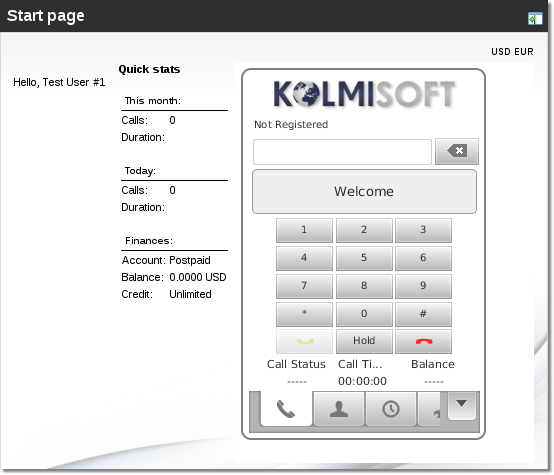
Just Google Chrome (from version 27.0.1453.94), Mozilla Firefox (from version 21), Opera (from version 12.15) and Internet Explorer (from version 10) are supported.
Settings
To use this addon you have to install Java! You will find Webphone addon in: ADDONS -> Webphone:
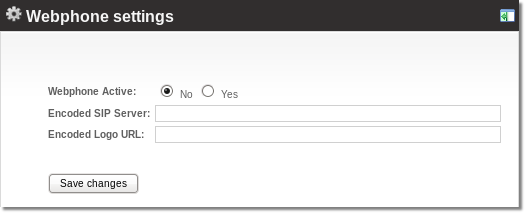
Fill in the fields and click Save changes.
NOTE: Webphone can be used for calls just by user user type.
Webphone addon for Users
If you want let to use Webphone addon for user you have to select Yes on Allow to use for this User option in User Details window Webphone block. By default this option is set as No. It is not possible to select Yes if user do not have SIP Devices.
If user want to see Webphone on his main page, he has to choose SIP Device by himself in PERSONAL MENU –> Details Webphone block.
Webphone addon for Resellers
To enable Webphone for Resellers Admin have to create and/or edit Reseller Permissions group and assign it to Reseller. With permissions Reseller is able to use Webphone addon as admin, except Encoded SIP Server - this option can be set just by Admin. Webphone usage for reseller users is same as Admins Users.
Webphone addon for Accountant
To enable Webphone for Accountants Admin have to create and/or edit Accountant permissions group, set read or write rights and assign it to Accountant. Accountant cannot change Webphone addon settings. He is able just manage usage for Admins Users.
