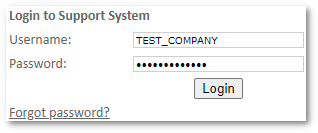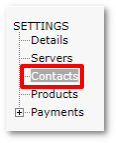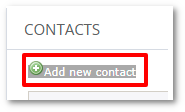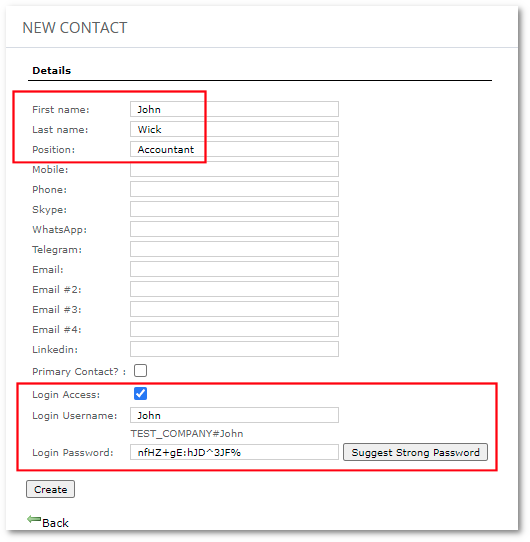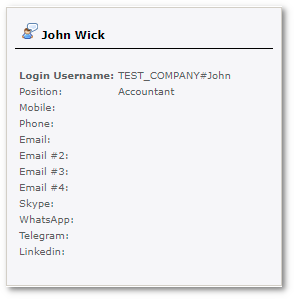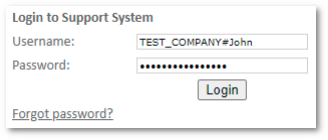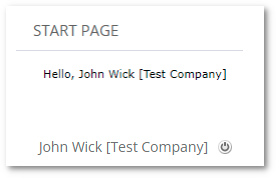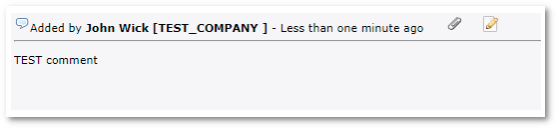Ticket System
Kolmisoft Client Support System.
It can be reached at http://support.kolmisoft.com
Access is granted for Kolmisoft clients only.
System capabilities:
- Ticket based problem logging
- Different priorities for tickets
- Multi-level user system
- Admin
- Engineer
- Client
- Email notification
- Stats
- Support plans
Multiple client accounts
Login as usual to the support system:
Go to contacts and press on Add new contact:
Fill in the contact details, check Login Access, fill in the login details, and save them:
A new account is created:
Logout out of the system and then log in to the support system as a new contact:
The page will indicate that a new contact is connected:
Now it is visible which account commented.
All company contacts who participated in the ticket will receive email notifications when there are updates to the ticket.
Contacts password can be only reset by the main User. "Forgot password?" does not work for Contacts.