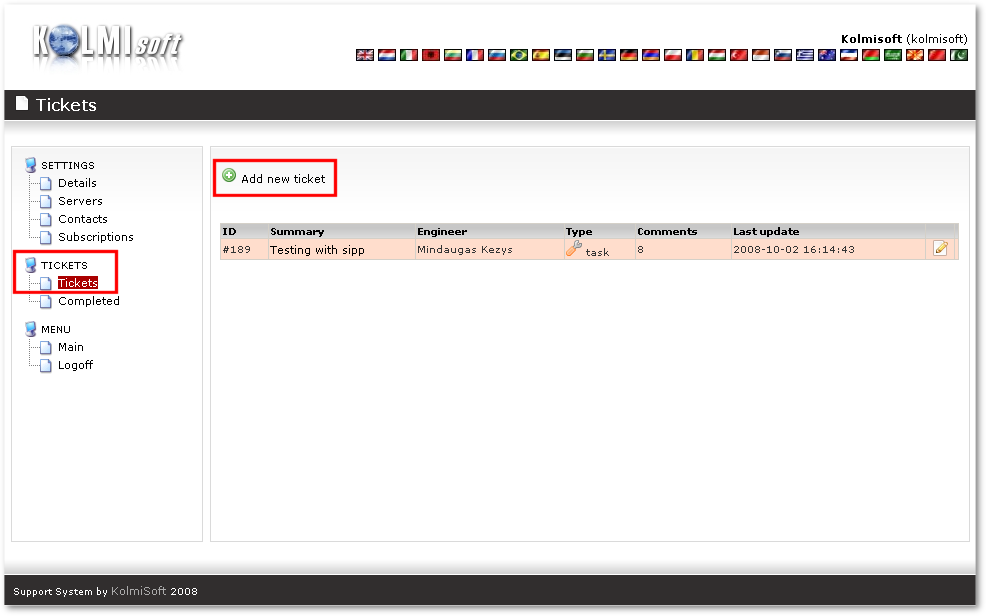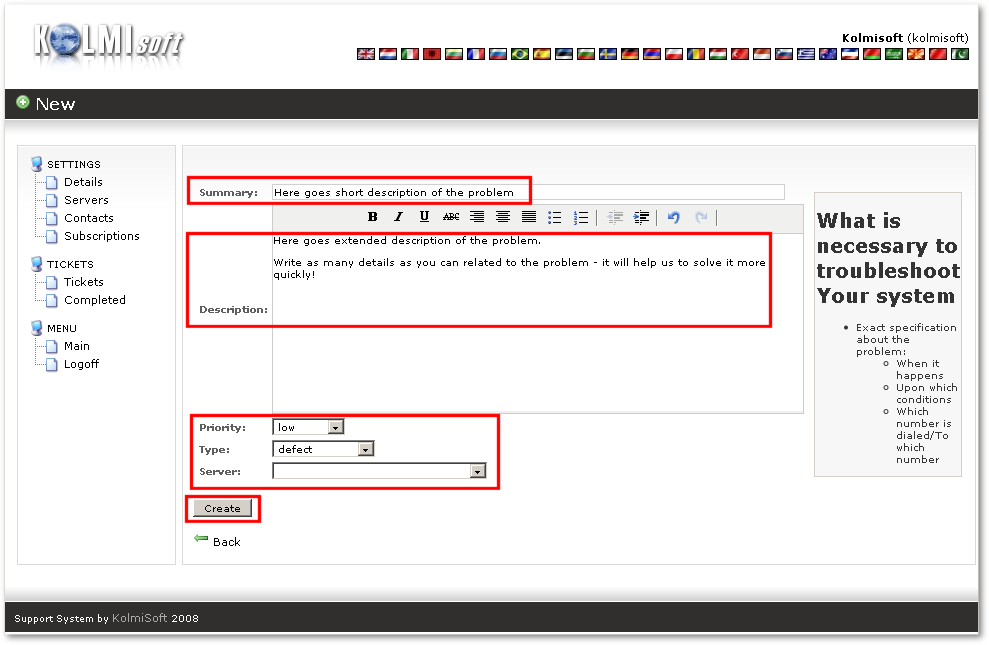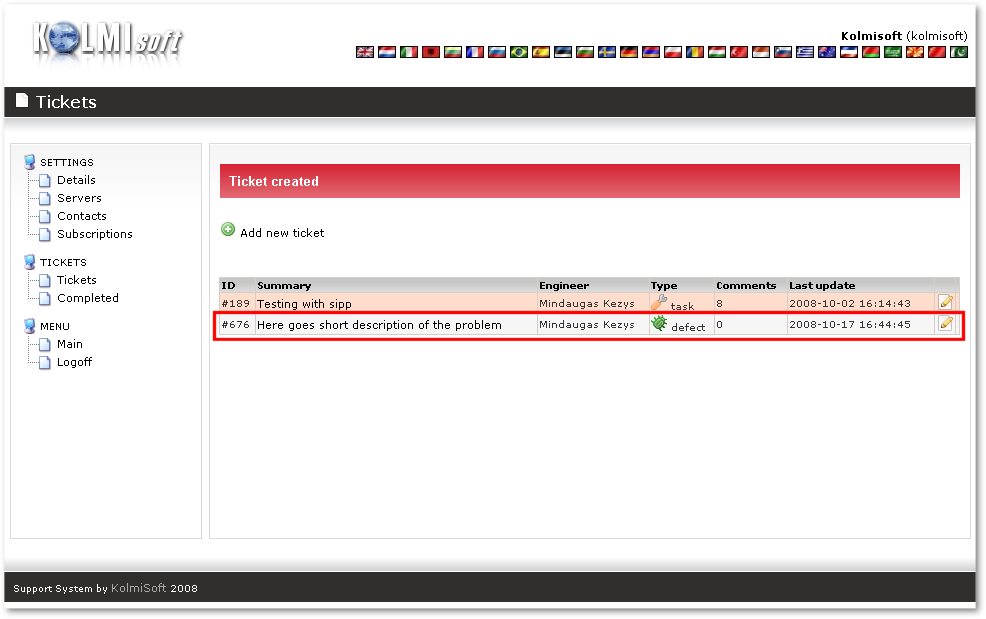Create new Ticket in Ticket System
From Kolmisoft Wiki
Jump to navigationJump to search
Receiving assistance via the Kolmisoft support system is available only for Kolmisoft clients with the active support plan.
Go to http://support.kolmisoft.com and enter your login/password to log in:
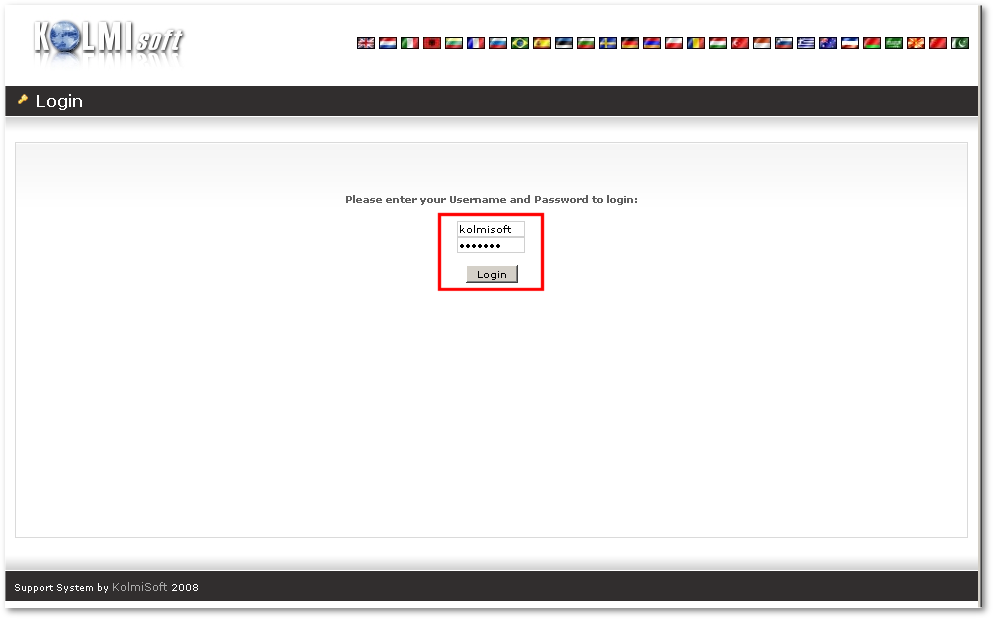
Then from menu TICKETS press on Tickets and Add new ticket:
Fill all fields which are marked and press on Create:
And you will see your newly created ticket: