Quickforwards rules
About
Quickforwards rules are used to restrict users which DIDs they can use for quickforwards.
Quickforwards rules can be created by:
- Admin - can create rules for any free DID range or assigned to Quickforwards Dial Plan.
- Reseller/Reseller PRO - can create any rules, but those rules will be applied only for DIDs which are assigned for him with a Quickforwards rule by admin. Reseller/Reseller PRO cannot create DID which is defined by admin Quickforwards rule and that rule is not assigned to him.
Quickforwards DIDs can be used by:
All system users if they have a rule assigned for them which matches any quickforwards DIDs. Admin also must have a rule assigned for him to use a quickforwards functionality.
Read more about quickforwards here.
How to create a quickforwards rule?
1. Go to SETTINGS - Billing -> DIDs -> Quickforwards Rules:
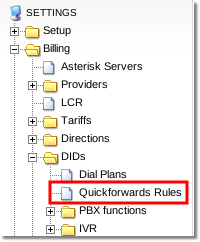
2. Press the marked button
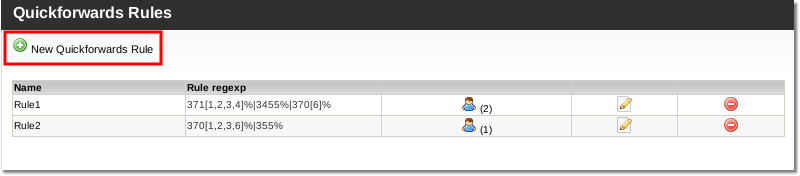
3. Fill in the required fields.
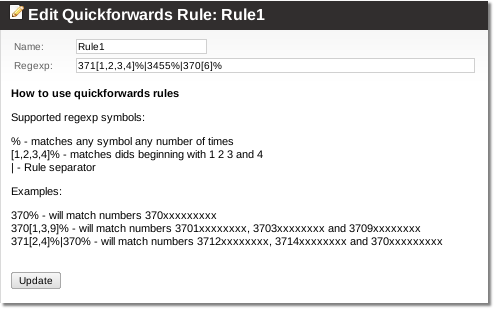
- Empty regexp rule will not match any DID.
- You are allowed to enter only those symbols for regex : 0123456789[],|%
How to apply quickforwards rule for DIDs?
QuickForward Rule will applied to those DIDs which is assigned to QuickForward Dial Plan.
How to assign a quickforwards rule to a user?
Go to user details and assign a rule you created:
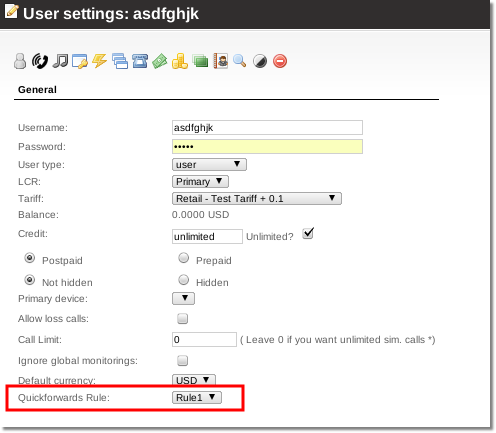
NOTE There is no ability to set Quickforward Rule in Personal Details configuration. Simple User cannot choose Quickforward Rule by himself.
NOTE QuickForward Rule will applied to those DIDs which is assigned to QuickForward Dial Plan.
