Common Use Providers
Description
Common Use Providers are Providers whose belongs to admin and can be used by Resellers PRO. Reseller will be billed using Provider assigned to him as common use.
NOTE that if provider is marked as common use and is used in one of reseller's LCR or is in Terminators list - admin is not allowed to delete this provider or remove Common Use option.
Configuration
Go to SETTINGS –> Billing –> Providers.
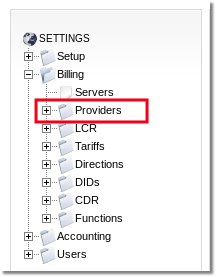
Here you can see a list of all Providers:
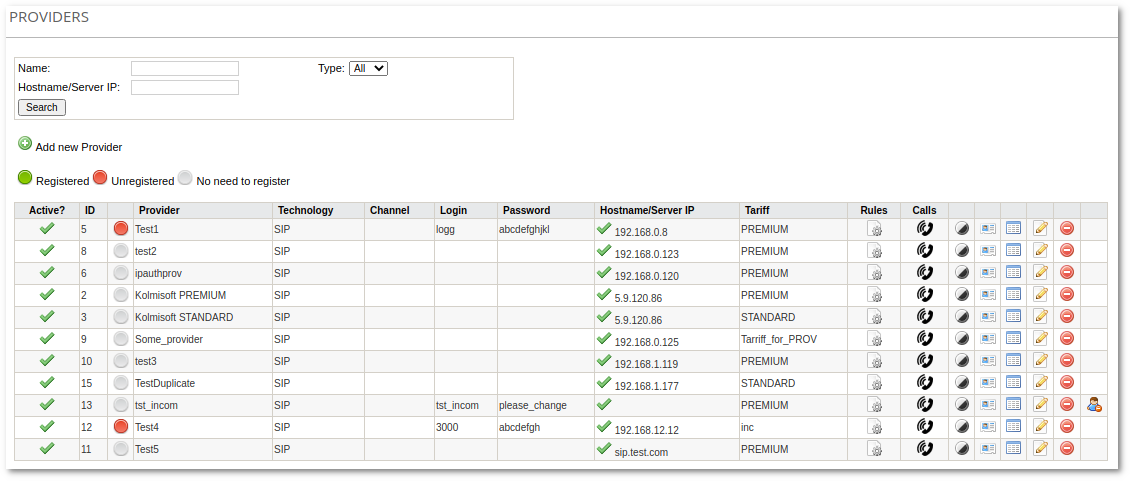
Click on ![]() icon and in Provider configuration page, Advanced settings block set Yes on Common Use option.
icon and in Provider configuration page, Advanced settings block set Yes on Common Use option.
When you have at least one Common Use Provider and at least one Reseller PRO go to ADDONS –> Resellers –> Common Use Providers
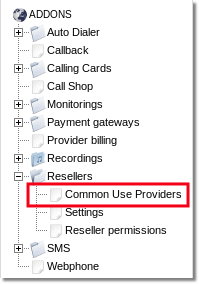
Here you can see a list of Common Use Providers already assigned to Resellers PRO:
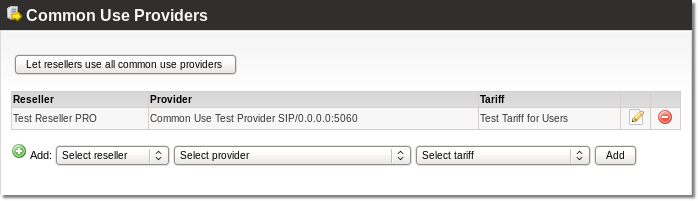
- In this page, you can let use all Common Use Providers for all Resellers PRO with Tariffs which is assigned to them in user configuration page, just press Let resellers use all common use providers button.
- Also you can Add one by one Provider to each Reseller PRO, just under the table select Reseller name, Provider name and Tariff which you want to set him.
Usage from Reseller PRO
This kind of Provider Reseller PRO able to find in MAIN MENU –> Routing –> Providers list as System Providers.
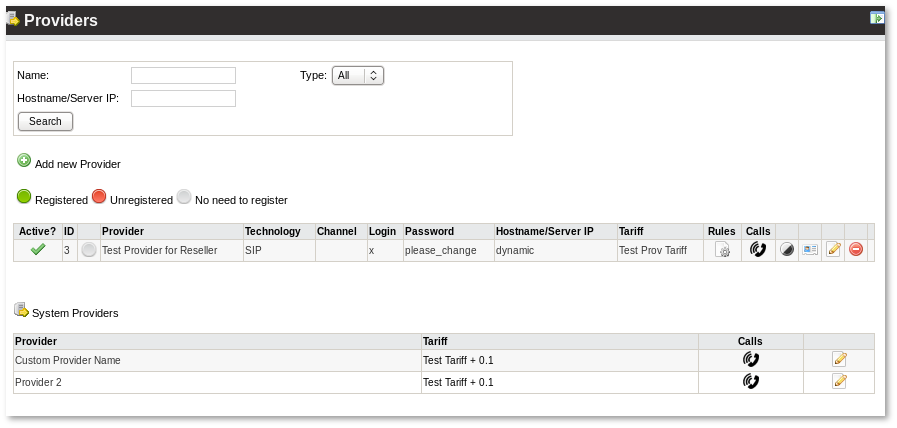
Resellers are not allowed to make any configurations on Common User Providers, although they are allowed to change Providers' display name (by default Providers' names are shown as Provider + ID). Resellers are able to use them in LCR.
Reseller able to enter List of Rates added to him on particular Provider with click on its Tariff name. Rates will be shown as Advanced Rates for Users without ability to edit them, for Reseller PRO no need to check additional options, he will reach these rates as long as he will have Common Use Providers.
