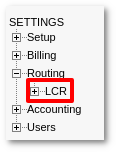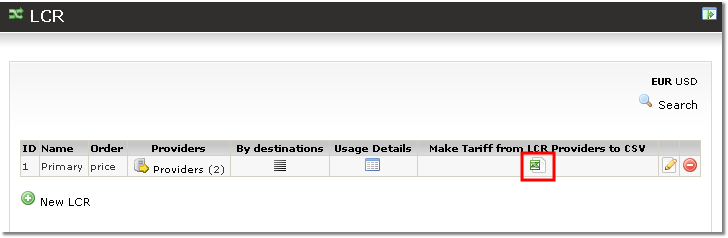Difference between revisions of "LCR make tariff"
From Kolmisoft Wiki
Jump to navigationJump to search
m (→See also) |
m (→About) |
||
| Line 3: | Line 3: | ||
=About= | =About= | ||
This function allows you to make a tarrif from LCR | This function allows you to make a tarrif from LCR and export it to CSV | ||
<br><br> | <br><br> | ||
==How to make MIN/MAX tarrif from LCR?== | ==How to make MIN/MAX tarrif from LCR?== | ||
| Line 15: | Line 15: | ||
[[File:Lcr_min_max_tarrif.png]] | [[File:Lcr_min_max_tarrif.png]] | ||
<br><br> | <br><br> | ||
=See also= | =See also= | ||