Difference between revisions of "Call Routing by price"
| Line 48: | Line 48: | ||
* [[Call Routing by priority (Manual LCR) | Call Routing by priority ]] | * [[Call Routing by priority (Manual LCR) | Call Routing by priority ]] | ||
* [[Call routing per destination basis]] | * [[Call routing per destination basis]] | ||
* [[Call_routing per callerID basis]] | |||
* [[How to add Provider to LCR]] | * [[How to add Provider to LCR]] | ||
Latest revision as of 06:55, 19 December 2016
About
LCR by price routes the calls using the cheapest routes.
Usage
To set this feature go to SETTINGS –> Billing –> LCR
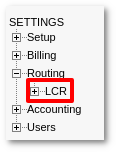
Press ![]() New LCR to create new LCR or click on
New LCR to create new LCR or click on ![]() icon on existing LCR and set the order type of price.
icon on existing LCR and set the order type of price.
Advanced Options
Do not use next available provider if the price is higher than x%
Use this feature when you do not want to use a provider when the price between the cheapest and next available provider is higher than x %. The call will simply fail if no other providers meet the requirement.
To set percent limit go to SETTINGS –> Billing –> LCR
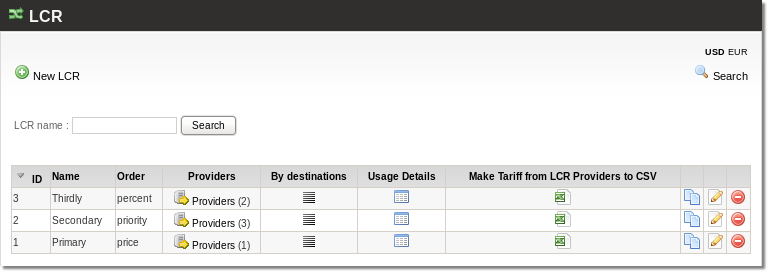
and click ![]() icon on existing LCR by price and enter the desired percent for call price difference:
icon on existing LCR by price and enter the desired percent for call price difference:
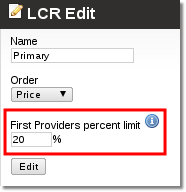
Example 1
Provider A has a price of 0.10€ and provider B 0.11€ and we set x=20%
so if call can´t be establish by provider A then system will try with provider B (0.11<0.10+20%)
Example 2
Povider A has a price of 0.10€ and provider B 0.30€ and we set x=20%
so if call can´t be establish by provider A then the system wil NOT try with provider B
Hangup Cause Code
When Provider is skipped, HGC 235 is shown.
