Difference between revisions of "SMS Addon Mass SMS"
From Kolmisoft Wiki
Jump to navigationJump to search
| Line 10: | Line 10: | ||
* Admin and reseller can check their users' campaigns and view actions, but cannot edit them. | * Admin and reseller can check their users' campaigns and view actions, but cannot edit them. | ||
<br><br> | |||
=Configuration= | =Configuration= | ||
| Line 26: | Line 27: | ||
[[File:sms_user_edit.png]] | [[File:sms_user_edit.png]] | ||
<br><br> | <br><br> | ||
[http://wiki.kolmisoft.com/index.php/Reseller_Permissions Reseller] also has to have SMS Addon and SMS permission enabled. | [http://wiki.kolmisoft.com/index.php/Reseller_Permissions Reseller] also has to have SMS Addon and SMS permission enabled. | ||
=Usage for Admin/Reseller= | =Usage for Admin/Reseller= | ||
Revision as of 06:50, 23 July 2013
Description
Mass SMS addon lets you send one or more sms to an array of numbers automatically.
This functionality can be used in telemarketing.
Who can configure and use Mass SMS?
- Only end users can create Mass SMS campaigns, actions, edit, delete them and import numbers.
- Admin and reseller can check their users' campaigns and view actions, but cannot edit them.
Configuration
For user to be able to use Mass SMS, he first has to be subscribed to SMS Addon.
After you prepare Providers go to ADDONS –> SMS:
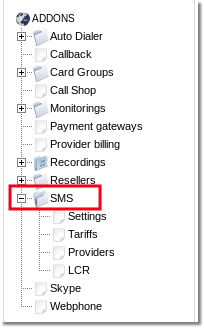
You will reach list of subscribed to SMS service Users:
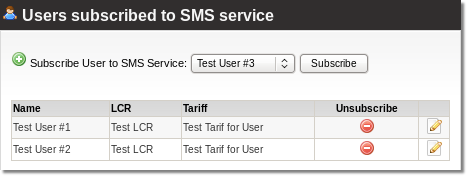
Here have to subscribe User to SMS Service, just select user from dropdown and press Subscribe. If you want unsubscribe user from SMS Service click ![]() icon. Click on
icon. Click on ![]() icon to change Users LCR or Tariff for SMS Service.
icon to change Users LCR or Tariff for SMS Service.
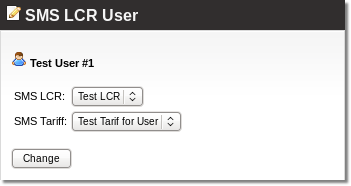
Reseller also has to have SMS Addon and SMS permission enabled.
