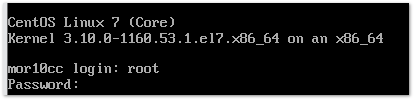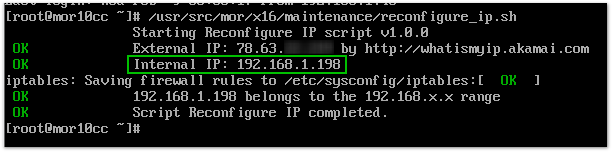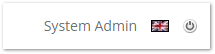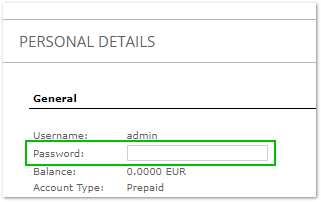Difference between revisions of "MOR 10CC"
m |
|||
| Line 1: | Line 1: | ||
<html> | |||
<div align="center"> | |||
<iframe width="640" height="360" src="https://www.youtube.com/embed/mvw_6ttM_y8" title="YouTube video player" frameborder="0" allow="accelerometer; autoplay; clipboard-write; encrypted-media; gyroscope; picture-in-picture" allowfullscreen></iframe> | |||
</div> | |||
</html> | |||
Download VM from: https://www.kolmisoft.com/mor-10cc | Download VM from: https://www.kolmisoft.com/mor-10cc | ||
Revision as of 11:58, 16 June 2022
Download VM from: https://www.kolmisoft.com/mor-10cc
Run VM in the VMWare:
Login with root/kolmisoft
Execute command: /usr/src/mor/x16/maintenance/reconfigure_ip.sh
You will see something like this (yours will be slightly different): Internal IP: 192.168.1.198
In your browser enter this IP address and /billing Like this: 192.168.1.198/billing
Login with: admin/pp1g_xYKQtyHVc4L5N1H
Press on System Admin in the top right corner or go to YOUR_IP/billing/users/personal_details/0
and change your admin password
Welcome to the MOR X16 Class 5 Softswitch with complete Billing and Routing functionality!
All information about MOR and its features can be found in the MOR Manual
A good place to start is Tutorials
Especially these:
IMPORTANT! Please change default passwords even if you are running server on testing environment.