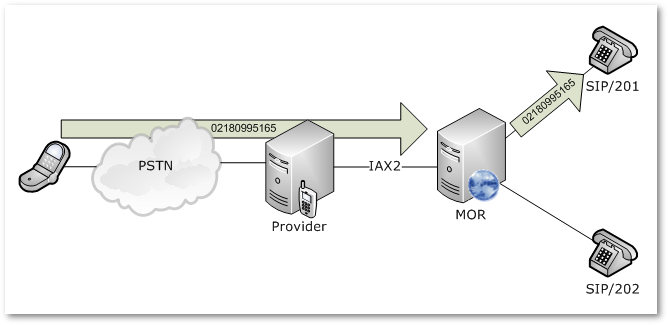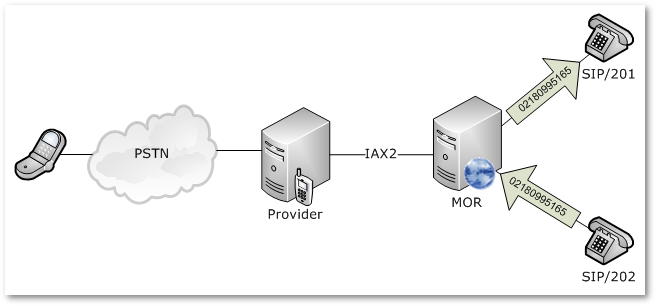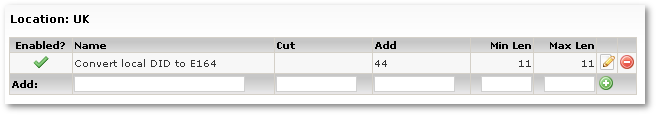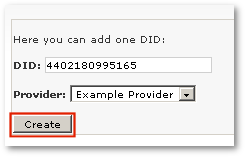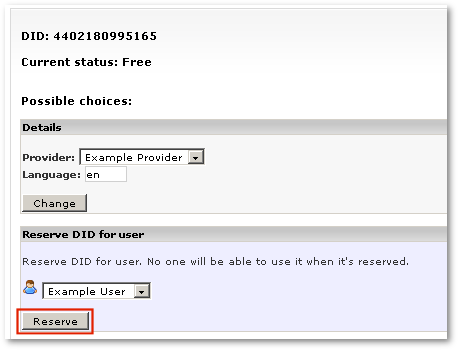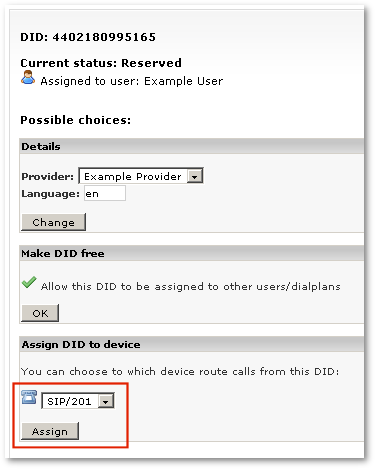Example - Configuring DID to ring some Device
From Kolmisoft Wiki
Revision as of 03:38, 16 May 2010 by Admin (talk | contribs) (→Configure Localization for Provider)
Primary situation
We have:
- DID - an external number (02180995165) provided by a Provider.
- The number is from the UK.
- The connection to the provider is via IAX2, IP: 23.45.67.89:4569.
- Devices SIP/201 and SIP/202.
We want:
- To dial the DID 02180995165 using our mobile phone and ring Device SIP/201.
- To dial the DID 02180995165 using the local Device SIP/202 in order to ring Device SIP/201 (local SIP-SIP call not going to PSTN).
Configuration
Plan
- Configure Localization for Provider.
- Create Provider.
- Register Provider.
- Create Devices SIP/201 and SIP/202.
- Create/Configure DID.
Configure Localization for Provider
As the DID is not in E.164 format, we must configure MOR to handle this.
Since the DID 02180995165 does not come from the provider in E.164 format, we must create a Location for this provider and add a rule to it.
We create Location: UK and add a rule to convert the non-E1.64 DID to E.164 DID: 02180995165 -> 4402180995165
Create Provider
Create Provider in MOR GUI.
Do not forget to set Location: UK for this Provider.
Register Provider
IF your Provider asks you to register, register it - do it.
Create Devices SIP/201 and SIP/202
Create Devices as usual (no need to edit any of .conf files!!!)
DO NOT forget to set Location: UK for these Devices.
Create/Configure DID
Create DID in E164 format
Reserve this DID to your User
Assign DID to Device SIP/201
That's it.