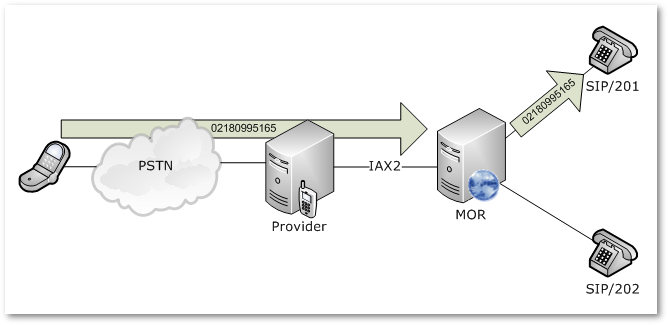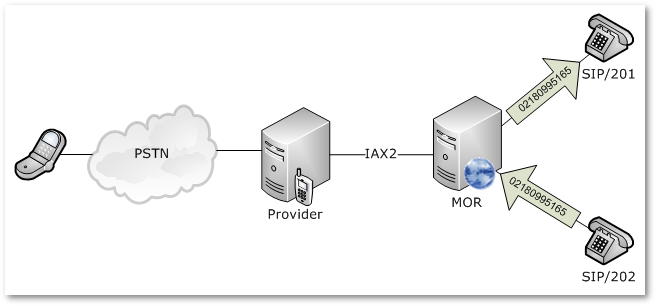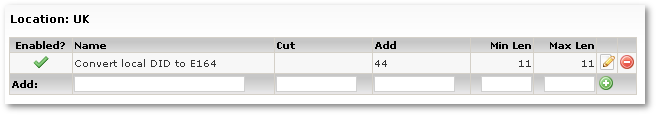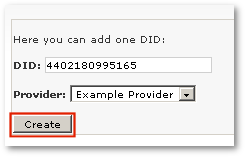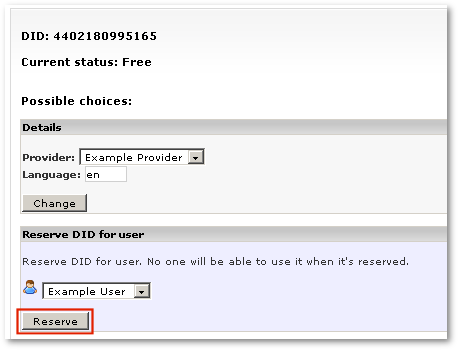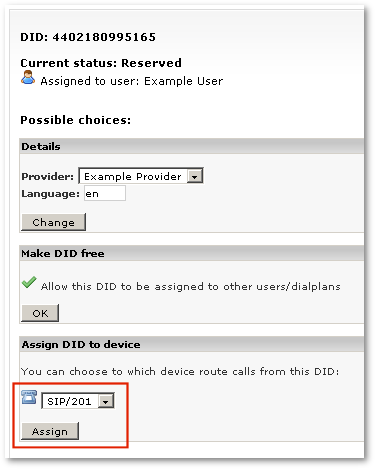Example - Configuring DID to ring some Device
From Kolmisoft Wiki
Primary situation
We have:
- DID - an external number (02180995165) provided by a Provider.
- The number is from the UK.
- The connection to the provider is via IAX2, IP: 23.45.67.89:4569.
- Devices SIP/201 and SIP/201.
We want:
- Dial DID (02180995165) using our mobile phone and ring Device SIP/201
- Dial DID (02180995165) using local Device SIP/202 and ring Device SIP/201 (local SIP-SIP call not going to PSTN)
Configuration
Plan
- Configure Localization for Provider
- Create Provider
- Register Provider
- Create Devices SIP/201 and SIP/202
- Create/Configure DID
Configure Localization for Provider
As DID is not in E164 format, we must configure MOR to handle that.
That means that DID from provider comes in non-E164 format: 02180995165
We must create Location for this provider and add rule to it.
We create Location: UK and add rule to convert non-E164 DID to E164 DID: 02180995165 -> 4402180995165
Create Provider
Create Provider in MOR GUI.
Do not forget to set Location: UK for this Provider.
Register Provider
IF your Provider asks you to register, register it - do it.
Create Devices SIP/201 and SIP/202
Create Devices as usual (no need to edit any of .conf files!!!)
DO NOT forget to set Location: UK for these Devices.
Create/Configure DID
Create DID in E164 format
Reserve this DID to your User
Assign DID to Device SIP/201
That's it.