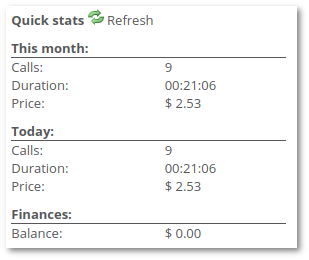M4 Quick Stats
Quick Stats lets you follow financial statistics of current month, current day and real time (Active Calls).
Quick Stats for the System Admin and Manager
These are stats for all Calls made in the system in the mentioned periods:
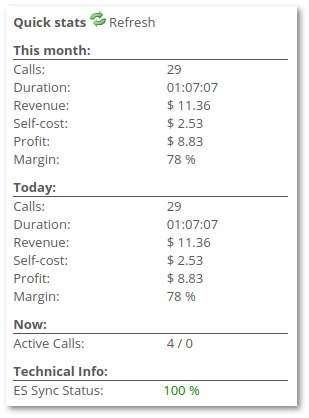
In addition to financial data uptime stats are shown for active Servers.
Click on the Active Calls value to go to the Active Calls page for more details.
Click on the Calls value to go to the Last Calls page for more details.
Hold mouse pointer over chosen server line for more details.
Manager can access this page only if have permission to manage DASHBOARD> Quick Stats.
Manager with setting 'Show only assigned Users' on, can only see the data of assigned Users.
View currency can be selected at the top-right corner of page. Quick Stats currency values are always rounded to 2 decimal places, despite global Visual settings.
Quick Stats for Users
In the Quick Stats Users can see Statistics of Call originated or terminated via their Connection Points. These Statistics include the amount of Calls, a Call Duration, and a Price.
With a Setting (MAINTENANCE > Settings > Active Calls > Show Active Calls for Users) Users can also see their Active Calls.
In addition, Users can see their current Balance.