Statement Of Account
From Kolmisoft Wiki
Where to find Statement Of Account?
To access Statement Of Account please go to Users list and press SOE icon ![]() .
.
Only Admin and Reseller are able to access SOE data.
![]()
Statement Of Account page
After pressing SOE icon ![]() you will be forwarded to SOE page.
you will be forwarded to SOE page.
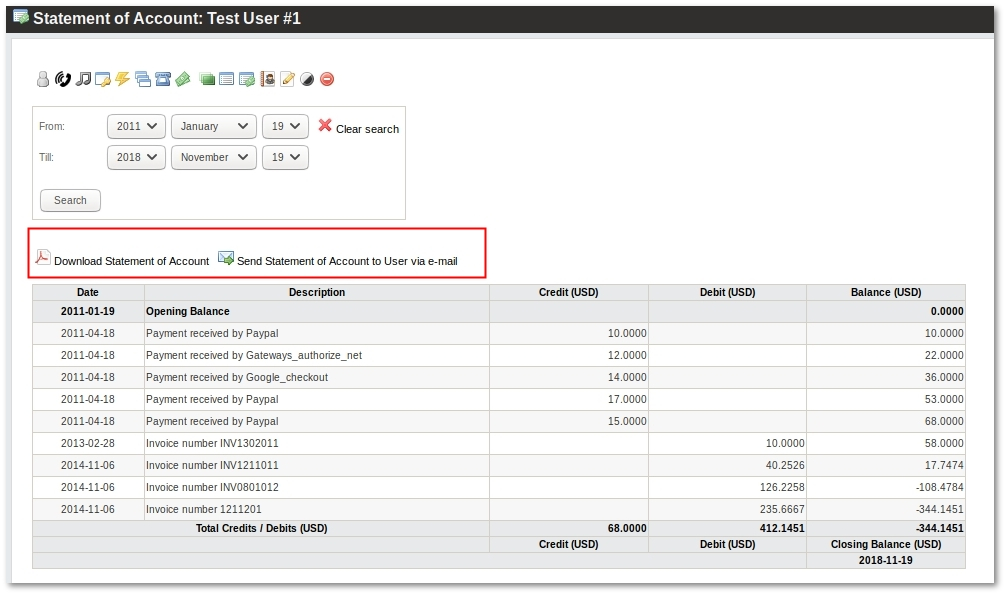
Press Download Statement of Account or Send Statement of Account to User via e-mail to send Download or Send Statement of Account via e-mail.
