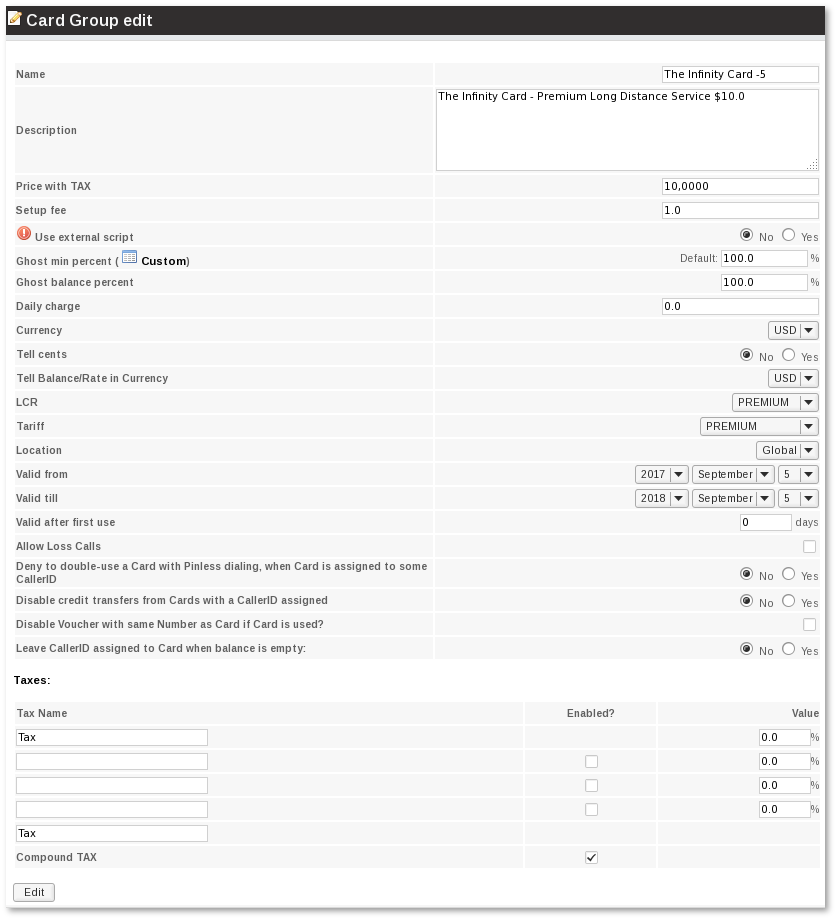Calling Card Groups
Description
A Card Group is a set (array) of Calling Cards.
Usage
Card Groups, like many other entities in MOR, can be created/edited/deleted/viewed.
If a Calling Card module is enabled, you can find it in: ADDONS –> Card Groups.
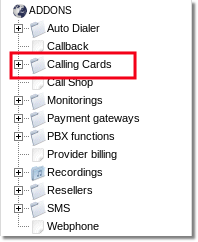
Here you can review your active Calling Card Groups:
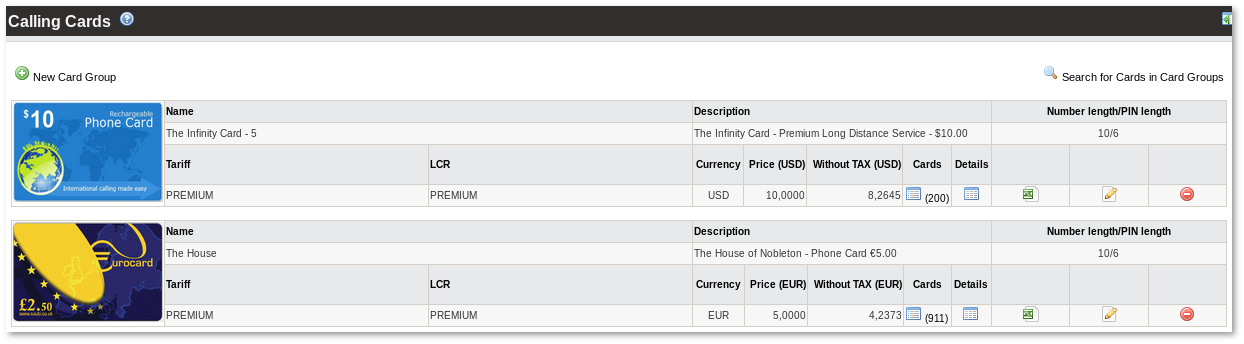
![]() (..) - shows the Cards window, where you can manage the Group's Cards.
(..) - shows the Cards window, where you can manage the Group's Cards.
![]() - all the details of the Calling Card Group.
- all the details of the Calling Card Group.
![]() - exports Cards into CSV format.
- exports Cards into CSV format.
![]() - edits the Group's details.
- edits the Group's details.
![]() - deletes the Group with all Cards, used Cards will be hidden.
- deletes the Group with all Cards, used Cards will be hidden.
Properties
- Card Image – just for informational purposes and eye pleasure to view on the GUI. Can be (and should be) the same as the real printed card for consistency. But that's not the rule.
- Description – a short memo for admin to view some more info for the cards. It is useful when there are a lot of Card Groups and the Card Group name is not enough.
- Price with TAX – the price which all Cards in this Group will have before first use. TAX is not included into Card balance. It's in the default currency.
- Setup Fee – the fee which will be charged when a call is connected the FIRST time when the card is used.
- Ghost minute percent – a value to trick the user into thinking he has more minutes when he really has less.
Example:
A user has enough balance in his card to call for 50 minutes. Ghost minute percent = 120. So when the user enters his number/PIN, the system tells: "You have 60 minutes remaining" (50/100 * 120). Note: this is not an increase in percent; it is the value by which the actual minutes should be multiplied to tell them to the user.
- Custom Ghost Minute Percent per Destination for Calling Card Group (This option is available starting from MOR9).
- Ghost balance percent - same as Ghost Minute Percent, but this value only applies to the Balance which is told to the user (This option is available starting from MOR9).
- Daily Charge – the amount which will be deducted EACH day from the card starting from the date when the card is used for the first time. This means, if the user makes his first call on Monday and his second call on Friday, his card will be deducted for 5 days using this value (Mo, Tu, We, Th, Fr). Daily Charge is applied for all cards in group: for those cards which were activated before Daily Charge was set, and for cards which will be activated in future.
- Currency - Currency used for all cards (Before MOR X10 Default Currency is used).
- Tell cents - enable or disable telling cents when announcing card balance (This option is available starting from MOR 10).
- Tell balance in currency - choose in which currency to tell balance when announcing it. (This option is available starting from MOR10).
- TAX percent – the actual value which will be used when presenting the Card's price to the User, i.e. when telling the user his remaining balance on the Card or showing the same information on the screen.
- Least Cost Routing (LCR) – which LCR will be used for all Cards in this Card Group.
- Tariff – the price list which will be used for this Card Group.
- Location – this is useful when Cards will be sold in a region with specific dialing rules. Rules for location can vary for different Calling Card Groups.
- Number Length – the length of the Card's number. You can select any value here. It is recommended to select different values for different Card Groups to minimize the risk of anyone guessing another card's number and using it unauthorized. Card numbers are generated in sequence order.
- PIN Length – the number of the Card's PIN. The same recommendation applies as for the Card's Number. PINs are generated randomly.
- Valid from - from which date Cards are valid.
- Valid till - till which date Cards are valid.
- Valid after first use - how many days a Card is valid after first use. Default 0 means that card is valid forever.
- Allow loss calls - enable this feature on calling card group if you want to let card users to make calls when there might be loss.
- Deny to double-use a Card with Pinless dialing, when Card is assigned to some CallerID
- Disable credit transfers from Cards with a CallerID assigned - this option disallows a Card Top Up and other kinds if Credit transfers from Cards which already have a CallerID assigned to them.
- Disable Voucher with same Number as Card if Card is used? - this option allows you to print cards which can be used both for vouchers and for Calling Cards. If one is used - the other one is deactivated.
- Leave CallerID assigned to Card when balance is empty: - to leave or not to leave a card with CallerID when its balance equals 0. Note: Card balance is checked before call to destination, right after card is recognized.
VIDEO: How to create Calling Cards Group