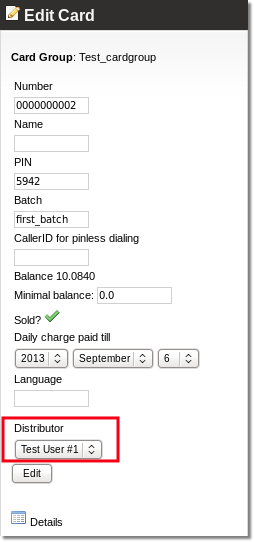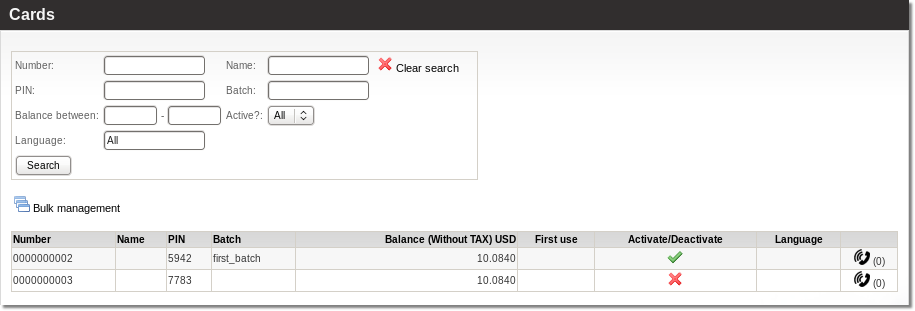Calling Card Distributor
From Kolmisoft Wiki
Jump to navigationJump to search
Calling Cards distributor
A distributor is a user who can manage admins Cards. Please note that distributor is not an owner.
To assign distributor to a Card go to ADDONS -> Calling Cards. Open any groups cards list and click ![]() Edit. You will see this window:
Edit. You will see this window:
Select the user from a dropdown list and click Edit.
Assigned distributor will see his Cards here: PERSONAL MENU -> Various -> Calling Cards.
Distributor can only activate or deactivate calling cards by clicking ![]() (deactivate) or
(deactivate) or ![]() (activate). Above is the Calling Cards window that distributor sees.
(activate). Above is the Calling Cards window that distributor sees.