Call Routing by priority (Manual LCR)
From Kolmisoft Wiki
Jump to navigationJump to search
Call Routing by priority means that a call is routed by a predetermined order, not by the cheapest price for the destination.
This method of routing is used when it is known that a Provider provides better quality for some destinations, or for some other reason a call should go in some special order.
To set this feature go to SETTINGS –> Billing –> LCR
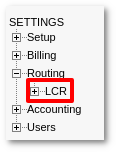
Press ![]() New LCR to create new LCR or click on
New LCR to create new LCR or click on ![]() icon on existing LCR and set the order type of priority in LCR:
icon on existing LCR and set the order type of priority in LCR:
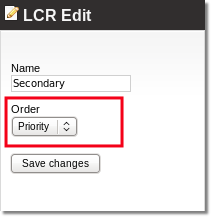
Then go to Providers list, like it is marked in picture below
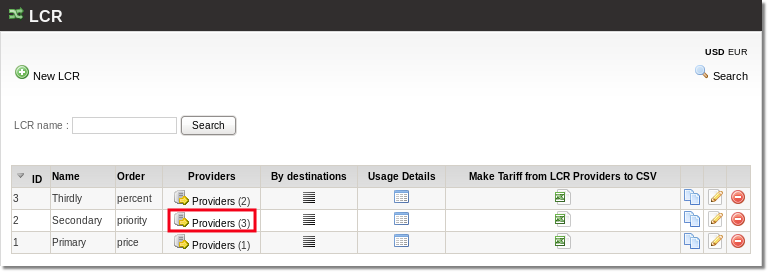
Click on Change Order to change the order of Providers for this LCR:
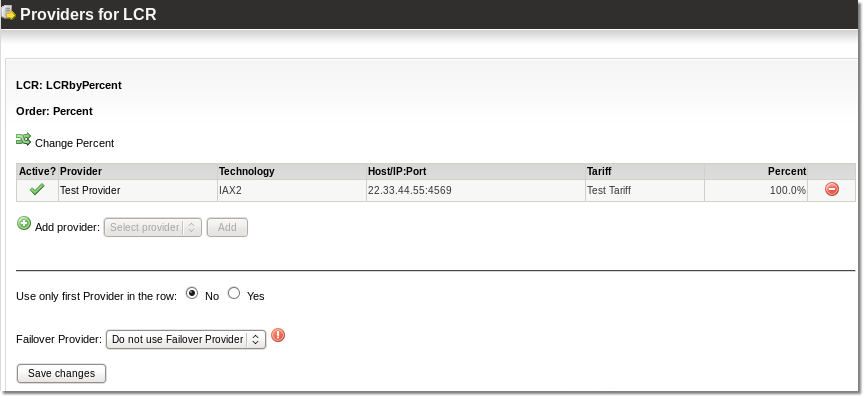
Now you can use blue arrows to change Providers order:
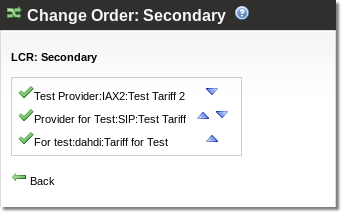
Assign this LCR to users and route calls manually.
