Alerts
From Kolmisoft Wiki
Jump to navigationJump to search
Description
Alerts functionality dedicated to take some actions about issues in your system which may cause a problem. You may block User, disable Provider, change LCR for User or simply send a notification to specified Group of Contacts.
You are able to follow these parameters:
- ASR – Answer-Seizure Ratio.
- ACD – Average Call Duration.
- PDD – Average Post Dial Delay. The time between punching in the last digit of a telephone number and receiving a ring or busy signal.
- TTC (Time to Connect)(DURATION-BILLSEC) – Average time between receiving a ring signal and answer to the call.
- BILLSEC – Sum of calls bilsec.
- TOTAL CALLS – Sum of all calls.
- ANSWERED CALLS – Sum of answered calls.
- NOT ANSWERED CALLS – Sum of not answered calls (FAILED, BUSY, NO ANSWER).
And it is possible to make actions for these types of MOR Objects or send notification about it:
- Users
- All
- Postpaid
- Prepaid
- One User
- Providers
- Devices
- Destinations
- One Destination by prefix.
- Few Destinations by prefix and % sign. Eg. 93%, 3706% and so on.
- Destinations Groups
Usage
Go to ADDONS –> Monitorings –> Alerts
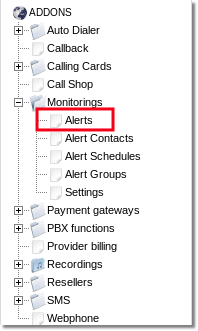
Here you can see list of all created Alerts and their main information like is Alert active? When it was Raised/Cleared last time? What value was at Alert/Clear...
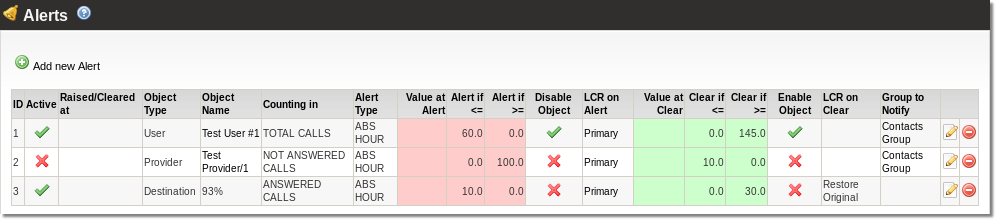
Click on ![]() Add new Alert link to create an Alert or click on
Add new Alert link to create an Alert or click on ![]() icon to change settings of existing Alert.
icon to change settings of existing Alert.
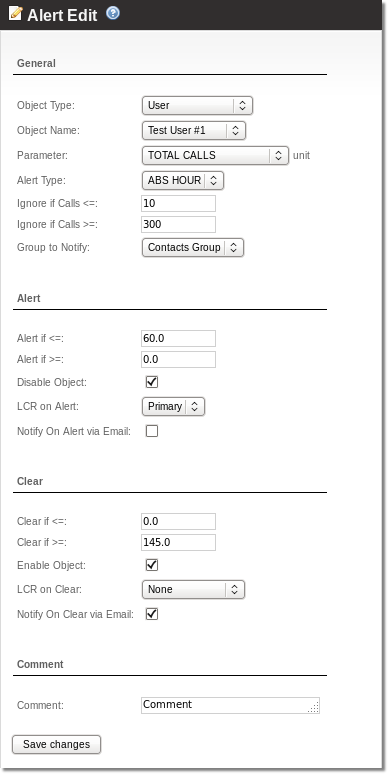
General
- Object Type – select which Object you want to follow.
- Object Name – pecify name/prefix of Object.
- Parameter – choose which parameter should be followed.
- Alert Type – ABS HOUR means that data will be taken from one hour period.
- Ignore if Calls <= – indicate calls sum when system should ignore Alert if calls sum is less than written.
- Ignore if Calls >= – indicate calls sum when system should ignore Alert if calls sum is more than written.
- Group to Notify – select Group of Contacts who should be informed about Alert/clear.
Alert
- Alert if <= – indicate Parameter value when system should rise Alert if value is less than written.
- Alert if >= – indicate Parameter value when system should rise Alert if value is more than written.
- Disable Object – check if you want to disable selected Object on Alert.
- LCR on Alert – select LCR which one should be used after Alert
- Notify On Alert via Email – check if you want that specified Group will receive an email notifications about Alerts.
.
Clear
- Clear if <= – indicate Parameter value when system should Clear Alert if value is less than written.
- Clear if >= – indicate Parameter value when system should Clear Alert if value is more than written.
- Enable Object – check if you want to disable selected Object on Clear.
- LCR on Clear – select LCR which one should be used after Clear.
- Notify On Clear via Email – check if you want that specified Group will receive an email notifications about Clear.
- Comment – additional notes.
