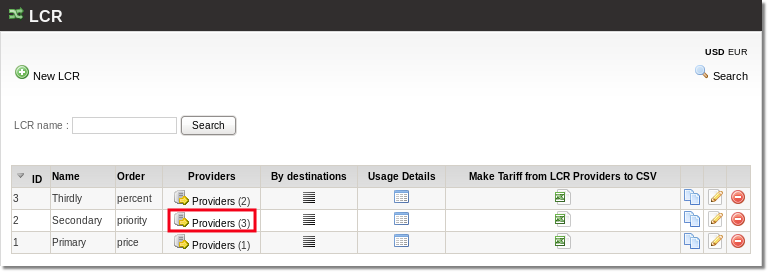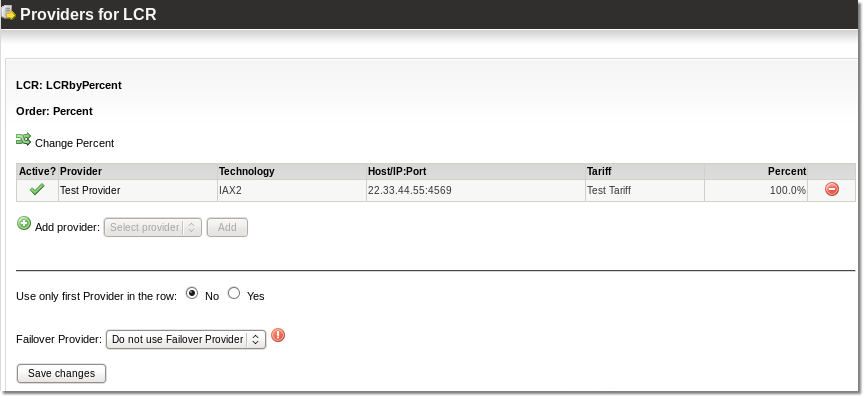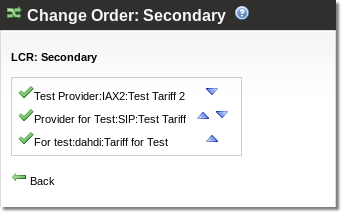Difference between revisions of "Call Routing by priority (Manual LCR)"
From Kolmisoft Wiki
Jump to navigationJump to search
| Line 3: | Line 3: | ||
This method of routing is used when it is known that a Provider provides better quality for some destinations, or for some other reason a call should go in some special order. | This method of routing is used when it is known that a Provider provides better quality for some destinations, or for some other reason a call should go in some special order. | ||
To set this feature, you need to set type | To set this feature, you need to set the type of priority in LCR: | ||
[[Image:lcr_by_priority1.png]] | [[Image:lcr_by_priority1.png]] | ||
You can go to Providers and | You can go to Providers and click on Change Order to change the order of Providers for this LCR: | ||
[[Image:lcr_by_priority2.png]] | [[Image:lcr_by_priority2.png]] | ||
| Line 21: | Line 21: | ||
Click Back when you are finished. Assign this LCR to users and route calls manually. | |||
Revision as of 13:00, 15 May 2010
Call Routing by priority means that a call is routed by a predetermined order, not by the cheapest price for the destination.
This method of routing is used when it is known that a Provider provides better quality for some destinations, or for some other reason a call should go in some special order.
To set this feature, you need to set the type of priority in LCR:
You can go to Providers and click on Change Order to change the order of Providers for this LCR:
Now you can Drag&Drop Providers to change their order:
This video demonstrates how to do that.
Click Back when you are finished. Assign this LCR to users and route calls manually.