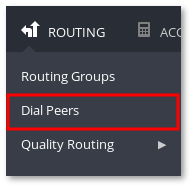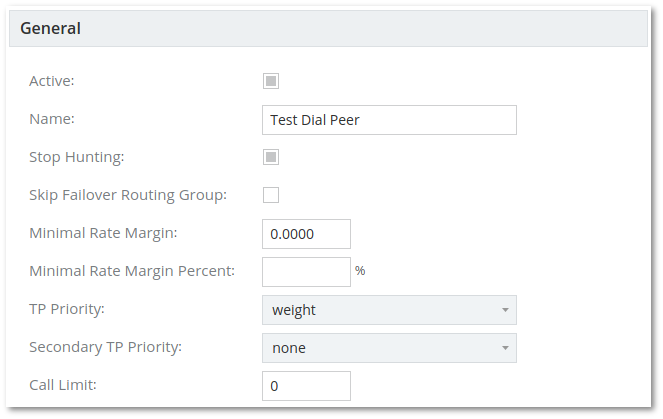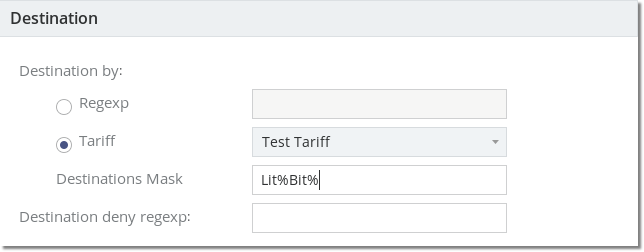Difference between revisions of "M4 Dial Peers"
| Line 68: | Line 68: | ||
Termination Point can be assigned to Dial Peer by pressing on ASSIGN TERMINATION POINT button (1), selecting Termination Point from Termination Points drop down list (2), setting Percent (3), Weight (4) and pressing ASSIGN button (5).<br/> | Termination Point can be assigned to Dial Peer by pressing on ASSIGN TERMINATION POINT button (1), selecting Termination Point from Termination Points drop down list (2), setting Percent (3), Weight (4) and pressing ASSIGN button (5).<br/> | ||
Active in Dial Peer column (6) show if Termination Point is active in current Dial Peer.<br/> | Active in Dial Peer column (6) show if Termination Point is active in current Dial Peer.<br/> | ||
Pressing on Termination Points name (7) redirect to Termination Points edit page.<br/> | Pressing on Termination Points name (7) redirect to the Termination Points edit page.<br/> | ||
Pressing on '''Percent''' (8) allows it to be '''updated''' (to save it just press anywhere else).<br/> | Pressing on '''Percent''' (8) allows it to be '''updated''' (to save it just press anywhere else).<br/> | ||
Pressing on '''Weight''' (9) allows it to be '''updated''' (to save it just press anywhere else).<br/> | Pressing on '''Weight''' (9) allows it to be '''updated''' (to save it just press anywhere else).<br/> | ||
REMOVE button (10) removes Dial Peers relationship with Termination Point (not the Termination Point)<br/> | REMOVE button (10) removes Dial Peers relationship with Termination Point (not the Termination Point)<br/> | ||
Set CPS (11) and Call Limit (12) for specific Termination Point. Leave 0 for unlimited.<br/> | Set CPS (11) and Call Limit (12) for specific Termination Point in this DP. Leave 0 for unlimited.<br/> | ||
Active column (13) | Active column (13) shows if Termination Point is active. Termination Point status can be changed on the Termination Points edit page. | ||
= See also= | = See also= | ||
Revision as of 15:18, 27 October 2021
Usage
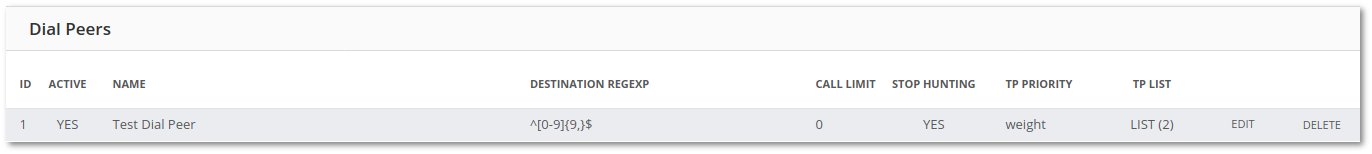
You can Refine the search results by providing a Dial Peer Name.
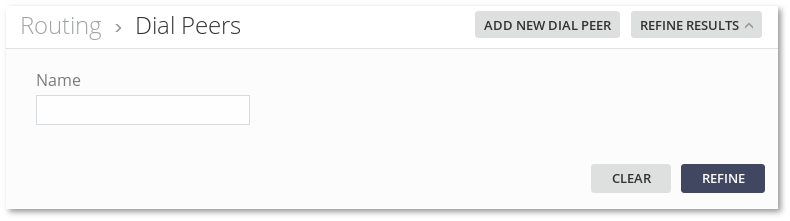
Description
Dial Peer is a logical routing entity (group of Termination Points with predefined rules) which allows to control how calls should be routed.
It consists of several rules and includes Termination Points over which calls should be routed.
Dial Peers are grouped together into Routing Groups which then are assigned to Origination Points.
In order to temporary remove a Dial Peer it can be set as inactive so it won't be used in determining a call's route.
General settings
- Active - enable or disable Dial Peer.
- Name - Dial Peer name.
- Stop Hunting - if call is routed through Dial Peer which has Stop Hunting enabled, then routing stops when all Termination Points in this Dial Peer fail (unless there are Dial Peers from Failover Routing Group, see Skip Failover Routing Group). If Stop Hunting is disabled, then call can be routed through next Dial Peer.
- Skip Failover Routing Group - if call is routed through Dial Peer which has Skip Failover Routing Group enabled, then Failover Routing Group will be skipped.
- Minimal Rate Margin - use only those Termination Points which generate profit (per minute) equal or higher than defined in this field. For example if user pays you 1 euro per minute when calling specific destination and Minimal Rate Margin is set to 0.3, then only Termination Points that have rate of 0.7 euro/min or cheeper will be used. User pays you 1 euro, your selfcost is 0.7 euro and you get 0.3 euro profit. Termination Points with rate higher than 0.7 euro/min would be skipped, because profit is less than 0.3 euro/min. Default value is 0, which means that you allow your minimal profit for calls to be 0 (user pays you the same as you pay to your provider). If value is negative, loss is possible.
- Minimal Rate Margin Percent - same as 'Minimal Rate Margin' but instead of absolute values, you can use percentages. For example, if you pay to your provider 1 EUR/min and your Minimal Rate Margin Percent is set to 50%, then only calls with user rate equal or higher than 1.5 EUR/min are allowed to call. After 1 min of call, you will pay 1 EUR to you provider and user will pay you 1.5 EUR. Your profit will be 0.5 EUR which is 50% more of what you paid to your provider. If you Minimal Rate Margin is -30%, then you allow some losses in your calls. If you pay 1 EUR to your provider after 1 minute of call, then user should pay you 0.7 EUR or more. You will pay 1 EUR and you will get 0.7 EUR which is 30% less of what you paid.
- No Follow - if checked, then only one Termination Point in this Dial Peer will be used. If call fails, then other Termination Points in this Dial Peer will not be used. Only usable when tp priority is set to percent.
- TP Priority - select how Terminators are sorted inside Dial Peer. Note that Originator's Routing algorithm has higher sorting priority. For example, if Originator's Routing algorithm is by price and Dial Peer TP Priority is by weight, then firstly Terminators in Dial Peer will be sorted by price and if two or more Terminators have the same price, then these Terminators will be reordered by weight (Dial Peer Priority).
- Secondary TP Priority - works similarly to TP Priority. For example, if Originator's Routing algorithm is by price, Dial Peer TP Priority is by weight and Secondary TP Priority is percent, then firstly Terminators in Dial Peer will be sorted by price and if two or more Terminators have the same price, then these Terminators will be reordered by weight (Dial Peer Priority), if two or more Terminators have the same weight, then Terminators will be reordered by percent (Secondary TP Priority). If selected none, then secondary sorting will not be applied.
- Call Limit - allows to limit calls for this Dial Peer. Leave 0 for unlimited.
Routing by Destination/Number B
Destination by Regexp - describes which destinations should be allowed
Destination by Tariff - describes which destinations should be allowed from selected Tariff and matched by Destinations Mask (which is equivalent to SQL LIKE function). If you want to match all destinations in selected Tariff, then just enter % character in Destination Mask
NOTE: this Tariff is only used to select prefixes in the Routing. This Tariff is not used in Billing.
Destination deny regexp - describes which destinations should be denied
Routing by Source/CallerID/Number A
Source regexp - describes which Source/CallerID/Number A should be allowed
Source deny regexp - which should be denied
Assigning Termination Points
Routing > Dial Peers > pressing on button in TP List column
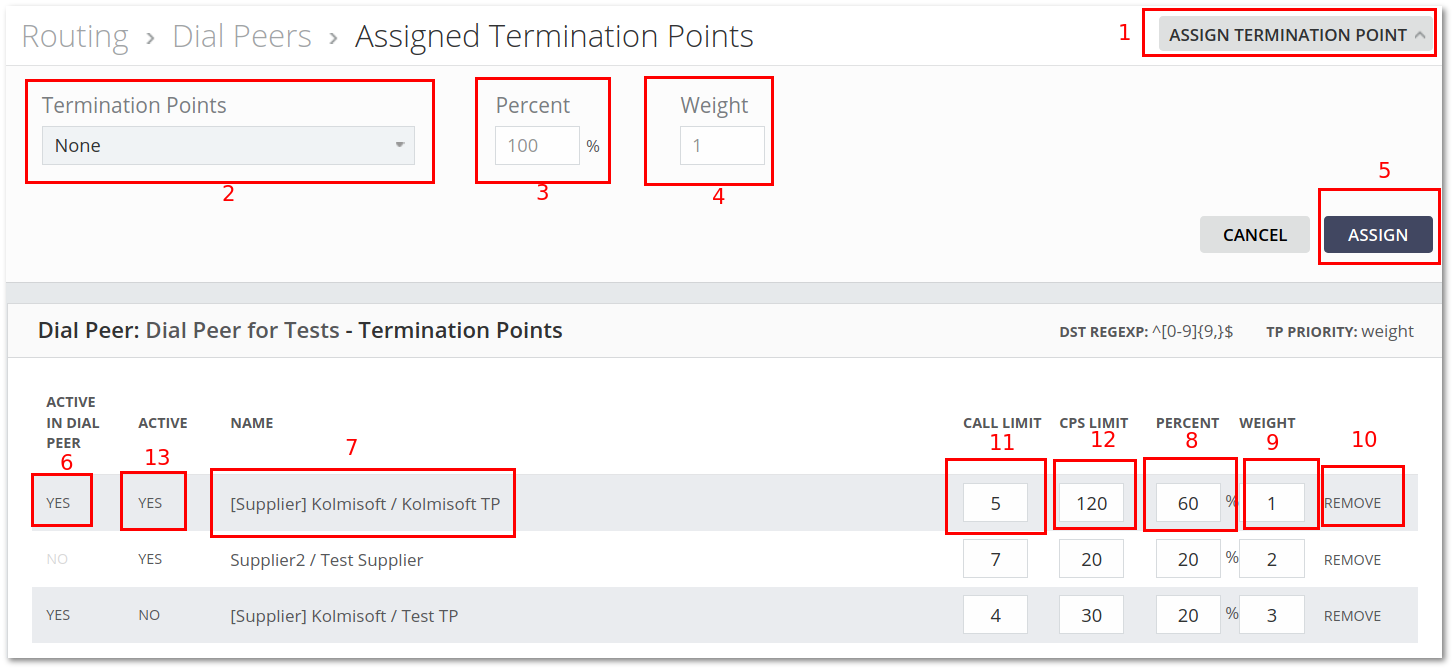
Termination Point can be assigned to Dial Peer by pressing on ASSIGN TERMINATION POINT button (1), selecting Termination Point from Termination Points drop down list (2), setting Percent (3), Weight (4) and pressing ASSIGN button (5).
Active in Dial Peer column (6) show if Termination Point is active in current Dial Peer.
Pressing on Termination Points name (7) redirect to the Termination Points edit page.
Pressing on Percent (8) allows it to be updated (to save it just press anywhere else).
Pressing on Weight (9) allows it to be updated (to save it just press anywhere else).
REMOVE button (10) removes Dial Peers relationship with Termination Point (not the Termination Point)
Set CPS (11) and Call Limit (12) for specific Termination Point in this DP. Leave 0 for unlimited.
Active column (13) shows if Termination Point is active. Termination Point status can be changed on the Termination Points edit page.