Difference between revisions of "Cron actions"
| Line 21: | Line 21: | ||
=Usage= | =Usage= | ||
Go to '''SETTINGS –> Setup –> Settings –> Cron actions''': | |||
Go to '''SETTINGS | |||
<br><br> | <br><br> | ||
[[File:Cron_actions_path.png]] | [[File:Cron_actions_path.png]] | ||
| Line 32: | Line 30: | ||
<br><br> | <br><br> | ||
Click [[Image:icon_add.png]]'''Add new Cron Action''' to create new Cron Action. | Click [[Image:icon_add.png]]'''Add new Cron Action''' to create new Cron Action. | ||
<br><br> | |||
==Change tariff== | |||
''Here is an example with an action '''Change tariff''' (applied for Users)'' | |||
<br><br> | <br><br> | ||
[[File:Cron_actions_settings.png]] | [[File:Cron_actions_settings.png]] | ||
<br><br> | <br><br> | ||
'''Name''' | '''Name''' – enter here something that will help you to remember what this settings is about | ||
'''Action''' – what to do. To change Tariff for User, choose '''Change tariff''' | |||
'''User''' – for which User/Users action has to be applied | |||
'''Tariff''' – which tariff to set | |||
'''Periodic type''' – how often to perform the task | |||
'''Repeat forever''' – makes action never stop | |||
'''From''' – when to start doing the action | |||
'''Till''' – when to stop doing the action | |||
'''Description''' – you can use this field for your notes | |||
<br><br> | |||
==Generate Inoivce== | |||
''Here is an example with an action '''Generate Invoice''' (applied for Users)'' | |||
<br><br> | |||
[[File:Cron_actions_settings2.png]] | |||
<br><br> | |||
'''Name''' – enter here something that will help you to remember what this settings is about | |||
'''Action''' – what to do. To generate Invoice for User, choose '''Generate Invoice''' | |||
''' | '''User''' – for which User/Users action has to be applied | ||
''' | '''From''' – From which day of the month should be generated Invoice | ||
''' | '''Till''' – Till which day of the month should be generated Invoice | ||
''' | '''Set issue date''' – when should be invoice generated. | ||
''' | '''Send after Invoice is generated?''' – if email sending is enabled, you can choose to send Invoices after it is generated. | ||
''' | '''Periodic type''' – how often to perform the task | ||
'''Till''' | '''Repeat forever''' – makes action never stop | ||
'''From''' – when to start doing the action | |||
'''Till''' – when to stop doing the action | |||
'''Description''' – you can use this field for your notes | |||
<br><br> | |||
=See also= | |||
* [[Users]] | |||
* [[LCR]] | |||
* [[Providers]] | |||
* [[Tariffs]] | |||
* [[Invoices]] | |||
Revision as of 11:16, 11 November 2013
Descriptions
Cron actions is MOR functionality which allows you to do some tasks at a specified time. Currently supported actions are these:
- Change tariff (for Users)
- Change LCR (for Users)
- Change provider tariff (for Providers)
- Generate Invoice (for Users)
NOTE that currently only System Admin is allowed yo use this functionality.
Important notes on billing
MOR takes the call price before the call and uses it to calculate the final price after the call is finished.
Example: User starts a call at 9:58 PM and is talking for 5 minutes, you have an action which changes tariff at 10:00 PM. When call will be finished MOR will bill user using older tariff. If user starts a call after tariff change - he will be charged using the new tariff assigned for him.
Usage
Go to SETTINGS –> Setup –> Settings –> Cron actions:
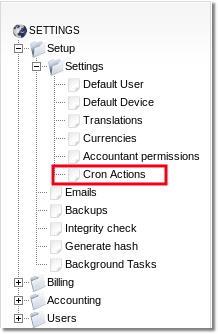
Here you will find list of all Cron Actions
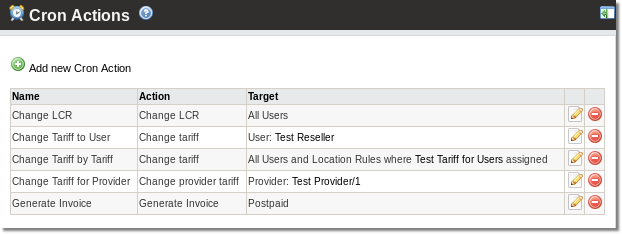
Click ![]() Add new Cron Action to create new Cron Action.
Add new Cron Action to create new Cron Action.
Change tariff
Here is an example with an action Change tariff (applied for Users)
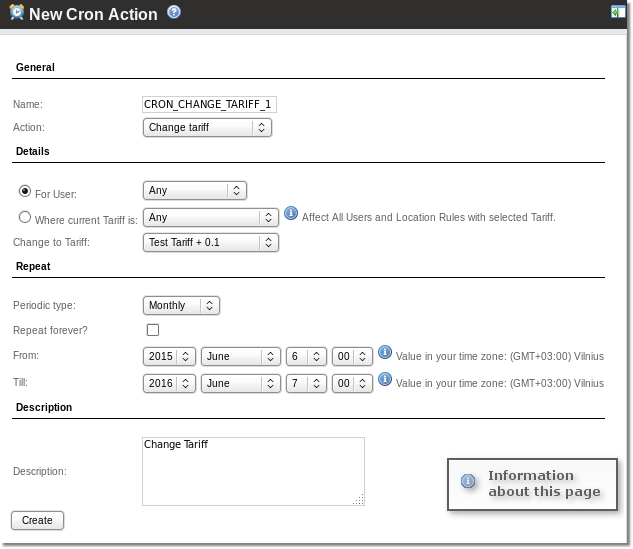
Name – enter here something that will help you to remember what this settings is about
Action – what to do. To change Tariff for User, choose Change tariff
User – for which User/Users action has to be applied
Tariff – which tariff to set
Periodic type – how often to perform the task
Repeat forever – makes action never stop
From – when to start doing the action
Till – when to stop doing the action
Description – you can use this field for your notes
Generate Inoivce
Here is an example with an action Generate Invoice (applied for Users)
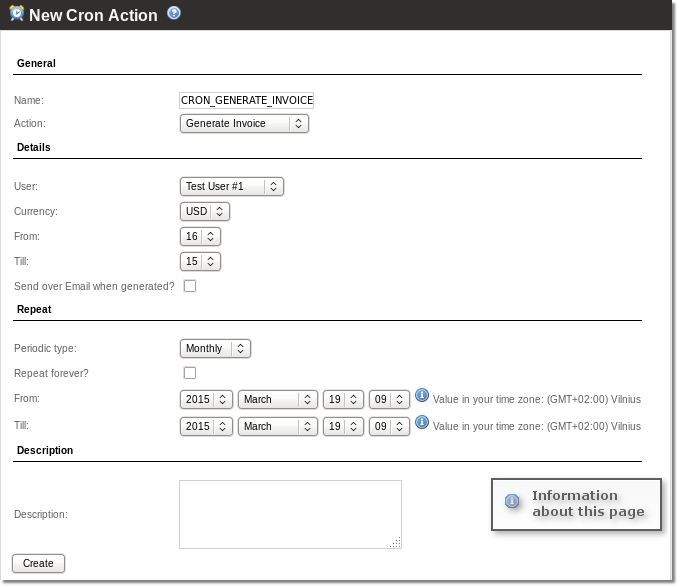
Name – enter here something that will help you to remember what this settings is about
Action – what to do. To generate Invoice for User, choose Generate Invoice
User – for which User/Users action has to be applied
From – From which day of the month should be generated Invoice
Till – Till which day of the month should be generated Invoice
Set issue date – when should be invoice generated.
Send after Invoice is generated? – if email sending is enabled, you can choose to send Invoices after it is generated.
Periodic type – how often to perform the task
Repeat forever – makes action never stop
From – when to start doing the action
Till – when to stop doing the action
Description – you can use this field for your notes
