Difference between revisions of "Alerts"
From Kolmisoft Wiki
Jump to navigationJump to search
| Line 7: | Line 7: | ||
* [[ASR/ACD|ASR]] – Answer-Seizure Ratio. | * [[ASR/ACD|ASR]] – Answer-Seizure Ratio. | ||
* [[ASR/ACD|ACD]] – Average Call Duration. | * [[ASR/ACD|ACD]] – Average Call Duration. | ||
* PDD – Average Post Dial Delay. | * PDD – Average Post Dial Delay. The time between punching in the last digit of a telephone number and receiving a ring or busy signal. | ||
* TTC (Time to Connect)(DURATION-BILLSEC) – Average | * TTC (Time to Connect)(DURATION-BILLSEC) – Average time between receiving a ring signal and answer to the call. | ||
* BILLSEC – Sum of calls bilsec. | * BILLSEC – Sum of calls bilsec. | ||
* TOTAL CALLS – Sum of all calls. | * TOTAL CALLS – Sum of all calls. | ||
Revision as of 13:12, 25 July 2013
Description
Alerts functionality dedicated to inform you about issues in your system which may cause a problem. Like average call duration is to big or to low, maybe sum of not answered calls is to big or sum of total calls is to low and so on.
You are able to follow these parameters:
- ASR – Answer-Seizure Ratio.
- ACD – Average Call Duration.
- PDD – Average Post Dial Delay. The time between punching in the last digit of a telephone number and receiving a ring or busy signal.
- TTC (Time to Connect)(DURATION-BILLSEC) – Average time between receiving a ring signal and answer to the call.
- BILLSEC – Sum of calls bilsec.
- TOTAL CALLS – Sum of all calls.
- ANSWERED CALLS – Sum of answered calls.
- NOT ANSWERED CALLS – Sum of not answered calls (FAILED, BUSY, NO ANSWER).
And it is possible to follow these types of MOR Objects:
- Users
- All
- Postpaid
- Prepaid
- One User
- Providers
- Devices
- Destinations
- One Destination by prefix.
- Few Destinations by prefix and % sign. Eg. 93%, 3706% and so on.
- Destinations Groups
Usage
Go to ADDONS –> Monitorings –> Alerts
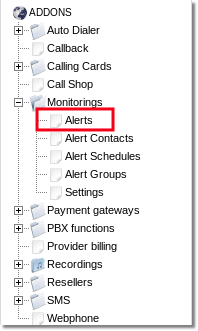
Here you can see list of all created Alerts and their main information like is Alert active? When it was Raised/Cleared last time? What value was at Alert/Clear...
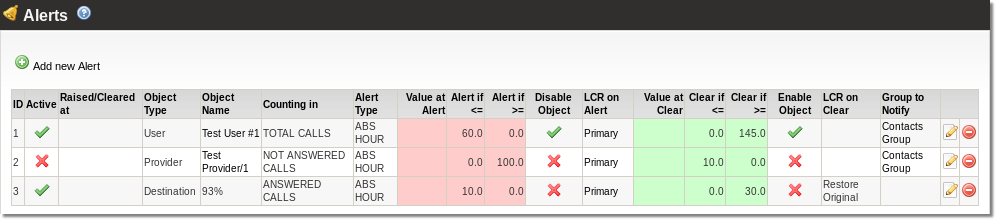
Click on ![]() Add new Alert link to create an Alert or click on
Add new Alert link to create an Alert or click on ![]() icon to change settings of existing Alert.
icon to change settings of existing Alert.
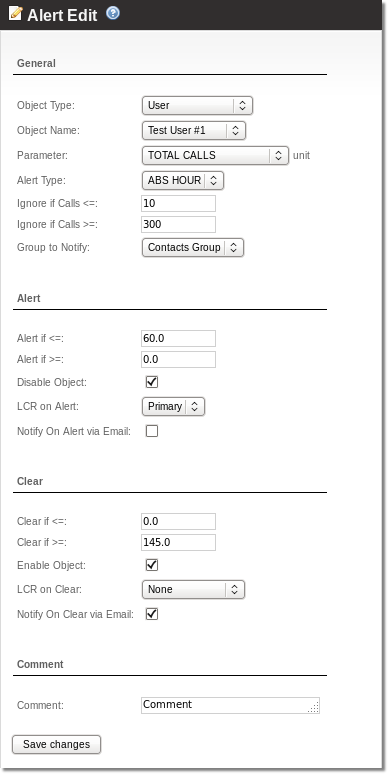
General
- Object Type – select which Object you want to follow.
- Object Name – pecify name/prefix of Object.
- Parameter – choose which parameter should be followed.
- Alert Type – ABS HOUR means that data will be taken from one hour period.
- Ignore if Calls <= – indicate calls sum when system should ignore Alert if calls sum is less than written.
- Ignore if Calls >= – indicate calls sum when system should ignore Alert if calls sum is more than written.
- Group to Notify – select group of contacts who should be informed about Alert/clear.
Alert
- Alert if <= – indicate Parameter value when system should rise Alert if value is less than written.
- Alert if >= – indicate Parameter value when system should rise Alert if value is more than written.
- Disable Object – check if you want to disable selected Object on Alert.
- LCR on Alert – select LCR which one should be used after Alert
- Notify On Alert via Email – check if you want to an email on Alert.
Clear
- Clear if <= – indicate Parameter value when system should Clear Alert if value is less than written.
- Clear if >= – indicate Parameter value when system should Clear Alert if value is more than written.
- Enable Object – check if you want to disable selected Object on Clear.
- LCR on Clear – select LCR which one should be used after Clear.
- Notify On Clear via Email – check if you want to an email on Clear.
- Comment – additional notes.
