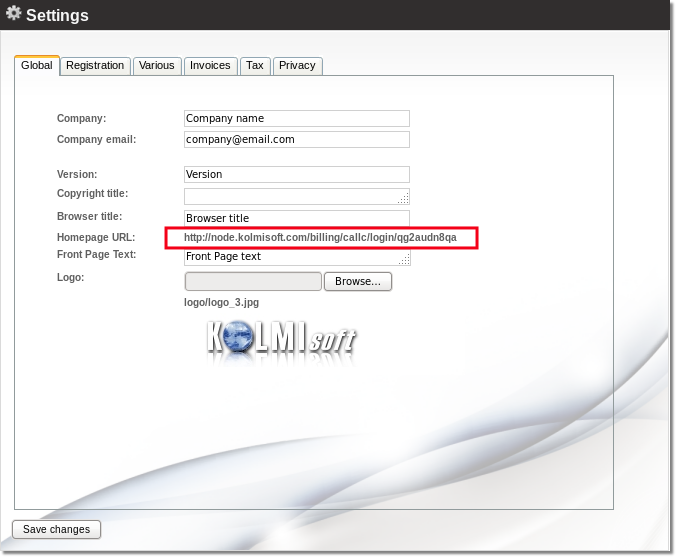Difference between revisions of "Custom Reseller Login page LOGO"
| Line 6: | Line 6: | ||
=Configuration= | =Configuration= | ||
To use this feature reseller's user must use a '''specially created website address, later we will call it "URL"'''. URL has the following format: http://your_website_address/billing/callc/login/qg2audn8qa, where qg2audn8qa is a unique string for each reseller. Each reseller can find this unique address in his '''MAIN | To use this feature reseller's user must use a '''specially created website address, later we will call it "URL"'''. URL has the following format: http://your_website_address/billing/callc/login/qg2audn8qa, where qg2audn8qa is a unique string for each reseller. Each reseller can find this unique address in his '''MAIN MENU –> Settings''' menu '''Global''' tab: | ||
Website address is taken from file: | Website address is taken from file: | ||
Revision as of 13:33, 17 June 2013
Description
Custom Reseller Login page LOGO lets reseller to use a custom logo for him and his users GUI, also in login page.
Configuration
To use this feature reseller's user must use a specially created website address, later we will call it "URL". URL has the following format: http://your_website_address/billing/callc/login/qg2audn8qa, where qg2audn8qa is a unique string for each reseller. Each reseller can find this unique address in his MAIN MENU –> Settings menu Global tab:
Website address is taken from file:
/home/mor/config/environment.rb
Line:
Web_URL =
Usage
When reseller's user enters the customized URL or logs in to his GUI he sees reseller's custom logo:
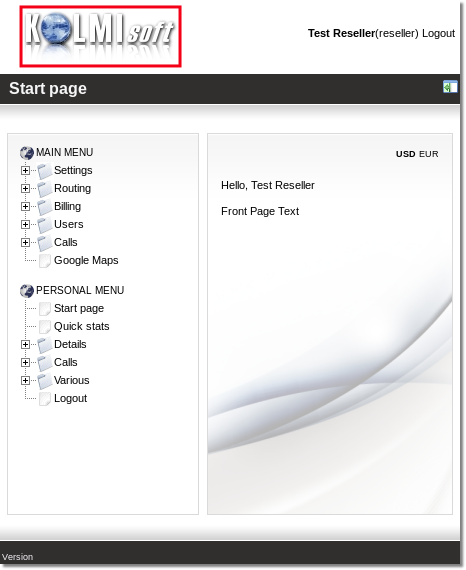
NOTE that when a reseller logs out he gets into admin's login page with admin's logo, because reseller is admin's user. Reseller's users after Logout gets into reseller's login page with reseller's custom LOGO.