Difference between revisions of "User Agreement"
From Kolmisoft Wiki
Jump to navigationJump to search
(Created page with '''This option is available starting from MOR 9'' User Agreement can be enabled from '''Setup -> Settings''' menu, Registration tab. [[File:User_agreem…') |
|||
| Line 1: | Line 1: | ||
User Agreement can be enabled from '''Setup -> Settings''' menu, Registration tab. | User Agreement can be enabled from '''Setup -> Settings''' menu, Registration tab. | ||
<br><br> | |||
[[File:User_agreement_settings.png]] | [[File:User_agreement_settings.png]] | ||
<br><br> | <br><br> | ||
=How to use?= | =How to use?= | ||
| Line 16: | Line 12: | ||
3. Press "Save changes" | 3. Press "Save changes" | ||
P.S. Don't forget to enable registration itself (tick the checkbox "Enabled?" ) | P.S. Don't forget to enable registration itself (tick the checkbox "Enabled?" ) | ||
<br><br> | |||
[[File:User_agreement_settings_example.png]] | [[File:User_agreement_settings_example.png]] | ||
<br><br> | |||
Now every new user who tries to register will have to agree to your rules before registering: | Now every new user who tries to register will have to agree to your rules before registering: | ||
<br><br> | |||
[[File:Signup_terms_and_conditions.png]] | [[File:Signup_terms_and_conditions.png]] | ||
<br><br> | |||
=Other Notes= | =Other Notes= | ||
* This feature is also available for the [[Reseller_Addon | reseller user]] | * This feature is also available for the [[Reseller_Addon | reseller user]] | ||
Revision as of 13:37, 15 January 2013
User Agreement can be enabled from Setup -> Settings menu, Registration tab.
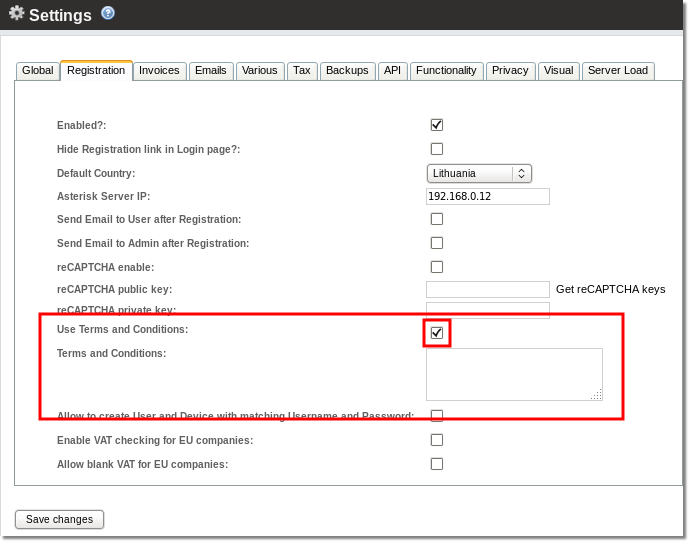
How to use?
1. Fill the text area "Terms and Conditions":
Example: "Don't do any illegal activity"
2. Tick the checkbox "Use Terms and Conditions"
3. Press "Save changes"
P.S. Don't forget to enable registration itself (tick the checkbox "Enabled?" )
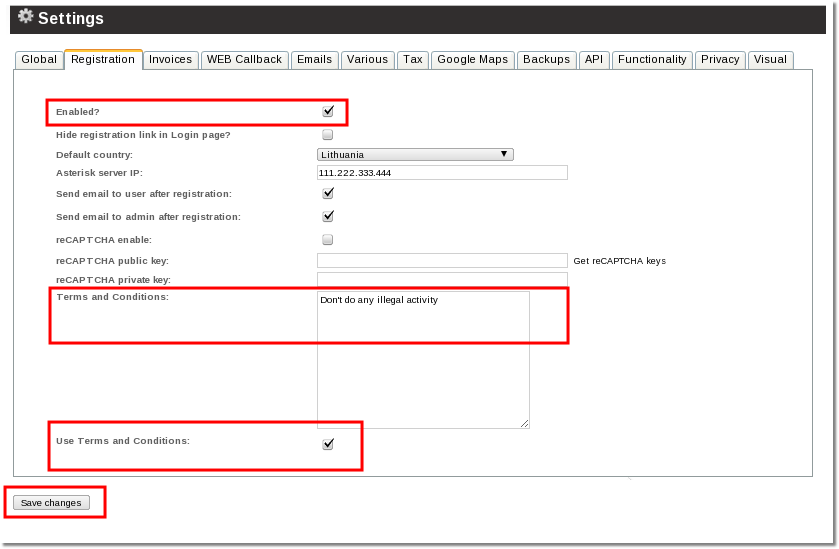
Now every new user who tries to register will have to agree to your rules before registering:
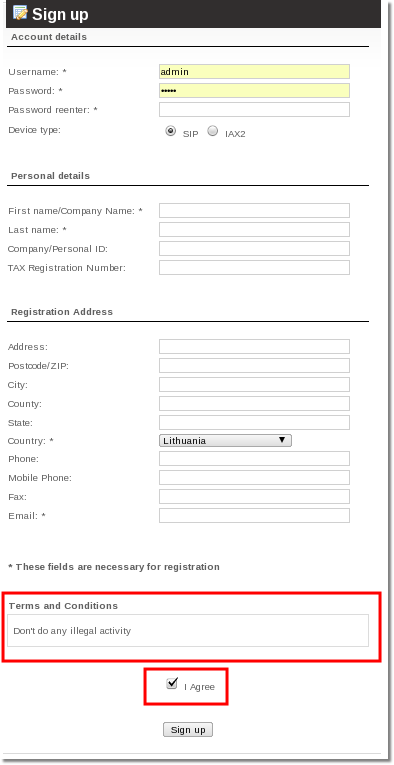
Other Notes
- This feature is also available for the reseller user
