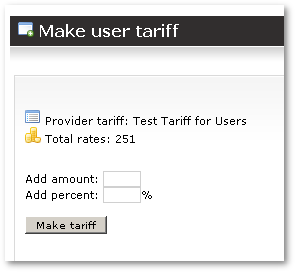Difference between revisions of "Tariff Transformation"
| Line 14: | Line 14: | ||
'''NOTE''': When performing this transformation, the largest value from the wholesale tariff is taken for the Destination group in the retail tariff (by prefix). For a more detailed explanation, check [[Make Retail Tariff from Wholesale Tariff explained | here]]. | '''NOTE''': When performing this transformation, the largest value from the wholesale tariff is taken for the Destination group in the retail tariff (by prefix). For a more detailed explanation, check [[Make Retail Tariff from Wholesale Tariff explained | here]]. | ||
'''HINT''': This function can be used when importing a user retail tariff. First you create a fake wholesale Tariff, then import Rates into it, and finally transform to user retail Tariff with values 0/0. | '''HINT''': This function can be used when importing a user retail tariff. First you create a fake wholesale Tariff, then import Rates into it, and finally transform to the user retail Tariff with values 0/0. | ||
Revision as of 11:48, 7 May 2010
Wholesale tariffs can be transformed to user retail tariffs. This can be done in the main tariffs window by clicking on ![]() Make user retail tariff (this link appears when a tariff has at least one rate):
Make user retail tariff (this link appears when a tariff has at least one rate):
Enter the values you want to add to change from a wholesale tariff to a retail tariff. Let's say X is the wholesale rate. There are three possible ways of making the change:
1. Enter value Y into the Add amount field. The retail rate will be X + Y.
2. Enter value Z into the Add percent field. The retail rate will be X + (X/100 * Z).
3. Enter value Y into the Add amount field AND Z into Add percent field. The retail rate will be (X + Y) + ((X + Y) / 100 * Z).
NOTE: When performing this transformation, the largest value from the wholesale tariff is taken for the Destination group in the retail tariff (by prefix). For a more detailed explanation, check here.
HINT: This function can be used when importing a user retail tariff. First you create a fake wholesale Tariff, then import Rates into it, and finally transform to the user retail Tariff with values 0/0.