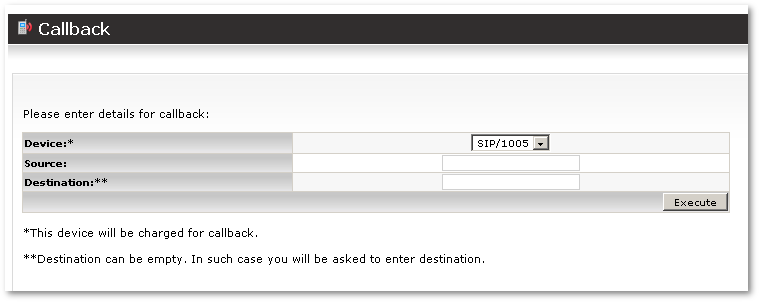Difference between revisions of "WEB Callback"
From Kolmisoft Wiki
Jump to navigationJump to search
(New page: You can find Web Callback in '''PERSONAL MENU – Various - Callback''' Main window let's you enter callback details: Image:web_callback.png When you enter source (and destination ...) |
|||
| Line 7: | Line 7: | ||
When you enter source (and destination if you wish) press Execute and you will get call to Source after that you will be connected to Destination (or asked to enter destination and only then connected). | When you enter source (and destination if you wish) press Execute and you will get call to Source after that you will be connected to Destination (or asked to enter destination and only then connected). | ||
<br><br> | |||
---- | |||
See also: | |||
* [[Callback]] | |||
Revision as of 08:11, 21 August 2009
You can find Web Callback in PERSONAL MENU – Various - Callback
Main window let's you enter callback details:
When you enter source (and destination if you wish) press Execute and you will get call to Source after that you will be connected to Destination (or asked to enter destination and only then connected).
See also: