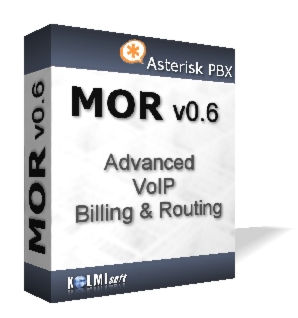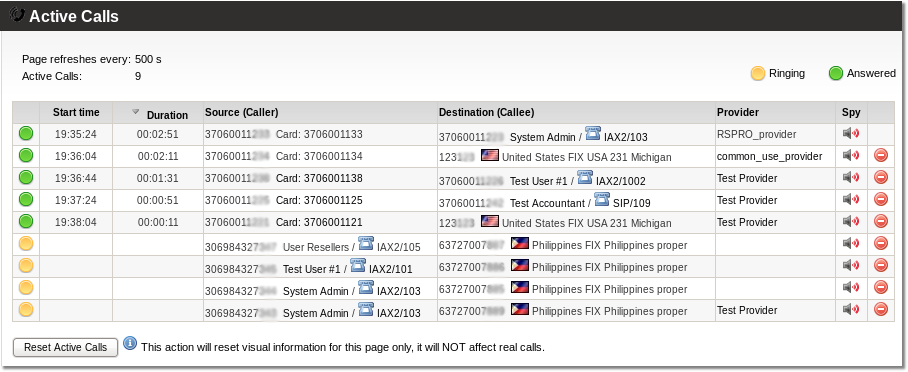Difference between revisions of "MOR PRO v0.6 documentation"
| Line 145: | Line 145: | ||
=Provider with ANI= | =Provider with ANI= | ||
[[Provider with ANI]] | |||
==Similar scenario which can't be used with ANI for Provider== | ==Similar scenario which can't be used with ANI for Provider== | ||
| Line 169: | Line 155: | ||
* If your DID is: 234567890 and you want to dial dst: 987654321 in your mobile phone (example) you enter: 234567890p987654321 | * If your DID is: 234567890 and you want to dial dst: 987654321 in your mobile phone (example) you enter: 234567890p987654321 | ||
* That way call will reach MOR, when p (pause) is reached - MOR will play "please enter destination" and 987654321 will be sent by DTMF to MOR. | * That way call will reach MOR, when p (pause) is reached - MOR will play "please enter destination" and 987654321 will be sent by DTMF to MOR. | ||
=Provider timeout= | =Provider timeout= | ||
Revision as of 19:08, 26 March 2009
This section describes features already implemented into version of MOR PRO v0.6.
Allow loss calls
CID control by DIDs
This setting let's you control what CID user can enter in his devices. These CID numbers should be from the set of device's DIDs. It is mainly used when user's PBX is connected over trunk and many DIDs are routed to this Trunk. Calls coming out from this PBX must have CallerID Number from the set of DIDs assigned to this Trunk (PBX). If CID from DIDs is checked - system checks if device's cid number is from dids assigned to this device. If no dids are assigned - this value is ignored. In order for this setting to be active - CID Name/Number fields must be empty to allow user enter any CID number he wants. If CID from DIDs is checked and user enters any CID (not from his DIDs) - system will change his CID by his first available DID (selected from database by lowest id).
Tariff analysis
Using this tool you can select the tariffs (wholesale) which you want to compare. Click on desired tariffs and select currency in which you want to compare tariffs. When you selected tariffs press on Generate CSV icon to get CSV file. In this file you can see all selected tariffs with their rates for ALL destinations. In 4 last columns you will find MIN and MAX rates for each destination with their providers. This let's you compare tariffs on the fly. The final section shows Total/Min/Max rates for each tariff. Using these values let's you see which tariff is the most expensive/cheap. NOTE: Min + Max can be not equal to Total because same provider can have MIN and MAX rates for some prefix if there're no more providers for this prefix (destination).
NOTE: this function is removed in MOR 0.7 due to huge system resources and limited usability
Destinations CSV
This link in Tariffs window gets you CSV file with all Destinations/Directions. It is suitable for rate entering and importing back to MOR.
API
API waits for HTML POST to get request data. Then it returns result in XML.
MOR API <- more details
Addons
New addons introduced in MOR PRO v0.6
MOR Addons <- more details
Invoice by CallerID
Hide users
As it is not allowed to delete users who have at least 1 call - after some time such 'non-active' users accumulate and we need to do something to them to have clear control panel.
For that reason we just Hide them. They remain active - nothing changes for them - except we do not see them in the GUI.
Later you can find them in SETTINGS - Users - Hidden. You can unhide them if you wish anytime.
To hide a user go to his details and select Hidden. To unhide - Not hidden.
Hangupcause codes
Active Calls
On main window in Quick Stats it is possible to see Active Calls - these are the calls, which are in the system at this moment.
It is possible to press on it and new window opens - with detailed Active Calls.
You can get to this window in STATISTICS - Various - Realtime - Active Calls.
In this window all active calls are presented with more details, such as: Start Date, Duration, Src, Dst.
In order to see correct duration on multi-server systems, all time on servers should be synchronized.
In order to see Active Calls in GUI, in file /etc/asterisk/mor.conf you should have:
active_calls=1
NOTE: local calls are not visible on MOR GUI, only calls to/from outside
Quick Forwards
Destination to create from CSV
When importing rates from CSV file now you can check which Destinations will be created automatically.
You can view them in separate window when you press List in step 4 in field Destinations to create.
Such destinations do not exist in MOR database and MOR will create them when importing rate file.
IMPORTANT! DO NOT FORGET TO ADD THEM TO APPROPRIATE DESTINATION GROUP LATER!!!
Device details
This window shows all fields from database table devices to some particular device. It is only read-only.
It can help to troubleshoot login problems for device.
VoiceMail configuration
Provider with ANI
Similar scenario which can't be used with ANI for Provider
If you have access number as DID, you can enter p(pause) after your DID calling to the provider and then enter destination. But that's totally different scenario. It should be configured with DID + Auth. by ANI DialPlan, because destination is send to MOR by DTMF, not by provider as in previous example.
Example:
- If your DID is: 234567890 and you want to dial dst: 987654321 in your mobile phone (example) you enter: 234567890p987654321
- That way call will reach MOR, when p (pause) is reached - MOR will play "please enter destination" and 987654321 will be sent by DTMF to MOR.
Provider timeout
This setting lets set how long this provider should be dialed before giving up. Default value is 60 seconds. Minimum value is 30 seconds.
It can be found in Provider Edit page.
Device timeout
This setting can be set under each device Edit window. It describes how long device should be trying to be reached before timeouting the call.
Default value is 60 seconds. Minimum value is 10 seconds.