Difference between revisions of "Number Pool"
| (32 intermediate revisions by 9 users not shown) | |||
| Line 10: | Line 10: | ||
[[File:number_pool_path.png]] | [[File:number_pool_path.png]] | ||
<br><br> | <br><br> | ||
Here you are able to see list of all Number Pools which you have | Here you are able to see list of all Number Pools which you have. From this window, it is possible to Import, Export and Delete all numbers, and also - Reset Counters. | ||
<br><br> | <br><br> | ||
[[File:number_pool_list.png]] | [[File:number_pool_list.png]] | ||
<br><br> | <br><br> | ||
Also you can [[Image:icon_add.png]]'''Add new Number Pool''', [[image:icon_edit.png]] edit or delete old one. Click on details icon to see array of numbers in chosen Number Pool. | Also you can [[Image:icon_add.png]]'''Add new Number Pool''', [[image:icon_edit.png]] edit or delete old one. Click on details icon to see array of numbers in chosen Number Pool. | ||
| Line 18: | Line 19: | ||
[[File:number_pool_numbers.png]] | [[File:number_pool_numbers.png]] | ||
<br><br> | <br><br> | ||
Here you are able to | Here you are able to add new numbers from GUI or import from file (any number, leading "+" or "#" or a "%" wildcard is allowed in a number), export Number Pools to CSV, delete the old ones or search for specific ones in a list. Wildcards such as "%" or "_" are available to use in the search form (e.g. search for "370%" will result in finding all numbers that begin with 370). If it is necessary to search for numbers such as "370%", the wildcard has to be escaped: "370\%". Characters are also available (e.g. Unknown). | ||
'''Counter''' shows how many times number was chosen, when Pseudorandom with Deviation functionality is used. | |||
<br><br> | |||
=== Suitable file format for Number import=== | |||
The file type has to be TXT or CSV. | |||
When opened on Notepad (or a similar text editor), file content should look like this: | |||
370211111 | |||
370222222 | |||
370333333 | |||
<br> | |||
=== Export to CSV number format === | |||
The system exports Number Pools to CSV in the following format: | |||
445%,0 | |||
43%,0 | |||
359%,0 | |||
420%,0 | |||
CSV Column Separator is used from [[Configuration_from_GUI#Functionality|Functionality settings]]. | |||
<br><br> | <br><br> | ||
== Number Pool as Device CallerID == | == Number Pool as Device CallerID == | ||
Go to [[Device settings]] and choose Number Pool as CallerID | Go to [[Device settings]] and choose Number Pool as CallerID. Please note that this functionality will change the original CallerID. User and Admin will see the changed number instead of the original one in the Last Calls. However, both numbers, the original and the new one will still be stored in the database. | ||
<br><br> | <br><br> | ||
[[File:device_callerid.png]] | [[File:device_callerid.png]] | ||
<br><br> | |||
=== Pseudorandom with Deviation === | |||
It means that numbers will be selected in such order: | |||
* Each number has a counter | |||
* Counter means how many times this number is selected | |||
* Deviation means how many times more one number can be selected more compared to the other numbers which are selected more seldom (least amount of times) | |||
* At first numbers are selected randomly and their counter is increased on each selection | |||
* When a number is selected it's counter is compared to the counter of the numbers which are selected more seldom | |||
* If the difference is more than a deviation value - another number is selected discarding the first one until the condition is met | |||
This algorithm allows selecting numbers pseudo-randomly in such a manner that all the numbers are selected approximately the same amount of times | |||
If the deviation is 0, then this is the most strict selection which will keep the selection of the numbers the same amount of times. | |||
If the deviation is 999999, then this will be pure random selection and some numbers can be selected more times than others. | |||
Example #1: | |||
If we have 6 numbers with such counters: 3 3 3 2 2 2 and deviation is 0, then the next number will be selected only from the numbers with the counters 2 2 2. | |||
Example #2: | |||
If we have numbers with such counters: 5 5 4 4 4 3 3 3 2 2 2 and deviation is 2, then the next number is selected only from the numbers with the counters 4 4 4 3 3 3 2 2 2. (Least amount of times (2) + deviation (2) = 4 (highest counter)) | |||
<br><br> | |||
== Number Pool as Device CallerID when CallerID is invalid == | |||
Go to [[Device settings]] Advanced section and choose two Number Pools: | |||
* '''Number Pool with valid CallerIDs:''' - CallerIDs will be checked against this Pool | |||
* '''Random Number from a Number Pool:''' - if CallerID is NOT found in a Number Pool set in '''Number Pool with valid CallerIDs''' it will be changed to a random CallerID from this number pool. | |||
Please note that '''Random Number from a Number Pool''' should contain only numbers without any wildcards like % or #. | |||
<br><br> | |||
[[File:Valid_Callerid.png]] | |||
<br><br> | <br><br> | ||
== Number Pool as Provider CallerID == | == Number Pool as Provider CallerID == | ||
| Line 34: | Line 96: | ||
==Number Pool as Blacklist / Whitelist == | ==Number Pool as Blacklist / Whitelist == | ||
Go to [[User_Details#Blacklists_.2F_Whitelists|User settings]] and choose Number Pool as Blacklist / Whitelist.<br><br> | Go to [[User_Details#Blacklists_.2F_Whitelists|User settings]] or [[Providers#Blacklist.2FWhitelist | Provider settings]] and choose Number Pool as Blacklist / Whitelist.<br><br> | ||
'''Note:''' when using Number Pools for Blacklist/Whitelist, it is possible to upload prefixes. To do so, just import prefixes with percent sign at the end (example: 370% will act as prefix for 370xxxxxxxx number)<br><br> | '''Note:''' when using Number Pools for Blacklist/Whitelist, it is possible to upload prefixes. To do so, just import prefixes with percent (%) or pound (#) sign at the end (example: '''370%''' will act as prefix for 370xxxxxxxx number or '''370########''' each # represents ONE digit so using it this way you can determine the length of acceptable CallerIDs ).<br>'''Note:''' It is posible to upload 'empty' word, that means CLI is empty. | ||
<br><br> | |||
[[Image:user_blacklists_details.png]] | [[Image:user_blacklists_details.png]] | ||
<br><br> | <br><br> | ||
==Number Pool as Source Blacklist for DID == | |||
Number Pool can be set as Source Blacklist for specific DID in [[DID_Management#Details | DID settings]] page. | |||
==Number Pool as Global Blacklist / Whitelist == | |||
Information available in [[Blocked Numbers]] page. | |||
=See also= | =See also= | ||
Latest revision as of 14:15, 22 February 2023
Description
Number Pool is array of various numbers. Number Pool can be used for Device or Provider as CallerIDs. This functionality gives you an ability to send different caller number on each Call. When Number Pool is chosen as CallerID in Device or Provider, during the Call system takes random number from all array of numbers which belongs to selected Number Pool. It is useful if you want to send different CallerID on each Call even if it is made from same Device.
Number Pools are also used in Static Blacklist/Whitelist to deny/allow specific numbers or prefixes.
Usage
Go to SETTINGS –> Billing –> Functions –> Number Pools
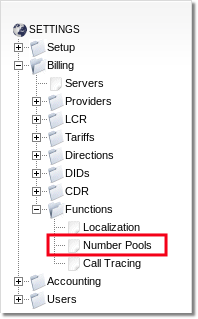
Here you are able to see list of all Number Pools which you have. From this window, it is possible to Import, Export and Delete all numbers, and also - Reset Counters.
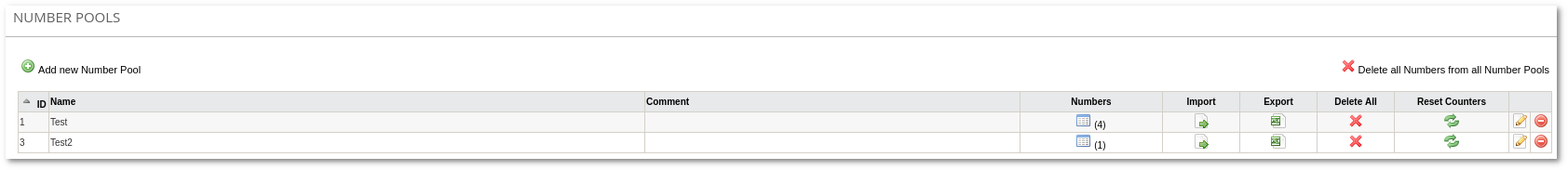
Also you can ![]() Add new Number Pool,
Add new Number Pool, ![]() edit or delete old one. Click on details icon to see array of numbers in chosen Number Pool.
edit or delete old one. Click on details icon to see array of numbers in chosen Number Pool.
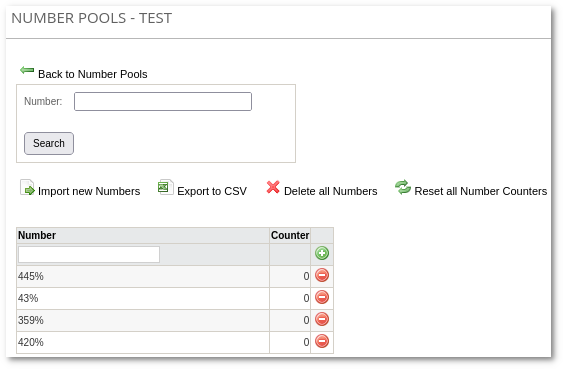
Here you are able to add new numbers from GUI or import from file (any number, leading "+" or "#" or a "%" wildcard is allowed in a number), export Number Pools to CSV, delete the old ones or search for specific ones in a list. Wildcards such as "%" or "_" are available to use in the search form (e.g. search for "370%" will result in finding all numbers that begin with 370). If it is necessary to search for numbers such as "370%", the wildcard has to be escaped: "370\%". Characters are also available (e.g. Unknown).
Counter shows how many times number was chosen, when Pseudorandom with Deviation functionality is used.
Suitable file format for Number import
The file type has to be TXT or CSV.
When opened on Notepad (or a similar text editor), file content should look like this:
370211111 370222222 370333333
Export to CSV number format
The system exports Number Pools to CSV in the following format:
445%,0 43%,0 359%,0 420%,0
CSV Column Separator is used from Functionality settings.
Number Pool as Device CallerID
Go to Device settings and choose Number Pool as CallerID. Please note that this functionality will change the original CallerID. User and Admin will see the changed number instead of the original one in the Last Calls. However, both numbers, the original and the new one will still be stored in the database.
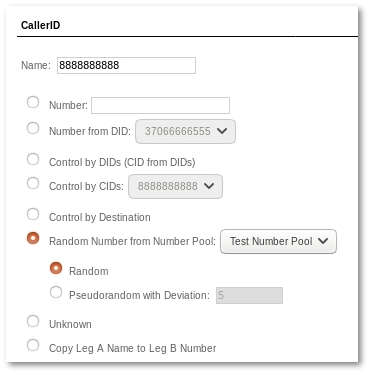
Pseudorandom with Deviation
It means that numbers will be selected in such order:
- Each number has a counter
- Counter means how many times this number is selected
- Deviation means how many times more one number can be selected more compared to the other numbers which are selected more seldom (least amount of times)
- At first numbers are selected randomly and their counter is increased on each selection
- When a number is selected it's counter is compared to the counter of the numbers which are selected more seldom
- If the difference is more than a deviation value - another number is selected discarding the first one until the condition is met
This algorithm allows selecting numbers pseudo-randomly in such a manner that all the numbers are selected approximately the same amount of times
If the deviation is 0, then this is the most strict selection which will keep the selection of the numbers the same amount of times.
If the deviation is 999999, then this will be pure random selection and some numbers can be selected more times than others.
Example #1:
If we have 6 numbers with such counters: 3 3 3 2 2 2 and deviation is 0, then the next number will be selected only from the numbers with the counters 2 2 2.
Example #2:
If we have numbers with such counters: 5 5 4 4 4 3 3 3 2 2 2 and deviation is 2, then the next number is selected only from the numbers with the counters 4 4 4 3 3 3 2 2 2. (Least amount of times (2) + deviation (2) = 4 (highest counter))
Number Pool as Device CallerID when CallerID is invalid
Go to Device settings Advanced section and choose two Number Pools:
- Number Pool with valid CallerIDs: - CallerIDs will be checked against this Pool
- Random Number from a Number Pool: - if CallerID is NOT found in a Number Pool set in Number Pool with valid CallerIDs it will be changed to a random CallerID from this number pool.
Please note that Random Number from a Number Pool should contain only numbers without any wildcards like % or #.
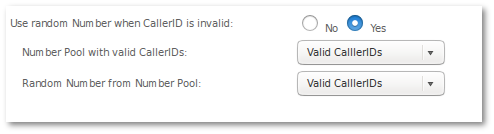
Number Pool as Provider CallerID
Go to Provider settings and choose Number Pool as CallerID
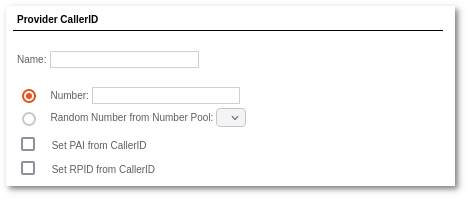
Number Pool as Blacklist / Whitelist
Go to User settings or Provider settings and choose Number Pool as Blacklist / Whitelist.
Note: when using Number Pools for Blacklist/Whitelist, it is possible to upload prefixes. To do so, just import prefixes with percent (%) or pound (#) sign at the end (example: 370% will act as prefix for 370xxxxxxxx number or 370######## each # represents ONE digit so using it this way you can determine the length of acceptable CallerIDs ).
Note: It is posible to upload 'empty' word, that means CLI is empty.
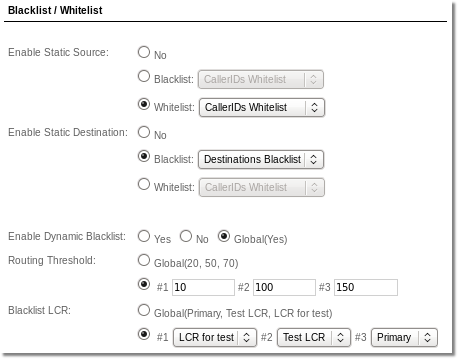
Number Pool as Source Blacklist for DID
Number Pool can be set as Source Blacklist for specific DID in DID settings page.
Number Pool as Global Blacklist / Whitelist
Information available in Blocked Numbers page.
